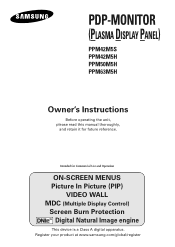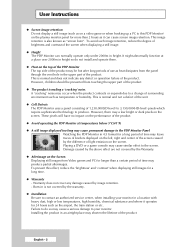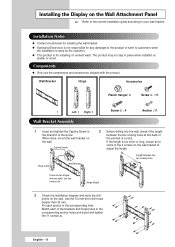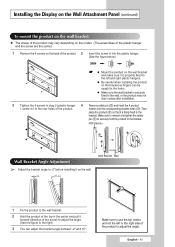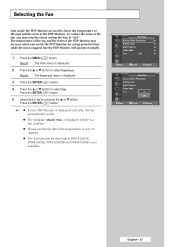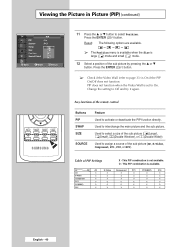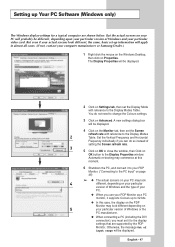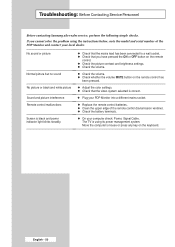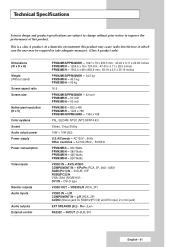Samsung PPM42M5S Support and Manuals
Get Help and Manuals for this Samsung item

View All Support Options Below
Free Samsung PPM42M5S manuals!
Problems with Samsung PPM42M5S?
Ask a Question
Free Samsung PPM42M5S manuals!
Problems with Samsung PPM42M5S?
Ask a Question
Most Recent Samsung PPM42M5S Questions
Tv Stand Base
I really need to buy the stand base for PPM42M5SSx/edc model, from where can I order one?I live in L...
I really need to buy the stand base for PPM42M5SSx/edc model, from where can I order one?I live in L...
(Posted by Jonathanitaliabrazil 8 years ago)
Is The Ppm42m5s A Tv Or A Monitor, If It's A Tv Can I Connect An Air Antena To I
(Posted by Cruzja58 9 years ago)
How Do I Fixset Seftey Lock
(Posted by qoomaal 10 years ago)
Samsung Ppm42m5s
samsung PPM42M5S has gone on standy from green led to oreange led so i cant switch it on
samsung PPM42M5S has gone on standy from green led to oreange led so i cant switch it on
(Posted by asikafour 12 years ago)
Popular Samsung PPM42M5S Manual Pages
Samsung PPM42M5S Reviews
We have not received any reviews for Samsung yet.