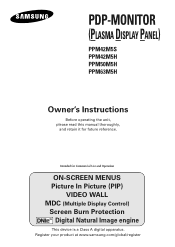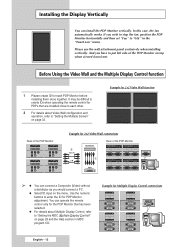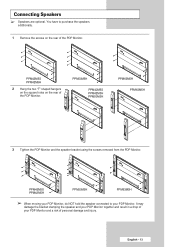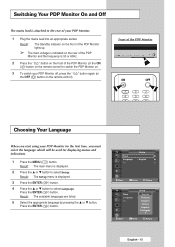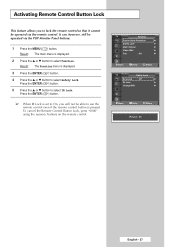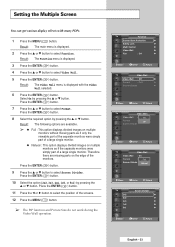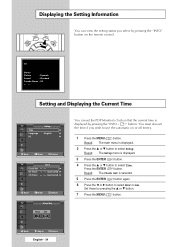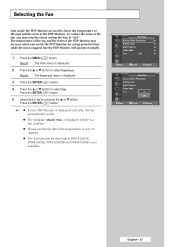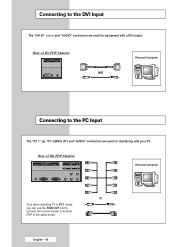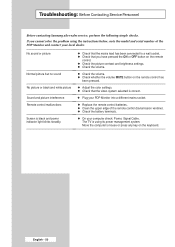Samsung PPM42M5S Support Question
Find answers below for this question about Samsung PPM42M5S.Need a Samsung PPM42M5S manual? We have 1 online manual for this item!
Question posted by Cruzja58 on February 6th, 2015
Is The Ppm42m5s A Tv Or A Monitor, If It's A Tv Can I Connect An Air Antena To I
Current Answers
Answer #1: Posted by LuxuriKnows on February 7th, 2015 3:31 AM
this model is a 42' widescreen plasma monitor
it can be used as a monitor or as a tv .
you may need a "tuner" & antenna to obtain channels because it doesnt appear the tv/monitor came with tuner from what the specs say online.
★ Hit "Accepted" or "Helpful" ✔ : If I Helped to Resolve Question.
✘ Didn't help? Resubmit Your Question : Include More Details if Possible |✘
Related Samsung PPM42M5S Manual Pages
Samsung Knowledge Base Results
We have determined that the information below may contain an answer to this question. If you find an answer, please remember to return to this page and add it here using the "I KNOW THE ANSWER!" button above. It's that easy to earn points!-
How to Use Your 275T HDCP Compliant Monitor as A TV SAMSUNG
How to Use Your 275T HDCP Compliant Monitor as A TV Connect the DVI Cable Connect the DVI output from your (STB) set-top-box or tuner, to the DVI input on the back of your monitor. 559. How To Use Your 275T HDCP Compliant Monitor As A TV 5229. How To Use Your 245BW HDCP Compliant Monitor As A TV Professional > 275TPLUS 5237. Product : Monitors > -
How To Attach Your LCD TV To A Laptop Computer SAMSUNG
The DVI out jack on your laptop to the HDMI In 1 jack on your TV using a 15 pin D-sub cable. ( The D-sub jack may also be labeled RGB, VGA, or PC In.) Connect the Video The DVI out jack on your laptop to HDMI cable. The 15 pin D-sub out... -
How To Use Your 206BW HDCP Compliant Monitor As A TV SAMSUNG
How To Use Your 226BW HDCP Compliant Monitor As A TV 5375. Product : Monitors > How To Adjust The Brightness Or Contrast For Your 226BW How To Use Your 206BW HDCP Compliant Monitor As A TV Connect the DVI Cable Connect the DVI output from your (STB) set-top-box or tuner, to the DVI input on the back of your monitor. 5217. LCD 180.
Similar Questions
I really need to buy the stand base for PPM42M5SSx/edc model, from where can I order one?I live in L...
samsung PPM42M5S has gone on standy from green led to oreange led so i cant switch it on
hola, buenas noche soy franklin chaverra quiero saber si pueden hacer me un gran favor de dar me la ...
how to connect pc to plasma tv, on behind there is plug for PC but they cannot display on tv .