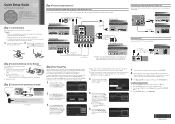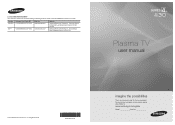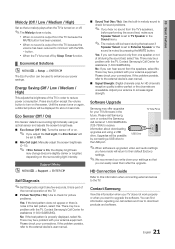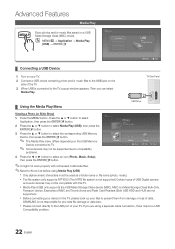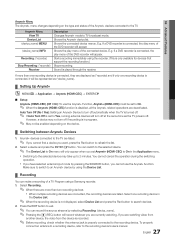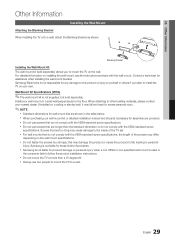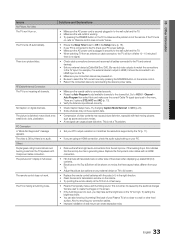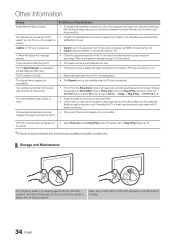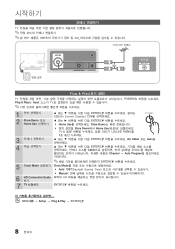Samsung PN50C430A1D Support and Manuals
Get Help and Manuals for this Samsung item

View All Support Options Below
Free Samsung PN50C430A1D manuals!
Problems with Samsung PN50C430A1D?
Ask a Question
Free Samsung PN50C430A1D manuals!
Problems with Samsung PN50C430A1D?
Ask a Question
Popular Samsung PN50C430A1D Manual Pages
Samsung PN50C430A1D Reviews
We have not received any reviews for Samsung yet.