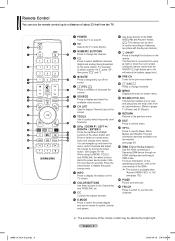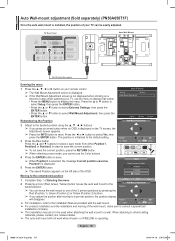Samsung PN50A650T1FXZA Support and Manuals
Get Help and Manuals for this Samsung item

View All Support Options Below
Free Samsung PN50A650T1FXZA manuals!
Problems with Samsung PN50A650T1FXZA?
Ask a Question
Free Samsung PN50A650T1FXZA manuals!
Problems with Samsung PN50A650T1FXZA?
Ask a Question
Most Recent Samsung PN50A650T1FXZA Questions
Need To Know The Size Of Screws Needed To Mount Tv To Stand. There Are 2 Sets. 8
Need to know size of screws to mount tv to stand. There are 2 sets. One to Mount tv to stand and 1 s...
Need to know size of screws to mount tv to stand. There are 2 sets. One to Mount tv to stand and 1 s...
(Posted by Normadixie 7 years ago)
My Samsung Tv Will Not Power On
My Samsung TV will not power on. The Model number is PN50A650T1FXZA. I got this TV from a neighbor w...
My Samsung TV will not power on. The Model number is PN50A650T1FXZA. I got this TV from a neighbor w...
(Posted by Shanathyst11 8 years ago)
Popular Samsung PN50A650T1FXZA Manual Pages
Samsung PN50A650T1FXZA Reviews
We have not received any reviews for Samsung yet.