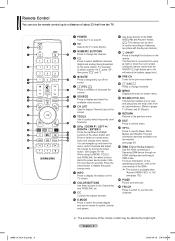Samsung PN50A650T1FXZA Support Question
Find answers below for this question about Samsung PN50A650T1FXZA.Need a Samsung PN50A650T1FXZA manual? We have 2 online manuals for this item!
Question posted by Normadixie on August 7th, 2016
Need To Know The Size Of Screws Needed To Mount Tv To Stand. There Are 2 Sets. 8
Need to know size of screws to mount tv to stand. There are 2 sets. One to Mount tv to stand and 1 set to mount rotating thing to stan
Current Answers
Answer #1: Posted by Odin on August 11th, 2016 10:43 AM
Your first step should be to call the manufacturer. See the contact information here: https://www.contacthelp.com/samsung/customer-service--Samsung may just send you what you need. If you can't get the part from the company you may be able to obtain a part number or other identifying number. Then try the following:
- See if you can get the screw in a hardware store
- Try an online parts source like http://www.ereplacementparts.com/ or https://www.partstore.com/
- Contact local parts dealers or TV dealers
- Enter the number in a search engine like Google or Yahoo
- Try http://www.searchtempest.com/, which displays global listings from eBay, Craigslist, and other sources
- Contact refurbishing companies
Good luck!
Hope this is useful. Please don't forget to click the Accept This Answer button if you do accept it. My aim is to provide reliable helpful answers, not just a lot of them. See https://www.helpowl.com/profile/Odin.
Related Samsung PN50A650T1FXZA Manual Pages
Samsung Knowledge Base Results
We have determined that the information below may contain an answer to this question. If you find an answer, please remember to return to this page and add it here using the "I KNOW THE ANSWER!" button above. It's that easy to earn points!-
General Support
...that said, what we do about a Plasma TV with defective pixels, gather the information listed...Plasma TV, One or two defective pixels out of the TV screen If you are having a serious problem with defective pixels depends on: The number of defective pixels The location of the defective pixels The color The size of the approximately 400,000 to 1.1 million pixels on a typical Plasma television... -
General Support
..., and all other manufacturers. See your TV. Screws If you should hold true for your user's manual for the exact size or mount recommended for VESA mounts purchased from Samsung, the screws you need to attach the wall mount to the TV and the wall mount to the right Note 1 : 57 inch Samsung LCD TVs are VESA MIS-D, 100/75, C compliant... -
General Support
...sizes described below gives you will have to select the size you may be able to adjust the screen size using the controls on your TV has JustScan, it to all the screen sizes available for your remote. Yours may need.... How Can I Change The Picture Size On My TV? The Picture menu appears. Note 1: On some TVs your set the screen size to select Picture, and then press the...
Similar Questions
My Samsung Tv Will Not Power On
My Samsung TV will not power on. The Model number is PN50A650T1FXZA. I got this TV from a neighbor w...
My Samsung TV will not power on. The Model number is PN50A650T1FXZA. I got this TV from a neighbor w...
(Posted by Shanathyst11 8 years ago)
Screw Size Ftp 5084 Samsung Tv Stand
misplaced the screws for the stand,can't find the right size screw to fit all Iknow that it is a met...
misplaced the screws for the stand,can't find the right size screw to fit all Iknow that it is a met...
(Posted by msurgentsr 12 years ago)