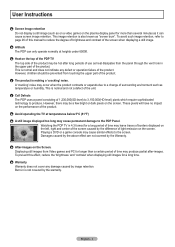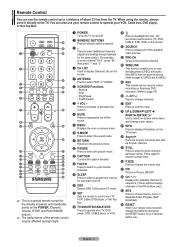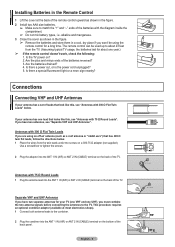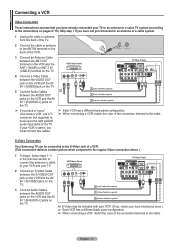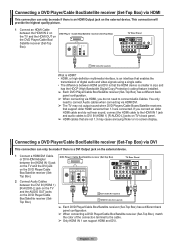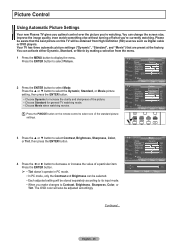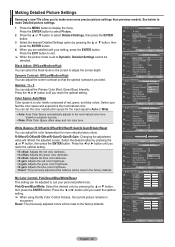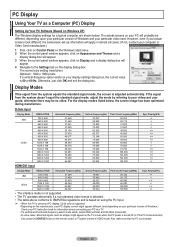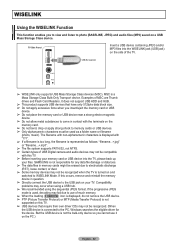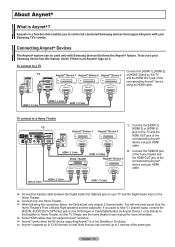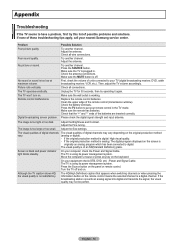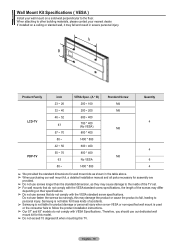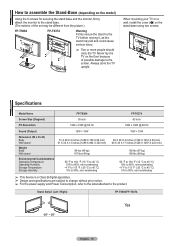Samsung FPT5084 Support Question
Find answers below for this question about Samsung FPT5084 - 50" Plasma TV.Need a Samsung FPT5084 manual? We have 3 online manuals for this item!
Question posted by flyth on October 4th, 2013
What Size Screws For Samsung Tv Stand
The person who posted this question about this Samsung product did not include a detailed explanation. Please use the "Request More Information" button to the right if more details would help you to answer this question.
Current Answers
Related Samsung FPT5084 Manual Pages
Samsung Knowledge Base Results
We have determined that the information below may contain an answer to this question. If you find an answer, please remember to return to this page and add it here using the "I KNOW THE ANSWER!" button above. It's that easy to earn points!-
General Support
... number of defective pixels The location of the defective pixels The color The size of the approximately 400,000 to visit our Online Service Request page . With that said, what we do about a Plasma TV with defective pixels depends on a typical Plasma television is not an option. Generally, then, if you have only a few defective... -
General Support
... include LN series LCD TVs, HL series DLP TVs, PN and FP-T Plasma TVs and TX-T SlimFit TVs. 2007 models include LN-T series LCD TVs, HP-T and FP-T Plasma TVs, HL-T DLP TVs, and TX-T SlimFit TVs. Most computers have a...Panel window, under Appearance and Personalization, click Adjust Screen Resolution. Adjusting the Size of the Screen in Digital and Analog Mode in your Mac supports standard... -
General Support
...wall mount, click here to go to measure the distance between the screw holes and identify the correct VESA mount size. If the model has an available wall mount, it . Look in the.... For example, the VESA mount size for VESA mounts purchased from Samsung, the screws you should hold true for 23 to 29 inch LCD TVs is below: Model Number VESA Mount Size LN-S1951W 100mm x 100mm LN...
Similar Questions
What Size Screws Do You Need For The Tv Stand To Attach To The Tv
what size screws do you need to attach the stand to the tv
what size screws do you need to attach the stand to the tv
(Posted by laveritte 8 years ago)
What Size Screws Do I Use To Assemble The Tv Stand For The Samsung Fp-t5084
(Posted by mserith 10 years ago)
Screw Size For Tv Stand
what size are the Screws for the Tv stand on the pn50b400p3dxza model..i had the tv mounted and now ...
what size are the Screws for the Tv stand on the pn50b400p3dxza model..i had the tv mounted and now ...
(Posted by cpdfelker 11 years ago)
Screw Size Ftp 5084 Samsung Tv Stand
misplaced the screws for the stand,can't find the right size screw to fit all Iknow that it is a met...
misplaced the screws for the stand,can't find the right size screw to fit all Iknow that it is a met...
(Posted by msurgentsr 12 years ago)
I Need The Base Hat Screws Into My Samsung Fp-t5084 Plasma. Where Can I Get One?
(Posted by bobtgraphics 12 years ago)