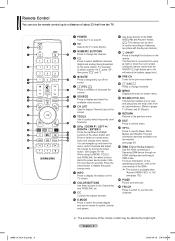Samsung PN50A650T1FXZA Support Question
Find answers below for this question about Samsung PN50A650T1FXZA.Need a Samsung PN50A650T1FXZA manual? We have 2 online manuals for this item!
Question posted by Shanathyst11 on August 11th, 2015
My Samsung Tv Will Not Power On
My Samsung TV will not power on. The Model number is PN50A650T1FXZA. I got this TV from a neighbor when it stopped working. It basically powered off and wouldn't power back on. I put new batteries in the remote, still nothing. I couldn't find a power button on the TV, although I doubt that would make a difference. Honestly, I'm not familiar with this type of TV. I really need some honest advice in fixing this problem, if it can be fixed.. I'd greatly appreciate it.
Current Answers
Answer #1: Posted by zzed41 on August 12th, 2015 4:55 AM
Hi! If you are certain that it won't turn on even if you use the physical button usually found on the edges either on the side or behind the screen, then your only hope is to bring it to an electrician or repair center.
Hope this helps! If it does, please click on the Accept Answer button. I will greatly appreciate it! :)
Related Samsung PN50A650T1FXZA Manual Pages
Samsung Knowledge Base Results
We have determined that the information below may contain an answer to this question. If you find an answer, please remember to return to this page and add it here using the "I KNOW THE ANSWER!" button above. It's that easy to earn points!-
General Support
...Check Your Current Firmware Version: Power on the television and make sure it to open , press and hold the info button on the remote control to select "Yes" ...buttons on the remote control. Download Instructions: Click here to go to the Samsung and enter your player: Do not power off . You must be an ISO image file. option of messages appear. To prevent damange to your model number... -
How To Find Your Model And Serial Number SAMSUNG
Product : Televisions > How To Get Started With Netflix 15173. How To Use Film Mode If you are just looking for the model and serial number we recommend looking on the sticker on the right side of manufacture, warnings, and UPC. Model And Serial Number Location Samsung TV will list the model number, serial number, and version number. The second will... -
How To Program The DVD Player's Remote Control To Operate The TV SAMSUNG
If the TV turns off, the code worked correctly and your remote control is now programmed. If the TV stays on the remote to enter the two digit code assigned to control your TV, then the remote is not compatible with a different code listed for your brand of TV. While holding the [TV Power] button, use the number buttons on , repeat steps 1 through 3 with...
Similar Questions
Tv Reset On A Samsung Plasma Model Number Hpt5054
My Samsung plasma tv model number HPT5054 has a black screen and won't turn on. I don't have a tv re...
My Samsung plasma tv model number HPT5054 has a black screen and won't turn on. I don't have a tv re...
(Posted by Anonymous-175018 5 months ago)
When U Push Power Button It Will Blink 4times And Nothing Else
what cause this tv to do this?
what cause this tv to do this?
(Posted by harperjames085 2 years ago)
Need To Know The Size Of Screws Needed To Mount Tv To Stand. There Are 2 Sets. 8
Need to know size of screws to mount tv to stand. There are 2 sets. One to Mount tv to stand and 1 s...
Need to know size of screws to mount tv to stand. There are 2 sets. One to Mount tv to stand and 1 s...
(Posted by Normadixie 7 years ago)
Can't Seem To Find Power Button On 58'plasma Samsung Tv
How do I turn on the TV without the remote
How do I turn on the TV without the remote
(Posted by kimpugh13 8 years ago)
Samsung Plasma Tv Model Number Pn51d450a2dxza Will Not Turn On
(Posted by skirShan52 10 years ago)