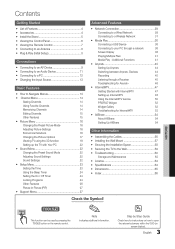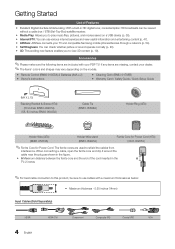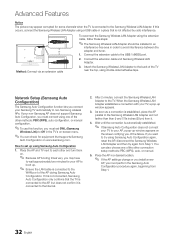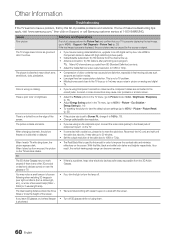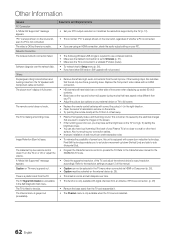Samsung PN50C8000 Support and Manuals
Get Help and Manuals for this Samsung item

View All Support Options Below
Free Samsung PN50C8000 manuals!
Problems with Samsung PN50C8000?
Ask a Question
Free Samsung PN50C8000 manuals!
Problems with Samsung PN50C8000?
Ask a Question
Most Recent Samsung PN50C8000 Questions
Replaced Y Sustain And Buffer Boards In Pn50c8000yfxza. Now No Picture. Help!
TV was stuck in power cycle. Tech trouble shooted and confirmed the Y sustain and buffer boards need...
TV was stuck in power cycle. Tech trouble shooted and confirmed the Y sustain and buffer boards need...
(Posted by jermar1110 9 years ago)
Pn50c8000 - Picture Settings
I've Had The Pn50c8000 Since 2009 And Still Enjoy It's Very Good Picture. However, Two Weeks Ago, It...
I've Had The Pn50c8000 Since 2009 And Still Enjoy It's Very Good Picture. However, Two Weeks Ago, It...
(Posted by markharris62009 9 years ago)
Samsung PN50C8000 Videos
Popular Samsung PN50C8000 Manual Pages
Samsung PN50C8000 Reviews
We have not received any reviews for Samsung yet.