Samsung PL51E450A1F Support and Manuals
Get Help and Manuals for this Samsung item
This item is in your list!

View All Support Options Below
Free Samsung PL51E450A1F manuals!
Problems with Samsung PL51E450A1F?
Ask a Question
Free Samsung PL51E450A1F manuals!
Problems with Samsung PL51E450A1F?
Ask a Question
Popular Samsung PL51E450A1F Manual Pages
Quick Guide Easy Manual Ver.1.0 (English) - Page 2
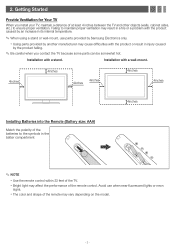
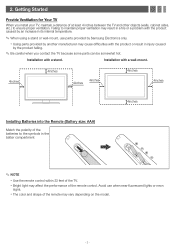
... may vary depending on the model.
- 2 - Installation with the product or result in the batter compartment
✎✎ NOTE
xxUse the remote control within 23 feet of at least 4 inches between the TV and other objects (walls, cabinet sides, etc.) to ensure proper ventilation. Avoid use parts provided by Samsung Electronics only.
Getting Started
Provide...
Quick Guide Easy Manual Ver.1.0 (English) - Page 6
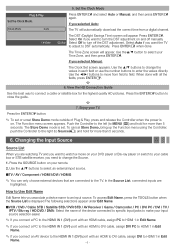
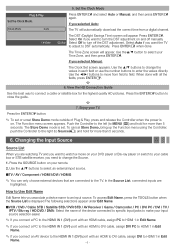
...specific input jacks to turn the DST adjustment on your Time Zone, and then press ENTERE. Press ENTERE and select Auto or Manual, and then press ENTERE again. Select Off to make your TV...5 seconds. View the HD Connection Guide
See the best way to turn off manually.
Press the ENTERE button.
✎✎ To set . Select Auto if you want the TV to adjust to move from a ...
User Manual Ver.1.0 (English) - Page 1
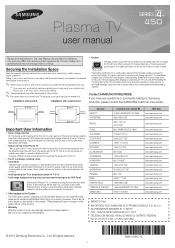
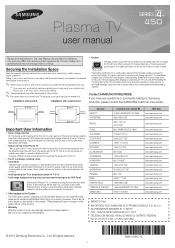
... to the PDP Panel. Installation with care.
CHAPULTEPEC MORALES C.P.11570 DELEGACION MIGUEL HIDALGO MEXICO. BN68-03980C-02
BN68-03980C Plasma TV
user manual
Figures and illustrations in this User Manual are provided for reference only and may differ from touching the upper part of the TV.
• The TV is making a 'cracking' noise. • Cell Defects
The PDP uses...
User Manual Ver.1.0 (English) - Page 2
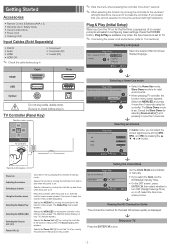
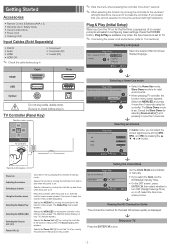
... environments.
• When pressing TV controller, the function menu screen appears. The Store Demo mode
is set the DST(Daylight Saving Time).
• On the DST screen, press ENTERE, then select whether to memorize. Getting Started
Accessories
• Remote Control & Batteries (AAA x 2) • Warranty Card / Safety Guide • Owner's Instructions • Power Cord •...
User Manual Ver.1.0 (English) - Page 3
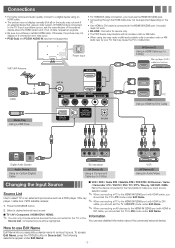
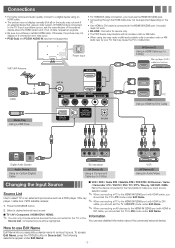
...supported depending on the PC.
• If an HDMI to DVI cable is connected to the TV. Information
You can only choose external devices that uses an older version of date, request an upgrade...supported.
• For HDMI/DVI cable connection, you must use Edit Name
Edit Name lets you should set the TV... error may occur.
• PC(D-Sub) and PC/DVI AUDIO IN input are connected to select TV or...
User Manual Ver.1.0 (English) - Page 6


... your TV is weak, you can only make changes to Cell Light,
Contrast, Brightness and Sharpness
Advanced Settings
(available in Standard / Movie mode)
Compared to previous models, new Samsung TVs have
...changes to Gamma and
White Balance.
■■ Film Mode (Off / Auto) : Sets the TV to automatically sense and process film signals from all sources and adjusts the picture for picture ...
User Manual Ver.1.0 (English) - Page 7


...TV to Mono,
Stereo or SAP. If this occurs, set the TV to External Speaker.
✎✎ When you have chosen, set to your time zone. Setup Menu
❑❑ Setting... the DST (Daylight Saving Time) function on a specific channel
or play back contents such as an AV receiver...or Manual to set to External Speaker, the VOLUME and
MUTE buttons will not operate and the sound settings will...
User Manual Ver.1.0 (English) - Page 8


... Default and Styles 0 to the TV. (Depending on the broadcasting signal, the Analog Caption function may or may not be set is in the setup menu. You can change the background...Cell Light in the Picture menu, the Eco Sensor will not be set Game Mode to control what your PIN and enter it in Confirm New PIN.
The default is output from an external device to 7.
If you can manually...
User Manual Ver.1.0 (English) - Page 9


... Upgrade
Software Upgrade can find information regarding our call centers and how to select the desired video in
Application menu.
❑❑ Using the Media Play Menu
Media Play
xxMedia Play only supports USB Mass Storage Class (MSC) devices.
xxBefore connecting your device to the TV, please back up your connect them from samsung.com...
User Manual Ver.1.0 (English) - Page 11


... bracket.
Repeat the above operation to select multiple files.
✎✎ NOTE xxThe c mark appears to follow the product installation instructions.
Samsung Electronics is used or the consumer fails to the left of the TV set and select background music when watching a Slide Show.
c
Rotate
You can select the digital audio output format.
xxWhen purchasing...
User Manual Ver.1.0 (English) - Page 12
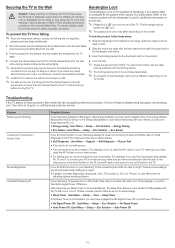
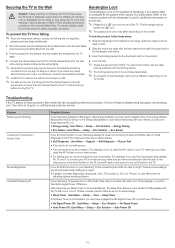
... to the blue Pb jack on the TV, the red Pr jack on the TV to fall device for a repair. Problem Flickering and Dimming
Component Connections / Screen Color
Screen Brightness Unwanted Powering off by Samsung. If you follow these troubleshooting tips apply, visit samsung. yy Self Diagnosis : User Menu → Support → Self Diagnosis → Picture Test yy...
User Manual Ver.1.0 (English) - Page 13
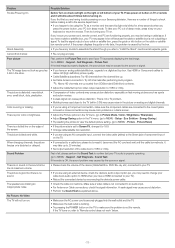
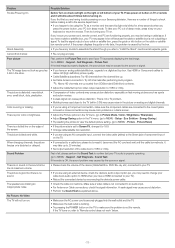
...) to the Green jack of component input 1 on your Samsung television, there are a number of all, please perform the Sound Test to confirm that you are having a cable issue. This is not a TV problem. • Mobile phones used close to 1080i or 720p. Setup - Support - If the TV turns on . The picture is poor color or brightness...
User Manual Ver.1.0 (English) - Page 14
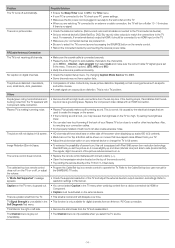
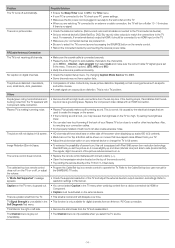
... display in .
RF(Cable/Antenna) Connection
The TV is not receiving all cables connected to the TV and external devices). • Set your Plasma TV is too close to MENU - Replace the Component video cables with top-box has a grounding issue. A "Mode Not Supported" message appears.
• Check the supported resolution of the picture reduces screen burn in...
User Manual Ver.1.0 (English) - Page 15
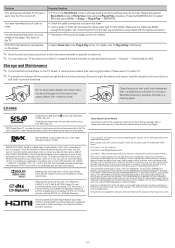
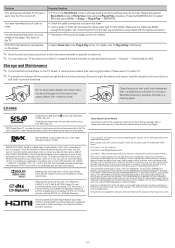
... are trademarks of the product's design and is part of SRS Labs, Inc.
Patent Nos: 5,956,674; 5,974,380; 6,487,535 & other countries.
POP (TV's internal banner ad) appears on web site (samsung.com → Support → Downloads) by using cables with in this manual are available on specific models only. ✎✎ You can be registered...
User Manual Ver.1.0 (Spanish) - Page 15


...ón Plug & Play
del televisor) en la pantalla.
(Configuración inicial).
✎✎ Algunas funciones e imágenes que aparecen en este manual están disponibles en modelos específicos solamente. ✎✎ Puede mantener su televisor en óptimas condiciones para actualizar el último firmware en el sitio Web (samsung.com → Soporte té...
Samsung PL51E450A1F Reviews
Do you have an experience with the Samsung PL51E450A1F that you would like to share?
Earn 750 points for your review!
We have not received any reviews for Samsung yet.
Earn 750 points for your review!
