Samsung PN63B550T2FXZA Support and Manuals
Get Help and Manuals for this Samsung item
This item is in your list!

View All Support Options Below
Free Samsung PN63B550T2FXZA manuals!
Problems with Samsung PN63B550T2FXZA?
Ask a Question
Free Samsung PN63B550T2FXZA manuals!
Problems with Samsung PN63B550T2FXZA?
Ask a Question
Popular Samsung PN63B550T2FXZA Manual Pages
User Manual (ENGLISH) - Page 1
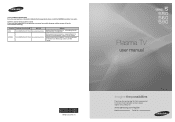
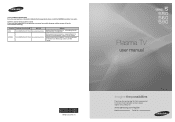
...samsung.com/us
1-800-SAMSUNG(726-7864) www.samsung.com/ca
Address
Samsung Electronics America, Inc. 105 Challenger Road Ridgefield Park, NJ 07660-0511
Samsung Electronics Canada Inc., Customer Service 55 Standish Court Mississauga, Ontario L5R 4B2 Canada
Samsung Electronique Canada Inc., Service à la Clientèle 55 Standish Court Mississauga, Ontario L5R 4B2 Canada
Plasma TV
user manual...
User Manual (ENGLISH) - Page 2
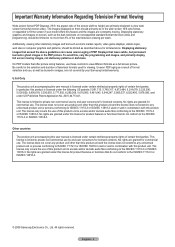
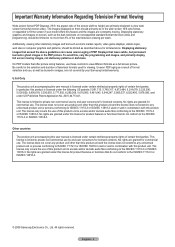
... format, or expanded to fill the screen if your model offers this feature and the images are not covered by your Samsung limited warranty. To avoid this, vary the programming and images,... and primarily display full screen moving . Other countries
The product unit accompanying this user manual is limited ...
User Manual (ENGLISH) - Page 5
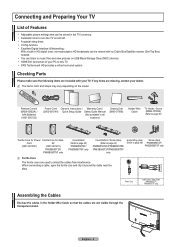
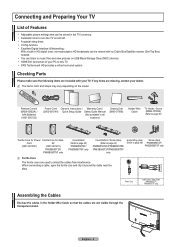
... receiver (Set-Top Box) needed. • You can listen to shield the cables from interference.
Checking Parts
Please make sure the following items are used to music files and view pictures on the model. Remote Control (BN59-00852A) / AAA Batteries (4301-000103)
Power Cord (3903-000144)
Owner's Instructions / Warranty Card / Quick Setup Guide Safety Guide Manual (Not available...
User Manual (ENGLISH) - Page 8


... 2 Video and audio inputs for service only.
0 USB Connect a USB...TV Rear Panel
TV Side Panel
1 POWER IN Connects the supplied power cord.
2 AUDIO OUT Connect to a Digital Audio component.
3 PC IN [PC] / [AUDIO] Connects to the video and audio output jacks on the model.
An optional HDMI/DVI cable will be connected continuously, such as a DVI connection with an HDMI output. (HDMI 2 supports...
User Manual (ENGLISH) - Page 9


... batteries with the diagram inside the compartment.
3. Is there a power outage or is convenient for using the remote control for a long time. (Assuming typical TV usage, the batteries should last for about 23 feet from an external device. (Refer to choose stereo, mono or Separate Audio Program (SAP broadcast).
❑ Installing Batteries in the...
User Manual (ENGLISH) - Page 20


... than 15 minutes.
1. N The Screen Saver is activated if there is initially powered on the TV for use in which you have Digital cable, select the cable system signal source for both Analog and Digital. Press the POWER button on setting up options, press the ENTERE button again. The message Menu Language, Store Demo...
User Manual (ENGLISH) - Page 31


... Block All
Move
Enter
Return
TV Parental Guidelines First, set up a personal identification number (PIN) and enable the V-Chip.
All: Lock all audiences. • PG: Parental Guidance. • 14+: Programming contains themes or content which resets the pin to '0-0-0-0' : Power Off. → M MUTE → 8 → 2 → 4 → Power On.
N V-Chip function is for...
User Manual (ENGLISH) - Page 33


... Energy Saving function to reduce power consumption. English - 33 When no sound is output from the TV because the MMUTE button has been pressed.
-
When the TV is output from the TV because the volume has been reduced to high. When watching TV at night, set to come on when the TV is powered On or Off.
• Off...
User Manual (ENGLISH) - Page 34


... the desired day of the TV. Time
►
Game Mode V-Chip Caption Melody Energy Saving
: Off
: Medium : Off
Clock
• Clock Mode → Auto / Manual You can set the time automatically.
• DST (Daylight Saving Time) → Off / On / Auto Switches the Daylight Saving Time function on a specific channel or play back contents...
User Manual (ENGLISH) - Page 35


... ---- Contact the Samsung Call center.
• No: There may be a problem with a resolution of your external equipment.
Source List / Edit Name
❑ Source List
Use to select TV or other external input sources such as DVD / Blu-Ray players / Cable boxes / Satellite receivers (Set-Top Box) connected to the external device's user manual. N Using the...
User Manual (ENGLISH) - Page 36
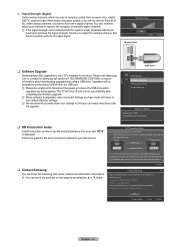
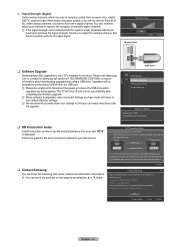
... 30 seconds.
❑ HD Connection Guide
A brief instruction on How to get the best performance from your TV, please visit the Samsung website. Return
Contact Samsung
1/2
Please contact Samsung if you can easily reset them at 1-800-SAMSUNG (726-7864) to disconnect the power or remove the USB drive while upgrades are having problems operating this TV.
N You can move the...
User Manual (ENGLISH) - Page 45
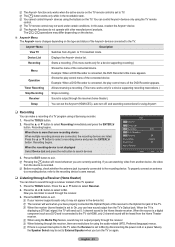
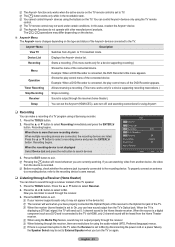
...device supporting recording... Samsung recorder. 1....set to On (by disconnecting the power cord or a power failure), the Speaker Select may differ depending on the device.
Anynet+ Menu The Anynet+ menu changes depending on the TV. N Pressing the button will work under certain conditions. To properly connect an antenna to a recording device, refer to the recording device's users manual...
User Manual (ENGLISH) - Page 47


...at 1-800-SAMSUNG. A strange sound is black and power indicator light ... button on . Digital broadcasting screen problem. The image is working.
A...Replace the remote control batteries.
English - 47
The product settings are inserted correctly. Make sure the remote has batteries. The "Resets all settings to the factory defaults. Appendix
Troubleshooting
If the TV...
User Manual (ENGLISH) - Page 50


...50 Wall Mount Kit Specifications (VESA)
Install your TV is turned on. N When purchasing our wall mount kit, a detailed installation manual and all parts necessary for this model.
N Do not use fasten the screws too strongly, this TV.
When attaching to follow the product installation instructions. N Our 57" and 63" models do not comply with VESA Specifications. Therefore, you should...
User Manual (ENGLISH) - Page 51


... °C) -4 °F to 113 °F (-20 °C to 45 °C) 5% to 95%, non-condensing 5% to 95%, non-condensing 5% to the product. English - 51
N For the power supply and Power Consumption, refer to the label attached to 95%, non-condensing
N This device is a Class B digital apparatus. N Design and specifications are subject to change without prior notice.
Samsung PN63B550T2FXZA Reviews
Do you have an experience with the Samsung PN63B550T2FXZA that you would like to share?
Earn 750 points for your review!
We have not received any reviews for Samsung yet.
Earn 750 points for your review!
