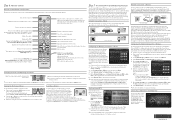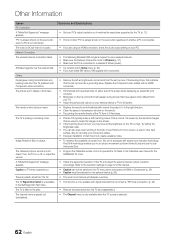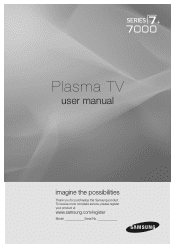Samsung PN50C7000YF Support and Manuals
Get Help and Manuals for this Samsung item

View All Support Options Below
Free Samsung PN50C7000YF manuals!
Problems with Samsung PN50C7000YF?
Ask a Question
Free Samsung PN50C7000YF manuals!
Problems with Samsung PN50C7000YF?
Ask a Question
Most Recent Samsung PN50C7000YF Questions
Hdmi Port Failure
All 4 of my PN50C7000YF plasma HDMI ports have failed :-( over air/coaxial still working, but the TV...
All 4 of my PN50C7000YF plasma HDMI ports have failed :-( over air/coaxial still working, but the TV...
(Posted by derronlabs 8 years ago)
Tv Arc Function Changes Receiver To Wrong Input
Samsung pn50c7000yf ARC funct changes Pioneer vsx1120 from HDMI1 to TV/SAT. Need HDMI1. How do I cha...
Samsung pn50c7000yf ARC funct changes Pioneer vsx1120 from HDMI1 to TV/SAT. Need HDMI1. How do I cha...
(Posted by djstanley2 12 years ago)
Popular Samsung PN50C7000YF Manual Pages
Samsung PN50C7000YF Reviews
We have not received any reviews for Samsung yet.