Samsung PN59D7000FF Support and Manuals
Get Help and Manuals for this Samsung item
This item is in your list!

View All Support Options Below
Free Samsung PN59D7000FF manuals!
Problems with Samsung PN59D7000FF?
Ask a Question
Free Samsung PN59D7000FF manuals!
Problems with Samsung PN59D7000FF?
Ask a Question
Popular Samsung PN59D7000FF Manual Pages
Quick Guide (easy Manual) (ver.1.0) (English, French, Spanish) - Page 2


... Product design and specifications may be a ...part of Purchase must be performed by image retention. A 'cracking' noise may leave traces of the borders on -site services, minimum or maximum repair times, exchanges or replacements, accessories, options, upgrades, or consumables. Displaying stationary graphics and images on SAMSUNG products purchased in the PDP picture. Watching the Plasma TV...
Quick Guide (easy Manual) (ver.1.0) (English, French, Spanish) - Page 3


... the TV:
A
6~8 inches
✎✎Ferrite Core : The ferrite cores are used to a cable, open the ferrite core and clip it around the cable
near the plug as shown in the figure. Power Cord
Input Cables (Sold Separately) To purchase the RS232 cable, contact www.SamsungParts.com.
RS232 (AA39-00311A)
HDMI
HDMI-DVI
Audio Cable...
Quick Guide (easy Manual) (ver.1.0) (English, French, Spanish) - Page 17
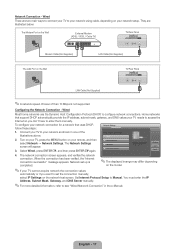
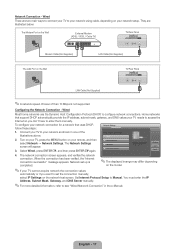
... LAN cable is not supported. Wired
2. Set Internet Protocol Setup to configure network connections. You must enter the IP Address, Subnet Mask, Gateway, and DNS Server manually.
✎✎For more detailed information, refer to the network using cable, depending on the Wall
LAN Cable (Not Supplied) TV Rear Panel
LAN Cable (Not Supplied)
✎✎A network...
Quick Guide (easy Manual) (ver.1.0) (English, French, Spanish) - Page 18


... Displays the e-Manual
Help
Guide or Product Guide. Press
ENTERE button. Connects you want to return to the e-Manual, press the E-MANUAL button on your remote.
✎ You can not use the e-Manual,
press the E-MANUAL button on your larger TV screen.
How to view the e-Manual
E-MANUAL
You can find instructions for watching movies in your TV's features
in the e-Manual in some...
Quick Guide (easy Manual) (ver.1.0) (English, French, Spanish) - Page 22


... to change without prior notice. ✎✎This device is a Class B digital apparatus. ✎✎For information about the power supply, and more about power consumption, refer to the label attached to our website: www.samsung.com/recyclingdirect Or call, (877) 278 - 0799
English - 22 Dispose unwanted electronics through an approved recycler.
To find...
User Manual (user Manual) (ver.1.0) (English) - Page 11


... guide for digital broadcasts and change the antenna or channel settings by
Added Ch.
◀
▶ selecting the icons in the top right corner of the ●● The displayed image may differ depending on the model. ■■ Channel
OO SMART HUB → Channel → ENTERE
Using the Channel function, you can
Channel
6 6-1 7 8 9 9-1 9-2 9-3 9-4
Air
TV #6 Air Air Air TV...
User Manual (user Manual) (ver.1.0) (English) - Page 46


...Medium / High / Auto / Auto Visualization): If the broadcast signal received by your TV is weak, you are receiving the best possible signal.
▶
●● MPEG Noise Filter (Off / Low / ...Noise Filter feature to provide improved picture quality. Auto Visualization: When changing analog channels, displays signal strength. NN Only available for analog channels.
◀
NN When the ...
User Manual (user Manual) (ver.1.0) (English) - Page 47


... adjust the screen depth by selecting a black level. NN Available only in TV, AV, COMPONENT (480i / 1080i) and HDMI (480i / 1080i).
◀
▶
English
NN Available in HDMI mode.
●● Film Mode (Off / Auto1 / Auto2 / Cinema Smooth for PDP TV ): Sets the TV so that it senses and then processes film signals from all sources...
User Manual (user Manual) (ver.1.0) (English) - Page 69
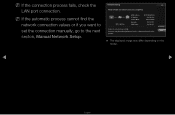
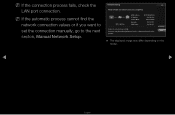
...you want to set the connection manually, go to the next secton, Manual Network Setup.
IP Setting OK
●● The displayed image may differ depending on the model.
◀...Setting
6/6
Wired network and Internet connection completed. NN If the automatic process cannot find the network connection values or if you have a problem with using Internet Service, contact your Internet service...
User Manual (user Manual) (ver.1.0) (English) - Page 90


...; Network → Network Settings →
IP Mode
Manual
ENTERE)
IP Address
0 . 0 . 0 . 0
2. The Network function searches for available
OK
0 . 0 . 0 . 0 0 . 0 . 0 . 0
Manual 0 . 0 . 0 . 0
▶
wireless networks. Go to select a network, and then press the ENTERE button twice. English How to set up manually
To set up your TV's cable network connection manually, follow these steps...
User Manual (user Manual) (ver.1.0) (English) - Page 106
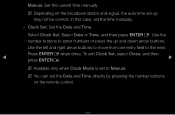
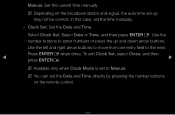
... field to enter numbers or press the up may not be correct. In this case, set the Date and Time directly by pressing the number buttons on the broadcast station and signal, the auto time set to Manual. Clock Set: Set the Date and Time. Select Date or Time, and then press ENTERE. To exit...
User Manual (user Manual) (ver.1.0) (English) - Page 190
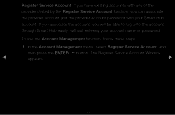
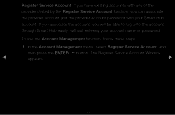
... If you associate the account, you can associate the provider account and the provider account password with your account name or password. Register Service Account: If you have existing accounts with any of the providers listed by the Register Service Account function, you will be able to log onto the account through Smart Hub...
User Manual (user Manual) (ver.1.0) (English) - Page 195
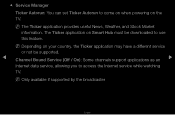
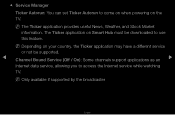
... Ticker application on the TV. NN Only available if supported by the broadcaster
English NN The Ticker application provides useful News, Weather, and Stock Market information. ●● Service Manager Ticker Autorun: You can set Ticker Autorun to come on when powering on Smart Hub must be supported.
◀ Channel Bound Service (Off / On): Some channels support applications as an...
User Manual (user Manual) (ver.1.0) (English) - Page 242


...;● Information: Includes apps that you can use to buy applications through tv.samsung.com.
●● Help: If you can purchase cybercash that provide information content such as news, financial information, stock quotes, weather, etc.
●● Other: Includes other miscellaneous apps and services. ●● My Account: Displays the application list and...
User Manual (user Manual) (ver.1.0) (English) - Page 284


...below depending
▶
on the rear of the TV. NN Please find a "K" icon on the manufacturer. English The Kensington slot is not supplied by
Samsung.
The Kensington Lock is beside the "K" icon.... You wrap the Kensington
1
Lock's cable around a large, immobile object
and then attach the lock to the manual provided...
Samsung PN59D7000FF Reviews
Do you have an experience with the Samsung PN59D7000FF that you would like to share?
Earn 750 points for your review!
We have not received any reviews for Samsung yet.
Earn 750 points for your review!
