Samsung PN64D550C1F Support and Manuals
Get Help and Manuals for this Samsung item
This item is in your list!

View All Support Options Below
Free Samsung PN64D550C1F manuals!
Problems with Samsung PN64D550C1F?
Ask a Question
Free Samsung PN64D550C1F manuals!
Problems with Samsung PN64D550C1F?
Ask a Question
Popular Samsung PN64D550C1F Manual Pages
User Manual (user Manual) (ver.1.0) (English) - Page 1
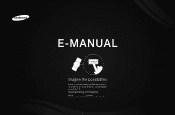
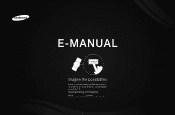
To receive more complete service, please register your product at
www.samsung.com/register
Model Serial No E-MANUAL
imagine the possibilities
Thank you for purchasing this Samsung product.
User Manual (user Manual) (ver.1.0) (English) - Page 56
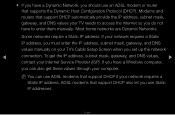
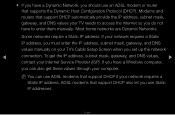
..., and DNS
values manually on your TV's Cable Setup Screen when you do not have to access the Internet so you set up the network
◀
connection. NN You can also get the IP address, subnet mask, gateway, and DNS values, ▶
contact your Internet Service Provider (ISP). ADSL modems that support DHCP automatically provide the...
User Manual (user Manual) (ver.1.0) (English) - Page 59
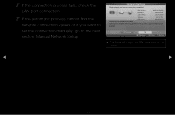
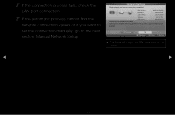
... secton, Manual Network Setup. NN If the connection process fails, check the LAN port connection.
IP Settings
OK a Previous E Enter R Return
●● The displayed image may differ depending on the model.
◀
▶
English
NN If the automatic process cannot find the network connection values or if you have a problem with using Internet service, contact...
User Manual (user Manual) (ver.1.0) (English) - Page 80
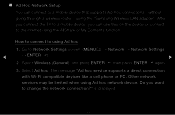
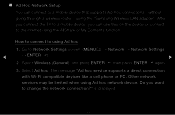
... the TV to a mobile device, you want to the internet using Ad hoc
1. English Do you can connect to a mobile device that supports Ad-hoc connections - Select Wireless (General), and press ENTERE, then press ENTERE again.
3. Other network services may be limited when using the "Samsung Wireless LAN adapter". ■■ Ad Hoc Network Setup...
User Manual (user Manual) (ver.1.0) (English) - Page 91
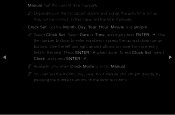
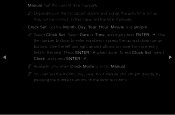
... when Clock Mode is set the time manually.
-- English Manual: Set the current time manually. NN Select Clock Set.
In this case, set to Manual. Select Date or Time, and then press ENTERE. NN You can set up and down arrow...be correct. Press ENTERE when done. Use
the number buttons to the next. Clock Set: Set the Month, Day, Year, Hour, Minute and am /pm directly by pressing the number...
User Manual (user Manual) (ver.1.0) (English) - Page 96


... configurations. (Off Timer 1, Off Timer 2, Off Timer 3)
Setup Once
Off Timer 1 Sun Mon Tue Wed Thu Fri Sat
NN You must set up and down arrow keys to enter numbers.
Use the left...buttons to turn off your TV.
Off Time: Set the hour, minute, and am
Setup: Select Off, Once, Everyday,
Mon~Fri, Mon~Sat, Sat~Sun or Manual. English Off Time
04
00
am /pm. the model.
▶
NN The...
User Manual (user Manual) (ver.1.0) (English) - Page 128
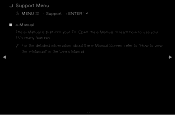
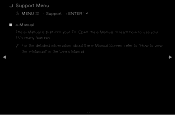
Open the e-Manual to learn how to view
the e-Manual" in the Users Manual.
◀
▶
English
NN For the detailed information about the e-Manual Screen, refer to "How to use your TV. ❑❑ Support Menu
OO MENUm → Support → ENTERE
■■ e-Manual
The e-Manual is built into your TV's many features.
User Manual (user Manual) (ver.1.0) (English) - Page 129
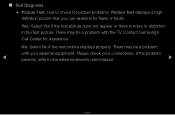
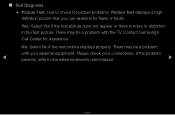
...: Use to the external device's user manual.
▶
Support Menu
English
There may be a problem with your connections. Contact Samsung's Call Center for flaws or faults. Yes: Select Yes if the test picture does not appear or there is noise or distortion in the test picture.
There may be a problem
with the TV. No: Select No if the...
User Manual (user Manual) (ver.1.0) (English) - Page 130
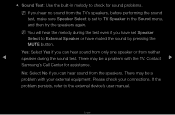
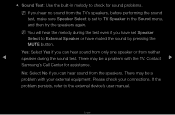
... if you can hear sound from the speakers. There may be a problem with your connections. Contact ▶
Samsung's Call Center for sound problems.
NN If you hear no sound from the TV's speakers, before performing the sound test, make sure Speaker Select is set Speaker Select to External Speaker or have muted the sound by...
User Manual (user Manual) (ver.1.0) (English) - Page 139
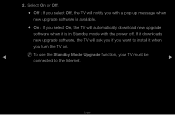
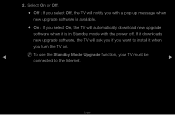
If it downloads new upgrade software, the TV will automatically download new upgrade software when it when you want to install it is in Standby mode with the power off. Select On or Off.
●● Off : If you select Off, the TV will notify you with a pop up message when new upgrade software is available.
●●...
User Manual (user Manual) (ver.1.0) (English) - Page 166
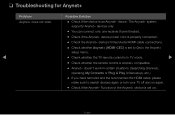
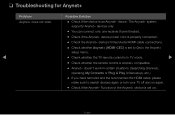
... theater).
•• Check if the Anynet+ device power cord is properly connected.
•• Check the Anynet+ device's Video/Audio/HDMI cable connections.
•• Check whether Anynet+ (HDMI-CEC) is set on. ❑❑ Troubleshooting for Anynet+
Problem
Possible Solution
Anynet+ does not work in TV mode.
▶
•• Check whether the...
User Manual (user Manual) (ver.1.0) (English) - Page 197
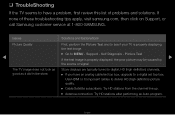
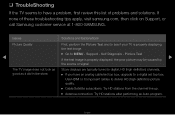
...; Go to have an analog cable/set top box.
Store displays are typically tuned to digital, HD (high definition) channels.
•• If you have a problem, first review this list of these troubleshooting tips apply, visit samsung.com, then click on Support, or call Samsung customer service at 1-800-SAMSUNG. Issues
Solutions and Explanations
Picture Quality
◀
First, perform the...
Quick Guide (easy Manual) (ver.1.0) (English, French, Spanish) - Page 2
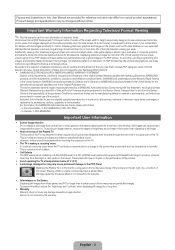
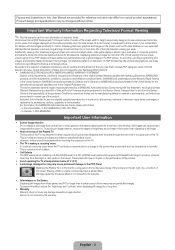
...-level) pixels which require sophisticated technology to and from a video game) on -site services, minimum or maximum repair times, exchanges or replacements, accessories, options, upgrades, or consumables. Excluded, but permanent burned-in ghost images in the PDP picture. In Canada : 1-800-SAMSUNG
Important User Information
• Screen Image retention Do not display a still image (such...
Quick Guide (easy Manual) (ver.1.0) (English, French, Spanish) - Page 6
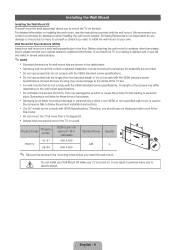
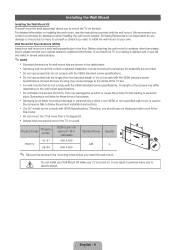
... installation manual and all parts necessary for wall mount kits are longer than the standard length or do not comply with the VESA standard screw
specifications. xx Do not fasten the screws too firmly. Samsung is used or
the consumer fails to electric shock.
English - 6 For detailed information on installing the wall mount, see the instructions provided...
Quick Guide (easy Manual) (ver.1.0) (English, French, Spanish) - Page 17
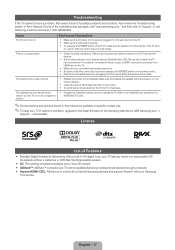
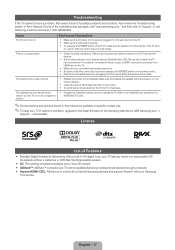
... input source by USB (samsung.com →
Support → Downloads). Refer to the Cable/Set user manual for the SAMSUNG TV code.
✎✎Some functions and pictures shown in this list of your TV and compatible Samsung mobile phones/devices through a network. Also review the Troubleshooting section in HD digital tuner, your Samsung
TV's remote. yy 3D: This exciting new feature...
Samsung PN64D550C1F Reviews
Do you have an experience with the Samsung PN64D550C1F that you would like to share?
Earn 750 points for your review!
We have not received any reviews for Samsung yet.
Earn 750 points for your review!
