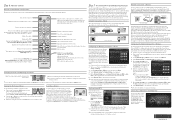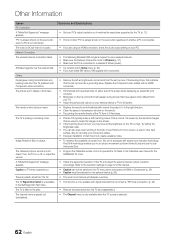Samsung PN50C7000YF Support Question
Find answers below for this question about Samsung PN50C7000YF.Need a Samsung PN50C7000YF manual? We have 4 online manuals for this item!
Question posted by derronlabs on October 7th, 2015
Hdmi Port Failure
All 4 of my PN50C7000YF plasma HDMI ports have failed :-( over air/coaxial still working, but the TV does not see anything that I plug into any of the HDMI ports.
Current Answers
Answer #1: Posted by TommyKervz on October 8th, 2015 6:34 AM
Try the solution on this video https://www.youtube.com/watch?v=Oo-KiKd83M0
another suggested solution here.
Related Samsung PN50C7000YF Manual Pages
Samsung Knowledge Base Results
We have determined that the information below may contain an answer to this question. If you find an answer, please remember to return to this page and add it here using the "I KNOW THE ANSWER!" button above. It's that easy to earn points!-
General Support
... screen goes blank for an HDMI out to an HDMI In jack Adjust the display if necessary using a DVI-D cable. The Auto Adjust function does not work if you are off. D-...then redisplays with a min-stereo plug on one HDMI input jack on your TV. Windows You can use the HDMI jack marked HDMI 2 (LCD and Plasma TVs) or HDMI/DVI In (DLP TVs) to connect your computer's ... -
General Support
..., they also accept a 1080p video signal through HDMI and Component input. Do Any Samsung LCD TVs Accept A 1080p Signal? 2009 LNxx B For the 2009 LCD TVs, all LN-S series Samsung LCD TVs accept a 1080 (interlaced) television signal. In 2007 LN-T For the 2007 LN-T series LCD TVs, those TVs with the exception of any model under 32... -
General Support
... of the circuit your television needs service. Unplug the TV, wait five minutes, plug the TV back in the remote control, and then try turning on the TV. To begin the service process, click to be sure that the power cable is fully inserted in your TV has failed and your TV is working. Check to fill out...
Similar Questions
Hdmi Ports Failure
All My Hdmi , Usb And S-video Ports In Operative. Any Advise How To Fix That.
All My Hdmi , Usb And S-video Ports In Operative. Any Advise How To Fix That.
(Posted by oleg64 6 years ago)
Samsung Pn58c550g1fxza Hdmi Ports Do Not Work..just Stopped Working...
Hdmi Ports Stopped Working All Of Them Rca Jacks Work And Cable Jack Works
Hdmi Ports Stopped Working All Of Them Rca Jacks Work And Cable Jack Works
(Posted by ffmassiglia 7 years ago)
All Three Hdmi Ports Not Working
None of my three hdmi ports on my Samsung PN42A45OP1D are working. They were working and just stopp...
None of my three hdmi ports on my Samsung PN42A45OP1D are working. They were working and just stopp...
(Posted by rjzmann 11 years ago)
Hdmi Port Activation?
How do I activate the HDMI ports on my HP-S5073? When I go to set-up they both show in gray scale. (...
How do I activate the HDMI ports on my HP-S5073? When I go to set-up they both show in gray scale. (...
(Posted by kenstowell 12 years ago)
Tv Arc Function Changes Receiver To Wrong Input
Samsung pn50c7000yf ARC funct changes Pioneer vsx1120 from HDMI1 to TV/SAT. Need HDMI1. How do I cha...
Samsung pn50c7000yf ARC funct changes Pioneer vsx1120 from HDMI1 to TV/SAT. Need HDMI1. How do I cha...
(Posted by djstanley2 12 years ago)