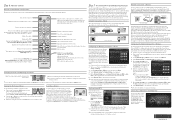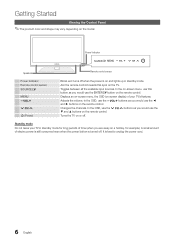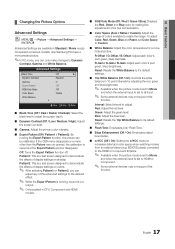Samsung PN50C7000YF Support Question
Find answers below for this question about Samsung PN50C7000YF.Need a Samsung PN50C7000YF manual? We have 4 online manuals for this item!
Question posted by djstanley2 on June 18th, 2011
Tv Arc Function Changes Receiver To Wrong Input
Samsung pn50c7000yf ARC funct changes Pioneer vsx1120 from HDMI1 to TV/SAT. Need HDMI1. How do I change it?
Current Answers
Related Samsung PN50C7000YF Manual Pages
Samsung Knowledge Base Results
We have determined that the information below may contain an answer to this question. If you find an answer, please remember to return to this page and add it here using the "I KNOW THE ANSWER!" button above. It's that easy to earn points!-
General Support
...Input Modes: T9 Word (1), for example, pressing the 5 key can also press and hold the Asterisk key to change the default text entry mode follow the steps below: From the standby screen, press the left soft key functions...far fewer keystrokes than one letter; Abc, for leading upper-case. How Do I Change Text Input Modes On My Cricket SCH-R460 (MyShot II) Phone? for T9 predictive text ... -
General Support
How Do I Change Text Input Modes On My SGH-A137 Phone? Quick Text Input Mode The asterisk key ( * ) functions as , "and" for "263"). "cod"), T9 Word provides the most likely word, thus requiring far fewer keystrokes than the traditional Alphabet mode. Briefly press the ... -
General Support
... press the asterisk key ( ) to change the text input mode. Symbols Mode enter symbols, such as the Text Input Mode button. How Do I Change Text Input Modes On My SGH-a717? For example, Samsung ABC, for example, pressing the 5 key can enter J, K, or L. Quick Text Input Mode The asterisk key ( * ) functions as punctuation marks, periods, exclamation marks...
Similar Questions
Is The Tv Arc?
I purchased a Sony DVD player and I'm havin problems hooking it up to my tv, sound system and t
I purchased a Sony DVD player and I'm havin problems hooking it up to my tv, sound system and t
(Posted by roswell1955 3 years ago)
Samsung. Pn42a450p1dxza Plasma Television Sound But No Picture
I would like to know what diagnostics I can do to tell which part I need
I would like to know what diagnostics I can do to tell which part I need
(Posted by dcharris812 8 years ago)
Hdmi Port Failure
All 4 of my PN50C7000YF plasma HDMI ports have failed :-( over air/coaxial still working, but the TV...
All 4 of my PN50C7000YF plasma HDMI ports have failed :-( over air/coaxial still working, but the TV...
(Posted by derronlabs 8 years ago)
Samsung Spn4235 Tv And Need Cables To Connect The External Speakers
(Posted by johnmeyerinsurance 11 years ago)
No Signal Trying To Connect The Tv To A Satellite Receiver With Hdmi Cable
When connecting the tv to a Dish network Satellite receiver should I choose the air or cable source?...
When connecting the tv to a Dish network Satellite receiver should I choose the air or cable source?...
(Posted by cwelch 12 years ago)