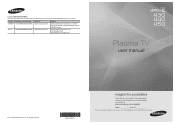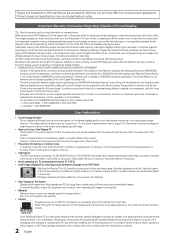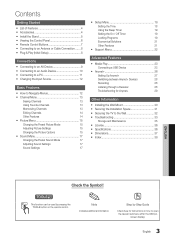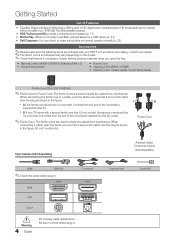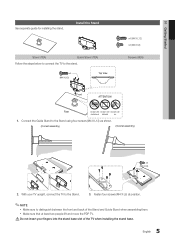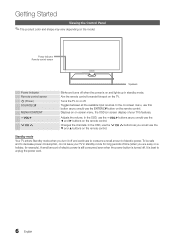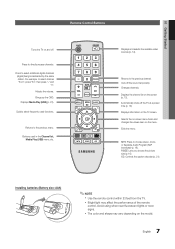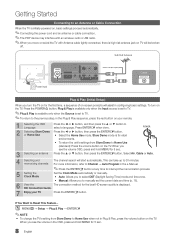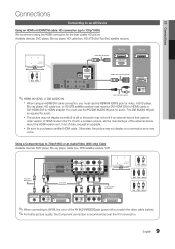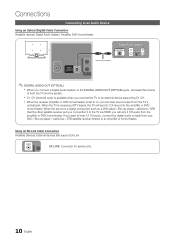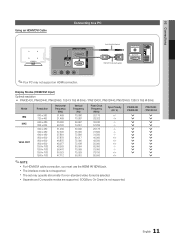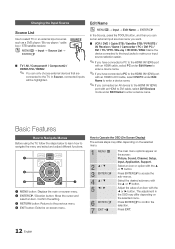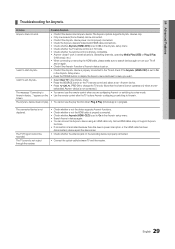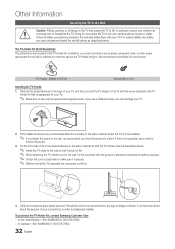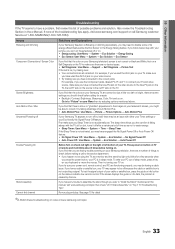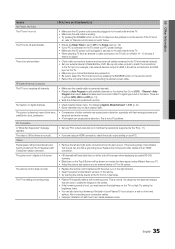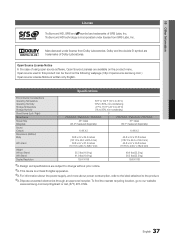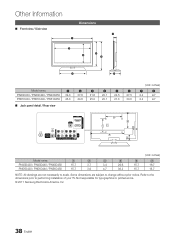Samsung PN43D450 Support Question
Find answers below for this question about Samsung PN43D450.Need a Samsung PN43D450 manual? We have 1 online manual for this item!
Question posted by roswell1955 on December 26th, 2020
Is The Tv Arc?
I purchased a Sony DVD player and I'm havin problems hooking it up to my tv, sound system and t
Current Answers
Answer #1: Posted by INIMITABLE on December 26th, 2020 5:34 AM
While most Samsung TVs are HDMI-ARC compatible; the simplest way to check is to look at the HDMI ports on the TV itself. ... This enables the TV to output digital sound using just the HDMI cable. However, it is only available through the HDMI (ARC) port, and only when the TV is connected to an ARC- enabled AV receiver.
I hope this is helpful? PLEASE "ACCEPT" and mark it "HELPFUL" to complement my little effort. Hope to bring you more detailed answers
-INIMITABLE
Related Samsung PN43D450 Manual Pages
Samsung Knowledge Base Results
We have determined that the information below may contain an answer to this question. If you find an answer, please remember to return to this page and add it here using the "I KNOW THE ANSWER!" button above. It's that easy to earn points!-
General Support
... Online Service Request page . Generally, then, if you Plasma TV, One or two defective pixels out of the approximately 400...Plasma Cells or Pixels? Note: If you want to 1.1 million pixels on : The number of defective pixels The location of the defective pixels The color The size of the TV screen If you are having a serious problem with defective pixels depends on a typical Plasma television... -
General Support
I Connected My LCD Or Plasma TV To A Cable Box, PS3, X-Box, or DVD Player Using The HDMI Connection And The Audio Drops Out Intermittently. To get a copy of your TV on the back or side panel of your TV. Note: Make sure you can resolve the problem by updating the firmware version on your computer or have... -
General Support
... device for details. The output resolution depends on the jacks you change the output resolution to its native resolution. If a device you attach to your Plasma TV recieves a signal from an outside source such as DVD players and set . See the owner's manual of their output . How Do I Attach It To A Computer? When your...
Similar Questions
Samsung. Pn42a450p1dxza Plasma Television Sound But No Picture
I would like to know what diagnostics I can do to tell which part I need
I would like to know what diagnostics I can do to tell which part I need
(Posted by dcharris812 8 years ago)
What Screen Setting Should My Samsung Pn43d450 Plasma Tv Be On
(Posted by stekcof 9 years ago)
How To Fix Samsung Plasma Tv Pn43d450 Power/picture Problems
(Posted by xantRow 9 years ago)
How To Repair 50 Inch Samsung Plasma Tv Sound No Picture Model Hpt5054x/xaa
(Posted by 121JAS 10 years ago)