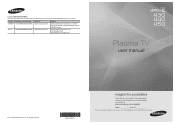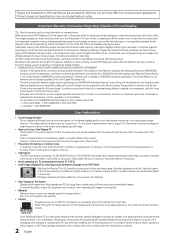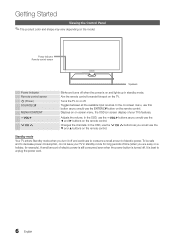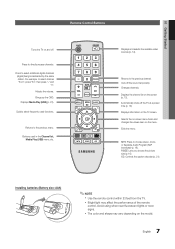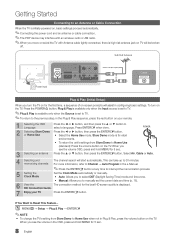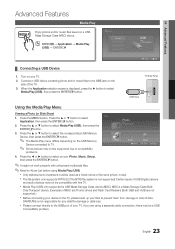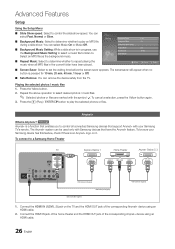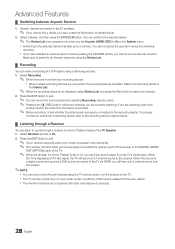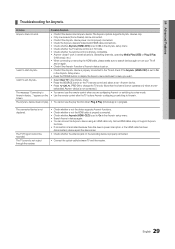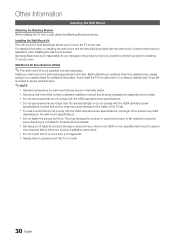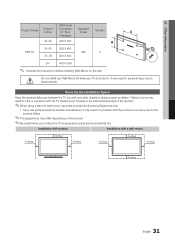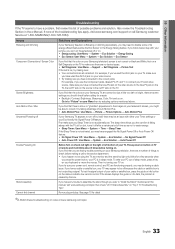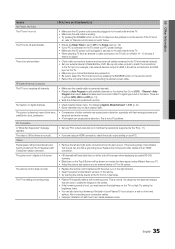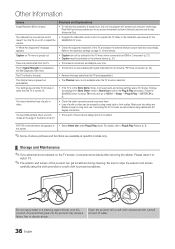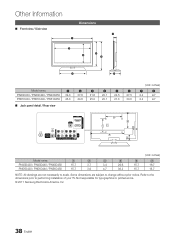Samsung PN43D450 Support Question
Find answers below for this question about Samsung PN43D450.Need a Samsung PN43D450 manual? We have 1 online manual for this item!
Question posted by sumosQuija on February 24th, 2014
Samsung Plasma Tv Pn43d450 Tv Wont Turn On
The person who posted this question about this Samsung product did not include a detailed explanation. Please use the "Request More Information" button to the right if more details would help you to answer this question.
Current Answers
Related Samsung PN43D450 Manual Pages
Samsung Knowledge Base Results
We have determined that the information below may contain an answer to this question. If you find an answer, please remember to return to this page and add it here using the "I KNOW THE ANSWER!" button above. It's that easy to earn points!-
General Support
... then click here to visit our Online Service Request page . With that said, what we do about a Plasma TV with defective pixels depends on a typical Plasma television is not an option. Note: If you want to 1.1 million pixels on : The number of defective pixels... for you have only a few defective pixels, service is normal. Generally, then, if you Plasma TV, What Is Your Policy On Defective... -
General Support
... to demonstrate functions to customers, and then want to press the button on your remote again to confirm you TV is turned on the screen immediately press and hold the Method 3 Change your TV to Shop Mode or Store Demo Mode. the ▲ arrow to select the "Setup" It is in... -
General Support
...LN series LCD TVs, HL series DLP TVs, PN and FP-T Plasma TVs and TX-T SlimFit TVs. 2007 models include LN-T series LCD TVs, HP-T and FP-T Plasma TVs, HL-T DLP TVs, and TX-T SlimFit TVs. Samsung LCD and DLP TVs are not ... Windows 98, ME, 2000, or XP, follow these steps: Make sure your TV. Turn on , the TV will be listed in the Display dialog box. refresh rate in your Mac supports standard...
Similar Questions
Samsung Hp-s4253 42-inch Hd Plasma Tv Wont Turn On
(Posted by lzgwendl 9 years ago)
How To Fix Samsung Plasma Tv Pn43d450 Power/picture Problems
(Posted by xantRow 9 years ago)