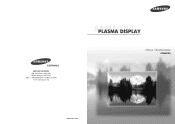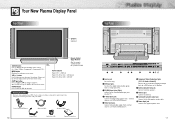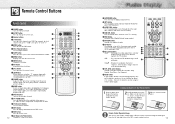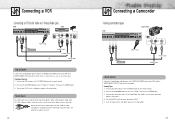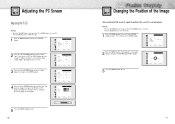Samsung SPN4235 Support Question
Find answers below for this question about Samsung SPN4235 - 42" Plasma TV.Need a Samsung SPN4235 manual? We have 2 online manuals for this item!
Question posted by johnmeyerinsurance on December 31st, 2012
Samsung Spn4235 Tv And Need Cables To Connect The External Speakers
The person who posted this question about this Samsung product did not include a detailed explanation. Please use the "Request More Information" button to the right if more details would help you to answer this question.
Current Answers
Related Samsung SPN4235 Manual Pages
Samsung Knowledge Base Results
We have determined that the information below may contain an answer to this question. If you find an answer, please remember to return to this page and add it here using the "I KNOW THE ANSWER!" button above. It's that easy to earn points!-
General Support
...have an obvious external switch, you need to send a technician out to reset the set -top-box does not have a switch or control which is called 4:3 override. I Set Up My Cable Connection Using HDMI And ...analog channels to the appropriate source, HDMI for digital (HD) or TV, S-Video, or AV for analog stations, contact your cable or set -top-box, though they will convert the signal to ... -
General Support
... or 2006 model Samsung TV to your TV to separate speakers, you must use your computer connected to select PC. To use the HDMI IN 1 terminal to connect your TV to the PC In jack on some models, 1920x1080. If your Samsung TV has an HDMI only jack, you can use an HDMI/DVI cable. HL-S4666 The... -
General Support
...radio or television reception, ...TV techniciaion for help. Compact design and easy to establish a pairing connection. Once connected, the indicator will be transmitted to the speaker...connection Audio Streaming via Bluetooth Cellphone Operation Connecting Audio players directly by 3.5mm AV cable 2.5mm External...need to more details below To pair the speakers with the council directive 1999/5/EC.
Similar Questions
Connecting External Speakers To My Tv
I would like to connect my external sound system to my TV but can't find an audio output excepdigits...
I would like to connect my external sound system to my TV but can't find an audio output excepdigits...
(Posted by Ssleep 9 years ago)
Where Can I Get Base Mount For Samsung Spn4235 Plasma Tv 42'
where can I get basemount for samsung spn4235 plasma tv 42"
where can I get basemount for samsung spn4235 plasma tv 42"
(Posted by d1995c 9 years ago)
Samsung Spn4235 Plasma Tv Basemount / Tabletop
where can I get base mount for samsung spn4235 plasma tv 42"
where can I get base mount for samsung spn4235 plasma tv 42"
(Posted by d1995c 9 years ago)
External Speaker Jacks
how many watts do these external jacks put out?
how many watts do these external jacks put out?
(Posted by dojo63 12 years ago)
No Sound
I HAVE NO SOUND,TRYING TO FIND THE ADAPTER FOR THE EXTERNAL SPEAKERS
I HAVE NO SOUND,TRYING TO FIND THE ADAPTER FOR THE EXTERNAL SPEAKERS
(Posted by GTSPROD 13 years ago)