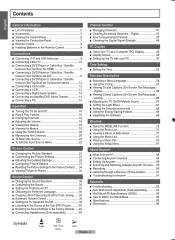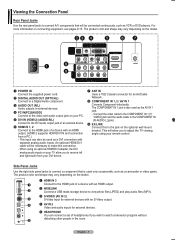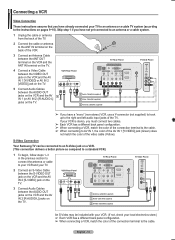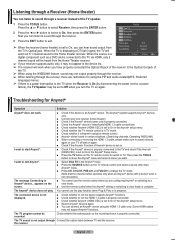Samsung PN50A550S1FXZA Support Question
Find answers below for this question about Samsung PN50A550S1FXZA.Need a Samsung PN50A550S1FXZA manual? We have 1 online manual for this item!
Question posted by dojo63 on December 12th, 2011
External Speaker Jacks
how many watts do these external jacks put out?
Current Answers
Related Samsung PN50A550S1FXZA Manual Pages
Samsung Knowledge Base Results
We have determined that the information below may contain an answer to this question. If you find an answer, please remember to return to this page and add it here using the "I KNOW THE ANSWER!" button above. It's that easy to earn points!-
General Support
... defective pixels, gather the information listed above, and then click here to view the warranty statement for you Plasma TV, With that said, what we do about a Plasma TV with defective pixels depends on a typical Plasma television is not an option. Note: If you have only a few defective pixels, service is normal. Generally, then... -
General Support
... during your call, you or an authorized dealer will be made automatically. External speaker To use the phone in an environment where there are not supported by ... yellow, grey and blue. Handsfree Microphone the microphone's connector jack to the terminal on button operation, please refer to the external speaker jack. Installation diagram Getting Started The Remote Controller is a device... -
General Support
... complies with hands free function (CK811) is in jack for external microphone use. Simply plug the connector into the jack and turn to green when charging has completed. ... resume. the button will be transmitted to the speaker automatically. The Bluetooth USB Dongle should support the AVRCP profile to radio or television reception, which the receiver is no guarantee that...
Similar Questions
Trying Ot Find External Speakers For The Hpn5039 Any Suggestions?
(Posted by kevinmcdonald 3 years ago)
Samsung. Pn42a450p1dxza Plasma Television Sound But No Picture
I would like to know what diagnostics I can do to tell which part I need
I would like to know what diagnostics I can do to tell which part I need
(Posted by dcharris812 8 years ago)
Connecting External Speakers To My Tv
I would like to connect my external sound system to my TV but can't find an audio output excepdigits...
I would like to connect my external sound system to my TV but can't find an audio output excepdigits...
(Posted by Ssleep 9 years ago)
Where Can I Purchase A New Plasma Screen Model Pn51e450a1f
Where can I buy a new plasma screen model type pn51e450a1f
Where can I buy a new plasma screen model type pn51e450a1f
(Posted by Frankward325 10 years ago)
Samsung Spn4235 Tv And Need Cables To Connect The External Speakers
(Posted by johnmeyerinsurance 11 years ago)