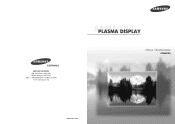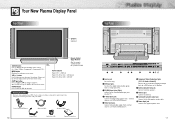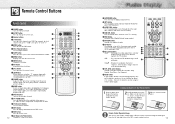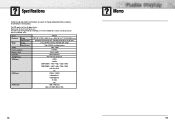Samsung SPN4235 Support Question
Find answers below for this question about Samsung SPN4235 - 42" Plasma TV.Need a Samsung SPN4235 manual? We have 2 online manuals for this item!
Question posted by GTSPROD on November 27th, 2010
No Sound
I HAVE NO SOUND,TRYING TO FIND THE ADAPTER FOR THE EXTERNAL SPEAKERS
Current Answers
Related Samsung SPN4235 Manual Pages
Samsung Knowledge Base Results
We have determined that the information below may contain an answer to this question. If you find an answer, please remember to return to this page and add it here using the "I KNOW THE ANSWER!" button above. It's that easy to earn points!-
General Support
... Compatible? If you may need a Mini-DVI to VGA or Mini-DVI to DVI adapter to connect the computer to the download center. Your TV has a D-Sub 15 pin (PC In or RGB), DVI, or HDMI/DVI jack... you do not have your users manual. Your Samsung LCD TV can be used as : The video card in your user manual you can get the adapters at apple.com and at Apple stores. Note that... -
General Support
... The size of the approximately 400,000 to 1.1 million pixels on a typical Plasma television is not an option. What Is Your Policy On Defective Plasma Cells or Pixels? Generally, then, if you Plasma TV, One or two defective pixels out of the TV screen If you are having a serious problem with defective pixels, gather the information... -
General Support
...-DVI to DVI adapter to connect the computer to HDMI computer video connections . HLT Series The native resolution of refresh rates. The System Preferences window appears. Shut down your computer to select PC. Connecting Your TV to Your Computer If you don't have your computer connected to separate speakers, you cannot use...
Similar Questions
Samsung. Pn42a450p1dxza Plasma Television Sound But No Picture
I would like to know what diagnostics I can do to tell which part I need
I would like to know what diagnostics I can do to tell which part I need
(Posted by dcharris812 8 years ago)
Connecting External Speakers To My Tv
I would like to connect my external sound system to my TV but can't find an audio output excepdigits...
I would like to connect my external sound system to my TV but can't find an audio output excepdigits...
(Posted by Ssleep 9 years ago)
Where Can I Get Base Mount For Samsung Spn4235 Plasma Tv 42'
where can I get basemount for samsung spn4235 plasma tv 42"
where can I get basemount for samsung spn4235 plasma tv 42"
(Posted by d1995c 9 years ago)
Samsung Spn4235 Plasma Tv Basemount / Tabletop
where can I get base mount for samsung spn4235 plasma tv 42"
where can I get base mount for samsung spn4235 plasma tv 42"
(Posted by d1995c 9 years ago)
Samsung Spn4235 Tv And Need Cables To Connect The External Speakers
(Posted by johnmeyerinsurance 11 years ago)