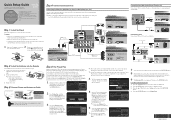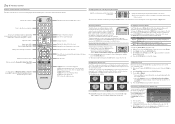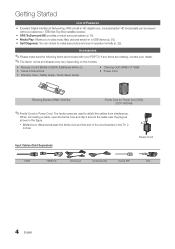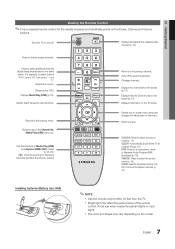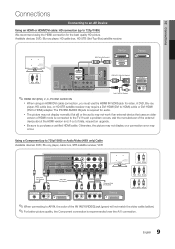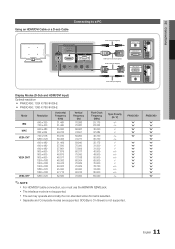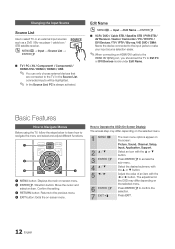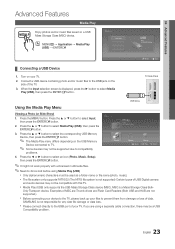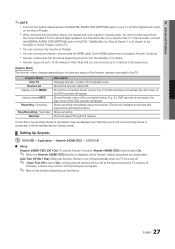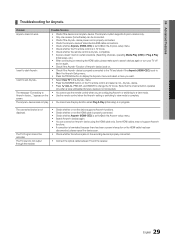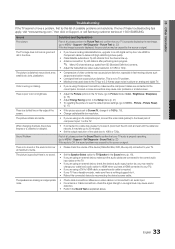Samsung PN42C450B1D Support Question
Find answers below for this question about Samsung PN42C450B1D.Need a Samsung PN42C450B1D manual? We have 5 online manuals for this item!
Question posted by rjzmann on June 18th, 2012
All Three Hdmi Ports Not Working
Current Answers
Answer #1: Posted by addisk on June 18th, 2012 6:28 PM
if nothing happens after you could have a defective main board hdmi ports are very sensitive to static ( like power surge ) sufficient to damage it
Related Samsung PN42C450B1D Manual Pages
Samsung Knowledge Base Results
We have determined that the information below may contain an answer to this question. If you find an answer, please remember to return to this page and add it here using the "I KNOW THE ANSWER!" button above. It's that easy to earn points!-
General Support
...The LCD and Plasma TV models in the tables below with their associated firmware versions can resolve the problem by updating the firmware version on your TV through the USB port on hand when...Samsung (1-800-726-7864). Important: If you choose to a cable box, PS3, X-Box, or DVD player using the HDMI connection. Plasma TVs Plasma TV Model Firmware Versions HP-T4234X/XAA 1001 to 1015 HP-T4254X/... -
General Support
...HDMI jack marked HDMI 2 (LCD and Plasma TVs) or HDMI/DVI In (DLP TVs) to connect your TV, and then click OK. The Display dialog box appears. tab, click the Screen Refresh Rate field. The TV...-D, DVI-D to PC, Computer, DVI, HDMI 1, or HDMI. If you have connected using an HDMI/DVI-D cable. DVI input jack, or, for your TV to attach it has three, you have ... -
General Support
... use the HDMI jack marked HDMI 2 (LCD and Plasma TVs) or HDMI/DVI IN (DLP TVs) to connect your TV to HDMI cable. Press the FN key (usually in such a way as a monitor for Samsung's 2007 and 2008 models, more than one HDMI jack, you use a DVI to your TV has a 15 pin D-sub port, a DVI port, or, for your TV. Both TV display...
Similar Questions
Hdmi Ports Stopped Working All Of Them Rca Jacks Work And Cable Jack Works
where do i find plasma screen replacement for a samsung plasma , mod PN42C450B1D?
i had my tv for less then a year and the volume all of the sutton stop working tried turning it off ...