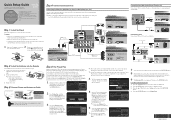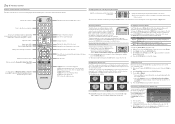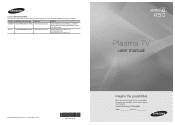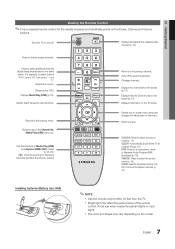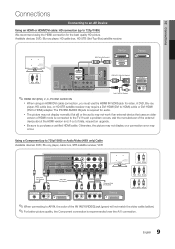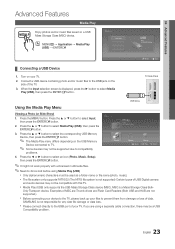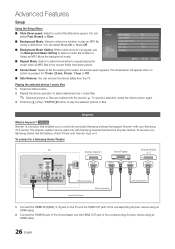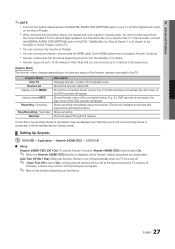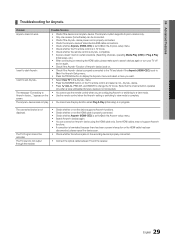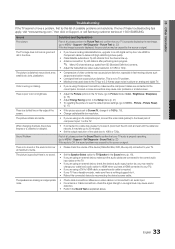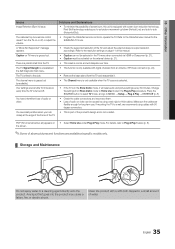Samsung PN42C450B1D Support Question
Find answers below for this question about Samsung PN42C450B1D.Need a Samsung PN42C450B1D manual? We have 5 online manuals for this item!
Question posted by sperkins126 on November 8th, 2012
I Have A Samsung Pn51d550c1fxza None Of The Hdmi Pots Are Working
The person who posted this question about this Samsung product did not include a detailed explanation. Please use the "Request More Information" button to the right if more details would help you to answer this question.
Current Answers
Related Samsung PN42C450B1D Manual Pages
Samsung Knowledge Base Results
We have determined that the information below may contain an answer to this question. If you find an answer, please remember to return to this page and add it here using the "I KNOW THE ANSWER!" button above. It's that easy to earn points!-
General Support
..., What Is Your Policy On Defective Plasma Cells or Pixels? Note: If you want to visit our Online Service Request page . One or...the TV screen If you are having a serious problem with defective pixels depends on a typical Plasma television is not an option. With that said, what we do about a Plasma TV with defective pixels, gather the information listed above, and then click here to view ... -
General Support
... on hand, click here to the Component 1 or 2 jacks, the PC jack, or the HDMI 1, 2 or 3 jacks. a DVD player for example) is attached to a Digital channel, you have accessed. Why Can't I Get PIP To Work On My Plasma TV? Important: What you can watch an analog TV channel in the Menu will have... -
General Support
... If the upgrade is not successful you to select Save , then press the you 're using the HDMI output, the screen will see the corresponding resolution. Press the ▲▼ Type "command"... and then press [Enter] to begin , your player needs to be connected to your television and your work, use the to select Cancel DHCP and DNS must be displayed in the admin account name...
Similar Questions
My Samsung Plasma Tv Pn42c450b1d Will Not Turn On What Do I Do
(Posted by ismeTROU 9 years ago)
How To Fix Samsung Plasma Tv Pn42c450b1d No Picture But Sound
(Posted by Ernechouha 10 years ago)
All Three Hdmi Ports Not Working
None of my three hdmi ports on my Samsung PN42A45OP1D are working. They were working and just stopp...
None of my three hdmi ports on my Samsung PN42A45OP1D are working. They were working and just stopp...
(Posted by rjzmann 11 years ago)
Where Do I Find Plasma Screen Replacement For A Samsung Plasma , Mod Pn42c450b1d
where do i find plasma screen replacement for a samsung plasma , mod PN42C450B1D?
where do i find plasma screen replacement for a samsung plasma , mod PN42C450B1D?
(Posted by otto69 12 years ago)