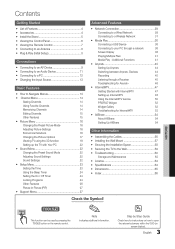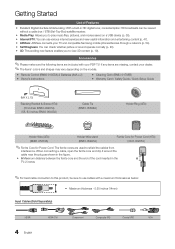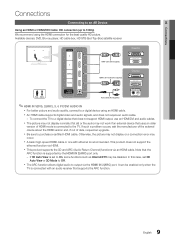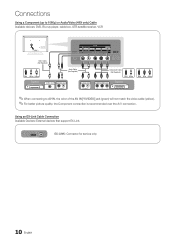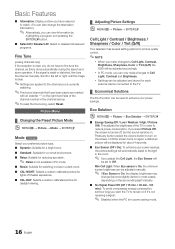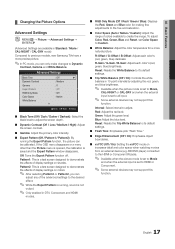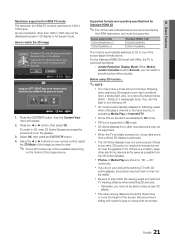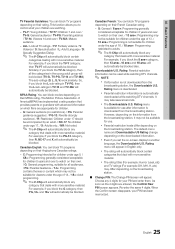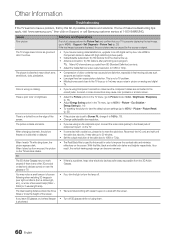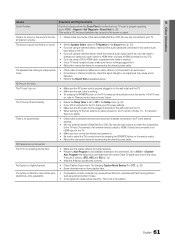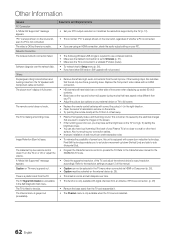Samsung PN50C8000 Support Question
Find answers below for this question about Samsung PN50C8000.Need a Samsung PN50C8000 manual? We have 1 online manual for this item!
Question posted by jermar1110 on January 6th, 2015
Replaced Y Sustain And Buffer Boards In Pn50c8000yfxza. Now No Picture. Help!
TV was stuck in power cycle. Tech trouble shooted and confirmed the Y sustain and buffer boards needed to be replaced. Power supply and main boards were fine. Purchased and replaced the sustain and buffer boards now I have no picture. Can you help me trouble shoot these symptoms?
Current Answers
Answer #1: Posted by waelsaidani1 on January 19th, 2015 9:04 PM
Hello use this cchat service to chat with a samsung representative on this issue: http://livechat.support.samsung.com/LiveChat/customer/notice_pop.jsp
Related Samsung PN50C8000 Manual Pages
Samsung Knowledge Base Results
We have determined that the information below may contain an answer to this question. If you find an answer, please remember to return to this page and add it here using the "I KNOW THE ANSWER!" button above. It's that easy to earn points!-
General Support
... 4. 5 sec 6. Effect 7. Options 1. Shooting / Recording mode 7. Cut Paste New Folder Icons ... the message list. Camera Quality: Super Fine, Fine, Normal, Economy Multi Shot Number: &... Remove Programs C Power Management Main Battery Backlight time out on battery ...font size Confirmation time out ...Email Camera My Photo (Opens Default Pictures Folder) via Bluetooth AT&T... -
How To Label Inputs SAMSUNG
...: four dashes "----"mean that you satisfied with different options to improve the picture quality from the provided list. very dissatisfied very satisfied Q2. LCD TV > Note: The sections names are displayed on the left side of the Main Menu, and then press ENTER . Were you would like to name. your... -
How To Label Inputs SAMSUNG
...input and in some cases can improve picture quality. your TV powered on press the MENU button on the left side of the Main Menu, and then press ENTER . With your TV will appear. Use the ▼ ...mean that you to use the PC options in an input name. LCD TV > section of the screen and sideways. ▼ Product : Televisions > option, and then press The Edit Name sub menu will ...
Similar Questions
What Is The Fuse Spec, (f801s) On The Power Supply Board, I Have A Blown Fuse. A
(Posted by WCOKE2020 2 years ago)
Samsung. Pn42a450p1dxza Plasma Television Sound But No Picture
I would like to know what diagnostics I can do to tell which part I need
I would like to know what diagnostics I can do to tell which part I need
(Posted by dcharris812 8 years ago)
I Have No Picture But Do Have Sound.power Supply Board? Thx
(Posted by dslrshell 9 years ago)
Pn50c8000 - Picture Settings
I've Had The Pn50c8000 Since 2009 And Still Enjoy It's Very Good Picture. However, Two Weeks Ago, It...
I've Had The Pn50c8000 Since 2009 And Still Enjoy It's Very Good Picture. However, Two Weeks Ago, It...
(Posted by markharris62009 9 years ago)
Can You Help Me Locate A Samsung Fp-t5884 Power Supply?
Samsung Fp-t5884 Power Supply
Samsung Fp-t5884 Power Supply
(Posted by ibcnu 11 years ago)