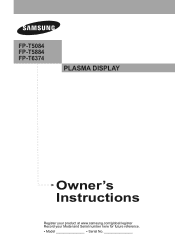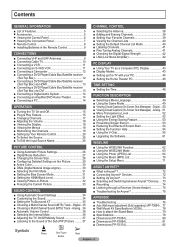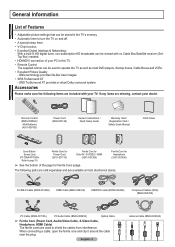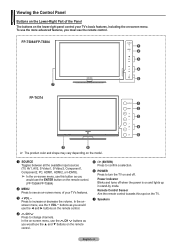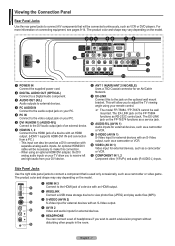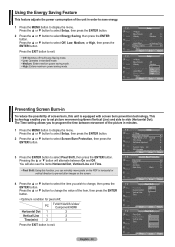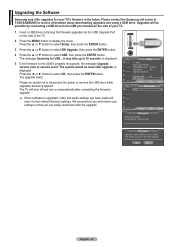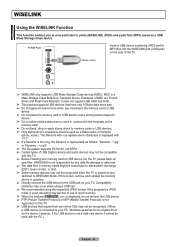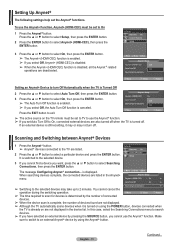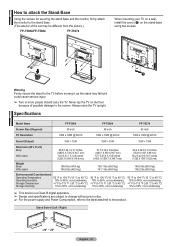Samsung FPT5884 Support Question
Find answers below for this question about Samsung FPT5884 - 58" Plasma TV.Need a Samsung FPT5884 manual? We have 3 online manuals for this item!
Question posted by ibcnu on January 8th, 2013
Can You Help Me Locate A Samsung Fp-t5884 Power Supply?
Samsung Fp-t5884 Power Supply
Current Answers
Related Samsung FPT5884 Manual Pages
Samsung Knowledge Base Results
We have determined that the information below may contain an answer to this question. If you find an answer, please remember to return to this page and add it here using the "I KNOW THE ANSWER!" button above. It's that easy to earn points!-
General Support
... Sensor follow the steps below for Done to display more settings Select Power Management (2) Highlight Backlight Time Out, either Any Time or Custom Time, using ...better viewing. The SGH-I627 (Propel Pro) handset features several different customizable display settings, located within the Power Management menu. While talking on the phone, if the sensors are blocked, the phone ... -
General Support
... To Stay On Longer? The SGH-I617 handset features several different customizable backlight settings, located within the Power Management menu, as described below: Backlight Time Out: To set the interval when the... Time Out follow the steps below: Select More (G) to display more settings Select Power Management (D) Highlight Backlight Time Out, either on battery or on AC, using the navigation... -
General Support
... 1: Left nav key 2: Right nav key 2: Language 3: Airplane mode 4: Location 5: TTY mode 6: Key guard 7: Security 1: Lock phone 2: Lock camera ...Auto-capital 2: Auto-space 3: Dual language 4: My words 5: Used word dic. 6: Show candidate 7: Prediction start 8: Help 4: Bluetooth 1: Power 2: Trusted devices 3: Discoverable mode 4: Device name 5: Device info 5: Phone settings 1: Nav. View - Menu Tree (...
Similar Questions
Can't Seem To Find Power Button On 58'plasma Samsung Tv
How do I turn on the TV without the remote
How do I turn on the TV without the remote
(Posted by kimpugh13 8 years ago)
Samsung Plasma Fp-t5884 No A Picture
Are repair kits available for the power distribution and Y-boards? My set has no bulged capacitors a...
Are repair kits available for the power distribution and Y-boards? My set has no bulged capacitors a...
(Posted by Robertkenney261 10 years ago)
How Do I Restore My Samsung Pn58b860 58' Plasma Tv To Home Mode From Store Demo?
I've spent hours reading every solution given on the internet. The Plug and play menu is in a grey m...
I've spent hours reading every solution given on the internet. The Plug and play menu is in a grey m...
(Posted by Kismetbill 12 years ago)