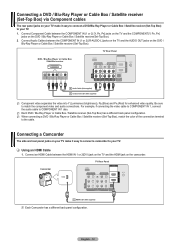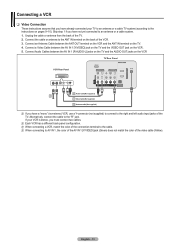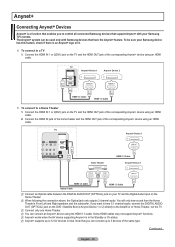Samsung PN50B430P2DXZA Support Question
Find answers below for this question about Samsung PN50B430P2DXZA.Need a Samsung PN50B430P2DXZA manual? We have 1 online manual for this item!
Question posted by Anonymous-48373 on January 13th, 2012
Does This Tv Have Wifi Connection For Online Movies
The person who posted this question about this Samsung product did not include a detailed explanation. Please use the "Request More Information" button to the right if more details would help you to answer this question.
Current Answers
Related Samsung PN50B430P2DXZA Manual Pages
Samsung Knowledge Base Results
We have determined that the information below may contain an answer to this question. If you find an answer, please remember to return to this page and add it here using the "I KNOW THE ANSWER!" button above. It's that easy to earn points!-
General Support
..., you can use the HDMI jack marked HDMI 2 (LCD and Plasma TVs) or HDMI/DVI IN (DLP TVs) to connect your TV to your TV. Converters change the VGA output of your laptop to digital signals compatible...HDMI/DVI Jacks 2008 Models If you have a 2007 Samsung DLP, LCD, or Plasma TV with an HDMI out jack, you connected the laptop to the left and right PC Audio In jacks on your laptop, the ... -
Configuring PC Share Manager SAMSUNG
...can share files with your TV is connected to the network and ...the DLNA feature is unable to access media stored on a network Your firewall software may let you are permitted to the correct server. Then, re-install PC Share Manager and reconfigure it can sometimes prevent computers from the drop down menu. Product : Televisions > LCD TV > Your TV... -
Using Anynet+ With A Home Theater SAMSUNG
... a Digital Optical cable. Although we recommend connecting the device to the other HDMI connections (HDMI 2, HDMI 3, etc.). To connect a television and home theater with the Anynet+ logo.) connect an Anynet+ TV to an Anynet+ Home Theater, follow these steps: Connect an HDMI cable between the TV (HDMI in on the TV and connecting any devices that do not have...
Similar Questions
What's The Length And Size Screw Do I Need For My Tv Stand On A 50' Plasma
what's the length and size of screws I need for a Samsung plasma 50 inch TV model number PN 50A550S1...
what's the length and size of screws I need for a Samsung plasma 50 inch TV model number PN 50A550S1...
(Posted by Anonymous-159589 7 years ago)
Tv Not Working
tv was working but smelt lke something burning,sometimes it shuts down.now it don't work
tv was working but smelt lke something burning,sometimes it shuts down.now it don't work
(Posted by dford4570 10 years ago)
Tv Won't Turn On.
HI, EVERYTIME I TURNED IT ON, THE RED LIGHT CAME UP AND MAKE A CLICKED SOUND AND NOTHING CAME UP. CO...
HI, EVERYTIME I TURNED IT ON, THE RED LIGHT CAME UP AND MAKE A CLICKED SOUND AND NOTHING CAME UP. CO...
(Posted by geraldgondre 11 years ago)
Connect Pc To Plasma 42'
how to connect pc to plasma tv, on behind there is plug for PC but they cannot display on tv .
how to connect pc to plasma tv, on behind there is plug for PC but they cannot display on tv .
(Posted by muliarahman68 12 years ago)