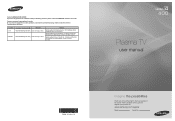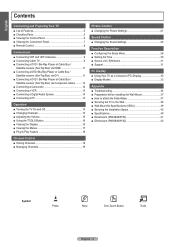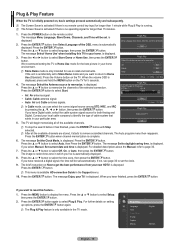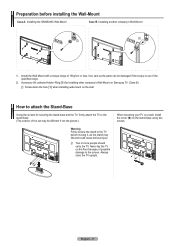Samsung PN42B400P3D Support Question
Find answers below for this question about Samsung PN42B400P3D.Need a Samsung PN42B400P3D manual? We have 3 online manuals for this item!
Question posted by excior2000 on May 21st, 2011
Pixel Count And Set Up For Hdtv/xbox360
I can not find in my user manual the exact Pixel count of my Samsung PN42B400P3D/PN50B400P3D TV
Current Answers
Related Samsung PN42B400P3D Manual Pages
Samsung Knowledge Base Results
We have determined that the information below may contain an answer to this question. If you find an answer, please remember to return to this page and add it here using the "I KNOW THE ANSWER!" button above. It's that easy to earn points!-
General Support
... then click here to 1.1 million pixels on : The number of defective pixels The location of the defective pixels The color The size of the TV screen If you Plasma TV, With that said, what we do about a Plasma TV with defective pixels depends on a typical Plasma television is not an option. One or two defective pixels out of the approximately 400,000... -
General Support
..., Zoom 1, Zoom 2, Widefit, and JustScan (1:1 pixel mapping). For exact information about changing the picture size on your TV can also depend on all HDTV formats (720p, 1080i, or 1080p). Note 4: ... or all TVs. Size or Aspect button, you should set top box or receiver for details. Note 2 : If your TV's user manual for additional information. See your TV has JustScan, ... -
General Support
..., and then click Control Panel . Important: Problems with the manufacture of tiny cells (called pixels) in Windows 7 To set your users manual. So, if the resolution is set to 1024×768, then the image/picture/text is being set resolution, the monitor automatically selects the appropriate refresh resolution as long as 1680×1050...
Similar Questions
Samsung Pn42b400p3d.
tv powers on black screen. I have replaced main board what now
tv powers on black screen. I have replaced main board what now
(Posted by Markhedrick79 5 years ago)
Samsung. Pn42a450p1dxza Plasma Television Sound But No Picture
I would like to know what diagnostics I can do to tell which part I need
I would like to know what diagnostics I can do to tell which part I need
(Posted by dcharris812 8 years ago)
Where Can I Purchase A New Plasma Screen Model Pn51e450a1f
Where can I buy a new plasma screen model type pn51e450a1f
Where can I buy a new plasma screen model type pn51e450a1f
(Posted by Frankward325 10 years ago)
I Have A Samsung Plasma Tv I Turn It On And The Image Appears After 3 Minuts The
(Posted by alauci0802 11 years ago)
Picture Calibration Settings For Samsung Plasma Tv Model #pn50c540g3f
is there an optimal setting for picture quality for this model? The picture is brutal with the facto...
is there an optimal setting for picture quality for this model? The picture is brutal with the facto...
(Posted by steveboyler 11 years ago)