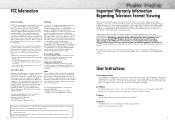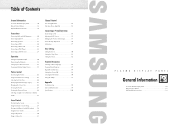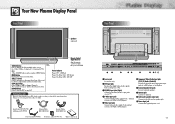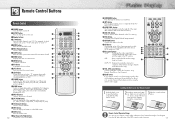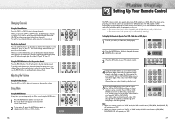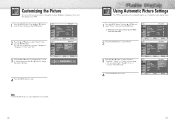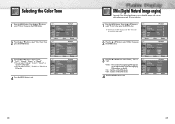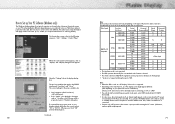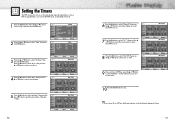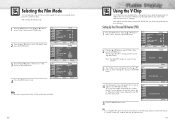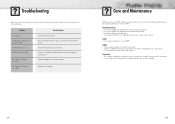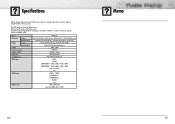Samsung HPN4239 Support and Manuals
Get Help and Manuals for this Samsung item

View All Support Options Below
Free Samsung HPN4239 manuals!
Problems with Samsung HPN4239?
Ask a Question
Free Samsung HPN4239 manuals!
Problems with Samsung HPN4239?
Ask a Question
Most Recent Samsung HPN4239 Questions
What Is The Part Number For The Base For A Samsung Hpn4239 Tv
(Posted by esanberg 9 years ago)
My Hpn4239 Screen Went Black.
My screen went black,all I get is aflashing green light on the off/on indictator.I wanted to know if...
My screen went black,all I get is aflashing green light on the off/on indictator.I wanted to know if...
(Posted by Smoketown77 12 years ago)
Popular Samsung HPN4239 Manual Pages
Samsung HPN4239 Reviews
We have not received any reviews for Samsung yet.