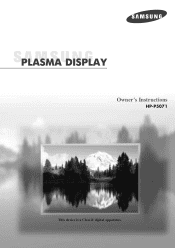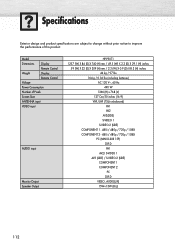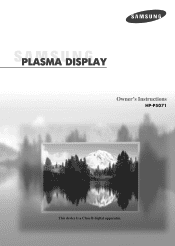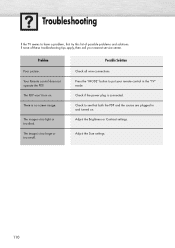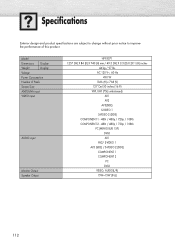Samsung HP-P5071 Support and Manuals
Get Help and Manuals for this Samsung item

View All Support Options Below
Free Samsung HP-P5071 manuals!
Problems with Samsung HP-P5071?
Ask a Question
Free Samsung HP-P5071 manuals!
Problems with Samsung HP-P5071?
Ask a Question
Most Recent Samsung HP-P5071 Questions
Power Problem With My Samsung Plasma Tv
I turn the power on for the TV the TV clicks and then it starts flashing the red button on the front...
I turn the power on for the TV the TV clicks and then it starts flashing the red button on the front...
(Posted by kpeterson2604 5 years ago)
Red Light Flashes When I Try Turning On Tv. What Does This Mean
Red light flashes when I try turning on my tv. I can't get the tv to come on.
Red light flashes when I try turning on my tv. I can't get the tv to come on.
(Posted by overyunder16 10 years ago)
What Is The Price Of A Used Hp-p5071
(Posted by kkswitzer52 10 years ago)
Popular Samsung HP-P5071 Manual Pages
Samsung HP-P5071 Reviews
We have not received any reviews for Samsung yet.