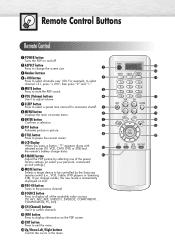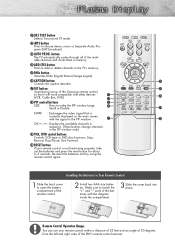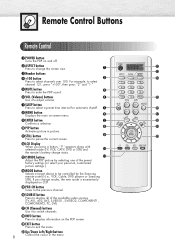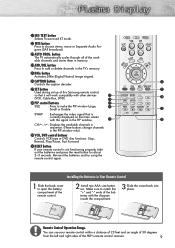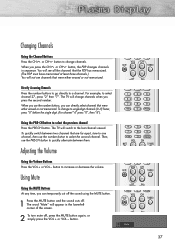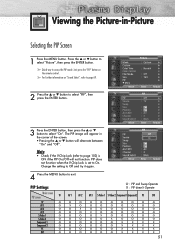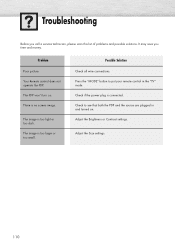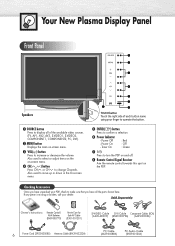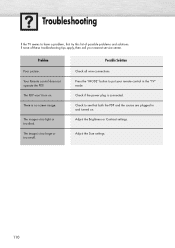Samsung HP-P5071 Support Question
Find answers below for this question about Samsung HP-P5071.Need a Samsung HP-P5071 manual? We have 4 online manuals for this item!
Question posted by overyunder16 on February 20th, 2014
Red Light Flashes When I Try Turning On Tv. What Does This Mean
Red light flashes when I try turning on my tv. I can't get the tv to come on.
Current Answers
Answer #1: Posted by geekyankit1991 on February 20th, 2014 7:31 AM
This video has a complete scenario how to resolve this red light blinking problem when you try to turn on tv .
Tech freak
Related Samsung HP-P5071 Manual Pages
Samsung Knowledge Base Results
We have determined that the information below may contain an answer to this question. If you find an answer, please remember to return to this page and add it here using the "I KNOW THE ANSWER!" button above. It's that easy to earn points!-
General Support
...headset is automatically put on /off Pairing with the power off blue and red flashes series of its sole discretion Specifically exempt from area to area Unless otherwise ...users hear my conversation? Turning the headset on/off the headset's microphone. a tone the indicator light flashes while the power is your Bluetooth phone and Bluetooth headset. Meaning of material resources. ... -
General Support
...Try...meaning of the indicator light) Turn The Headset Off blue and red flashes on or off ). Make sure you turn the indicator light on the indicator light Series of 2 tones stops flashing Meaning of the indicator light Light Tone Status Flashes... weather, high traffic density, presence of purchase*. Remember, driving comes first, not the call in any warranty * Depending ... -
General Support
...turn the headset on, press and hold . To turn the headset off, press and hold both blue and red indicator lights flash...the retailer from the two connected phones come in your headset. When you should ...This section explains how to turn the headset on or off . This means you hear call when ... the first Bluetooth phone. Try connecting after flashing. FAILURE TO FOLLOW THE ...
Similar Questions
My Pn50c450b1dxza Tv Just Clicks And Red Light Stays On Is There A Recall
(Posted by redangusbulls57 2 years ago)
Power Problem With My Samsung Plasma Tv
I turn the power on for the TV the TV clicks and then it starts flashing the red button on the front...
I turn the power on for the TV the TV clicks and then it starts flashing the red button on the front...
(Posted by kpeterson2604 5 years ago)
Tv Comes On For 20 Mins Or So Then Cuts Off Please Help.....just Bought It..than
Samsung pn51f4500af turns on manauly then cuts off in about 20 mins or so
Samsung pn51f4500af turns on manauly then cuts off in about 20 mins or so
(Posted by kylea4010 8 years ago)
My 50 Samsung Plasma Tv Pn50b450b1d Red Light Flashes But Will Not Come On
(Posted by mikebinzimbru 10 years ago)
The Lamp Light Is Flashing And The Tv Won't Turn On
the lamp light is flashing and the tv won't turn on
the lamp light is flashing and the tv won't turn on
(Posted by scottkristin42 11 years ago)