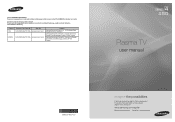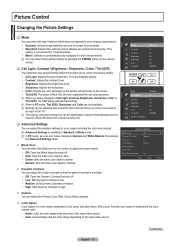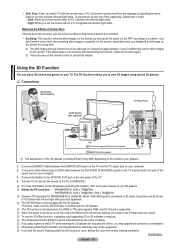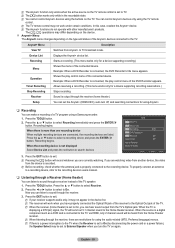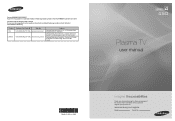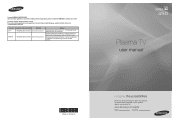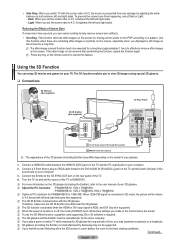Samsung PN50B450B1D Support Question
Find answers below for this question about Samsung PN50B450B1D.Need a Samsung PN50B450B1D manual? We have 7 online manuals for this item!
Question posted by mikebinzimbru on January 13th, 2014
My 50 Samsung Plasma Tv Pn50b450b1d Red Light Flashes But Will Not Come On
The person who posted this question about this Samsung product did not include a detailed explanation. Please use the "Request More Information" button to the right if more details would help you to answer this question.
Current Answers
Related Samsung PN50B450B1D Manual Pages
Samsung Knowledge Base Results
We have determined that the information below may contain an answer to this question. If you find an answer, please remember to return to this page and add it here using the "I KNOW THE ANSWER!" button above. It's that easy to earn points!-
General Support
... sound beeps and the red indicator light flashes every 10 seconds. Pausing...cause harmful interference to radio or television reception, which Bluetooth devices communicate with...Press to answer a second call comes in the car, difficult junctions or... Adapter Input AC 100~240V, 50/60 Hz Adapter Output DC 5V... Consult a dealer or an experienced radio/TV technician for the first time. -- see... -
General Support
... person with two Bluetooth phones at high temperatures (above 50° SAVE THESE INSTRUCTIONS. Bring the headset to an... battery charge gets low The headset beeps and the indicator light flashes red. before using your headset while driving, follow local regulations ... call from the phone to the headset to transfer a call comes in the country or region you should not expect any other ... -
General Support
...high temperatures (above 50° C/122° Make sure you hear call of the first phone. Press to enter Pairing mode. Press and hold both blue and red indicator lights flash. Press and hold...your Bluetooth headset. Press and hold to turn the microphone back on a call, transfer the call comes in the country or region you start to transfer a call waiting tones. This headset has a ...
Similar Questions
Red Light Flashes When I Try Turning On Tv. What Does This Mean
Red light flashes when I try turning on my tv. I can't get the tv to come on.
Red light flashes when I try turning on my tv. I can't get the tv to come on.
(Posted by overyunder16 10 years ago)
Red Or Pink Granual Vertical Lines
i have red or pink granual lines that appear on the left and right edges of this set can you suggest...
i have red or pink granual lines that appear on the left and right edges of this set can you suggest...
(Posted by mjr64 11 years ago)
Sleep Timer
Is there a sleep timer on the samsung 50" Plasma tv model number PN50B450B1D? If so how do you use i...
Is there a sleep timer on the samsung 50" Plasma tv model number PN50B450B1D? If so how do you use i...
(Posted by katy 12 years ago)