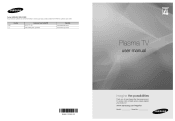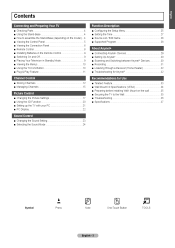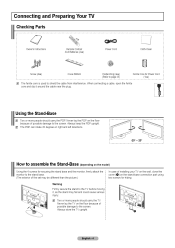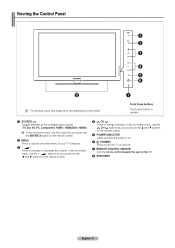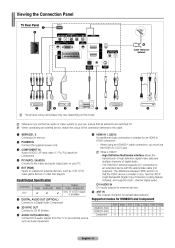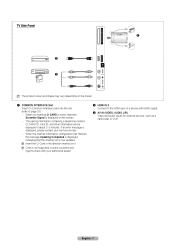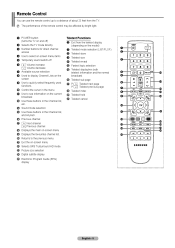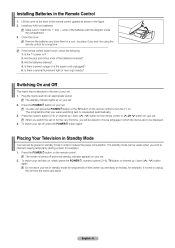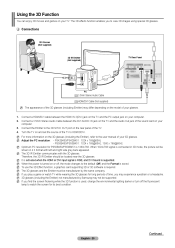Samsung PS42B451B2WXXU Support Question
Find answers below for this question about Samsung PS42B451B2WXXU.Need a Samsung PS42B451B2WXXU manual? We have 1 online manual for this item!
Question posted by clarewimbush on October 11th, 2012
Dead Tv Clicking Standby Light Flashing
The person who posted this question about this Samsung product did not include a detailed explanation. Please use the "Request More Information" button to the right if more details would help you to answer this question.
Current Answers
Related Samsung PS42B451B2WXXU Manual Pages
Samsung Knowledge Base Results
We have determined that the information below may contain an answer to this question. If you find an answer, please remember to return to this page and add it here using the "I KNOW THE ANSWER!" button above. It's that easy to earn points!-
General Support
... Overview Button Functions Talk Button In Standby Mode Press to the back of ...quot; Consult a dealer or an experienced radio/TV technician for disposal. Specifically exempt from the phone...Warning sound beeps and the red indicator light flashes every 10 seconds. Pausing and resuming music...equipment does cause harmful interference to radio or television reception, which the receiver is completed, ... -
General Support
... or transmitter. The blue indicator light flashes every 3 seconds. The blue indicator light flashes every 8 seconds. IC ID: 649E-WEP300 term "IC:" before entering Standby mode. DANGER - Changes or ...your phone. Put the adapter into the jack on . Charge the headset until the blue indicator light flashes 4 times. FCC ID: A3LWEP300 (1) This device may not cause harmful interference, and (2) this... -
General Support
... at the end of the purchase contract. Do not attempt to operate the equipment. Standby mode: The headset is limited to the following two conditions: (1) This device may not be co-located or operating in . The blue indicator light flashes every 8 seconds. Some features may not cause harmful interference, and (2) this product, or...
Similar Questions
Why My Tv Does,nt Read Usb ?
Hello Dear Sir / Madam i have bought my samsun tv 42 plasma model code PS42B451B2WXXUserial number 8...
Hello Dear Sir / Madam i have bought my samsun tv 42 plasma model code PS42B451B2WXXUserial number 8...
(Posted by Naderse 8 years ago)
Ps42b451b2wxxu
how do scan and install the veiw channels on tv ?also can you reset tv to facyory sttings ?if so how
how do scan and install the veiw channels on tv ?also can you reset tv to facyory sttings ?if so how
(Posted by mlhleo78 9 years ago)
Red Light Flashes When I Try Turning On Tv. What Does This Mean
Red light flashes when I try turning on my tv. I can't get the tv to come on.
Red light flashes when I try turning on my tv. I can't get the tv to come on.
(Posted by overyunder16 10 years ago)
My 50 Samsung Plasma Tv Pn50b450b1d Red Light Flashes But Will Not Come On
(Posted by mikebinzimbru 10 years ago)