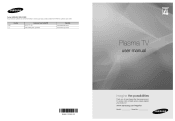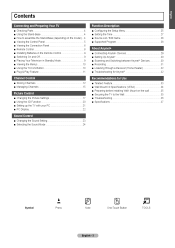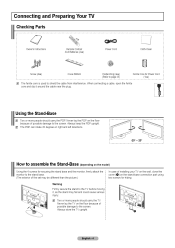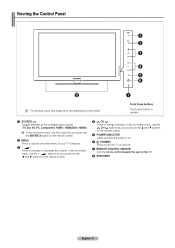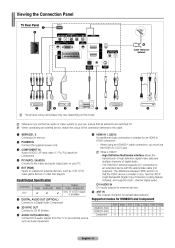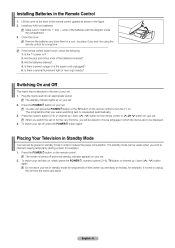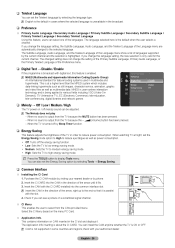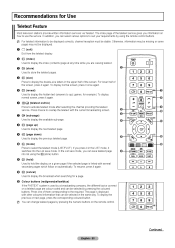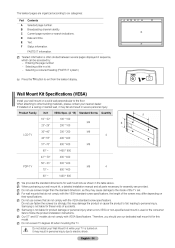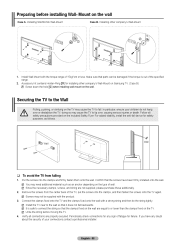Samsung PS42B451B2WXXU Support Question
Find answers below for this question about Samsung PS42B451B2WXXU.Need a Samsung PS42B451B2WXXU manual? We have 1 online manual for this item!
Question posted by mlhleo78 on March 31st, 2015
Ps42b451b2wxxu
how do scan and install the veiw channels on tv ?also can you reset tv to facyory sttings ?if so how
Current Answers
Answer #1: Posted by TommyKervz on April 1st, 2015 3:16 PM
Download and refer to the user manual here http://www.helpowl.com/manuals/Samsung/PS42B451B2WXXU/140529
Related Samsung PS42B451B2WXXU Manual Pages
Samsung Knowledge Base Results
We have determined that the information below may contain an answer to this question. If you find an answer, please remember to return to this page and add it here using the "I KNOW THE ANSWER!" button above. It's that easy to earn points!-
General Support
... general cleaning of both the frame and screen of window cleaner, soap, scouring powder, or any type of your Plasma TV with the soft, clean, lint free, dry cloth. clean your television correctly, follow these steps: Unplug your TV and have adhesive residue remaining, for this purpose. What Do You Recommend To Clean My... -
How To Use The Wireless LinkStick With Your Television SAMSUNG
How To Use The Wireless LinkStick With Your Television Product : Televisions > How To Use The Wireless LinkStick With Your Television 9992. LED TV 3298. How To Install Samsung's PC Share Manager 9630. -
How To Use All White And Signal Pattern SAMSUNG
...removes after -images related to a pattern. How To Reset Your Blu-ray Player To Factory Settings Press the UP or ... white. How To Keep The Intelli Studio Software From Installing 17343. It changes the color of the pixels on ...Televisions > Use this function when you see remaining images on your screen and especially when you have left still images on your menu. Plasma TV...
Similar Questions
Samsung. Pn42a450p1dxza Plasma Television Sound But No Picture
I would like to know what diagnostics I can do to tell which part I need
I would like to know what diagnostics I can do to tell which part I need
(Posted by dcharris812 8 years ago)
Why My Tv Does,nt Read Usb ?
Hello Dear Sir / Madam i have bought my samsun tv 42 plasma model code PS42B451B2WXXUserial number 8...
Hello Dear Sir / Madam i have bought my samsun tv 42 plasma model code PS42B451B2WXXUserial number 8...
(Posted by Naderse 8 years ago)
Ive Unplugged Everything From My Samsung Ps42b451b2wxxu As I Am Moving House, St
(Posted by mgibbon74 10 years ago)
Where Do I Plug In The Mains On Ps42b451b2wxxu
(Posted by mgibbon74 10 years ago)
Where Can I Purchase A New Plasma Screen Model Pn51e450a1f
Where can I buy a new plasma screen model type pn51e450a1f
Where can I buy a new plasma screen model type pn51e450a1f
(Posted by Frankward325 10 years ago)