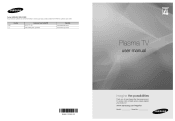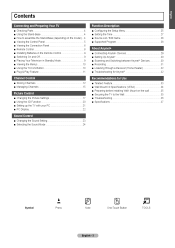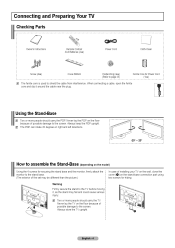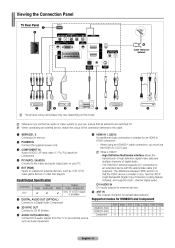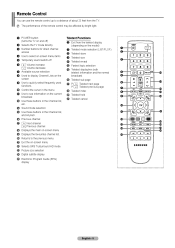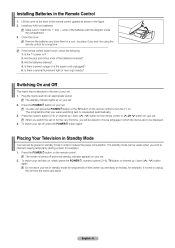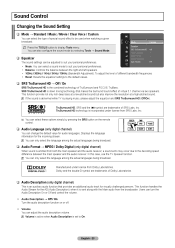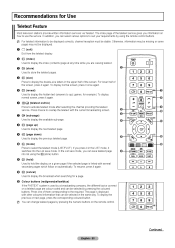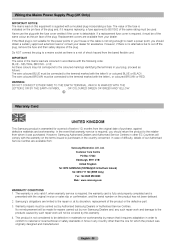Samsung PS42B451B2WXXU Support Question
Find answers below for this question about Samsung PS42B451B2WXXU.Need a Samsung PS42B451B2WXXU manual? We have 1 online manual for this item!
Question posted by mgibbon74 on January 15th, 2014
Where Do I Plug In The Mains On Ps42b451b2wxxu
Current Answers
Answer #1: Posted by BusterDoogen on January 15th, 2014 4:29 PM
I hope this is helpful to you!
Please respond to my effort to provide you with the best possible solution by using the "Acceptable Solution" and/or the "Helpful" buttons when the answer has proven to be helpful. Please feel free to submit further info for your question, if a solution was not provided. I appreciate the opportunity to serve you!
Related Samsung PS42B451B2WXXU Manual Pages
Samsung Knowledge Base Results
We have determined that the information below may contain an answer to this question. If you find an answer, please remember to return to this page and add it here using the "I KNOW THE ANSWER!" button above. It's that easy to earn points!-
General Support
... what we do about a Plasma TV with defective pixels depends on a typical Plasma television is not an option. Generally, then, if you have only a few defective pixels, service is normal. One or two defective pixels out of the TV screen If you Plasma TV, Note: If you ...the approximately 400,000 to visit our Online Service Request page . What Is Your Policy On Defective Plasma Cells or Pixels? -
General Support
...plug is passively waiting for the period of Contents Getting Started Unpacking Headset Overview Button Functions Charging the Battery Putting on the product or its sole discretion. warrants this product as this equipment does cause harmful interference to radio or television...material, design and workmanship for a call . Grip the main part of the headset and adjust it on the Country ... -
How To Update Your Televisions Firmware (Software) Through The USB 2.0 Port SAMSUNG
How To Update Your Televisions Firmware (Software) Through The USB 2.0 Port STEP 3. section of the Main Menu, then press ENTER . or ▼ How To Fix Error Code 39 Plasma TV > Part 2: Updating The Firmware On The TV Once you have the ...May take up to update. and ask if you are ready to open the Main menu Use the ▲ Product : Televisions > Use the ▲
Similar Questions
Hi Could anyone advise on how I can stop the picture jumping it jumps on everyb channel.I have disco...
I would like to know what diagnostics I can do to tell which part I need
how do scan and install the veiw channels on tv ?also can you reset tv to facyory sttings ?if so how
Where can I buy a new plasma screen model type pn51e450a1f