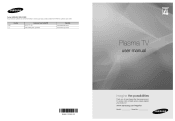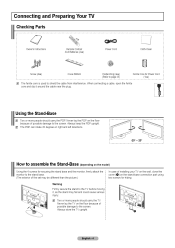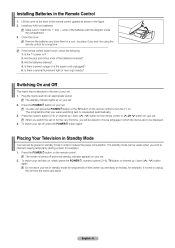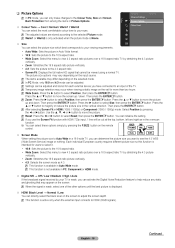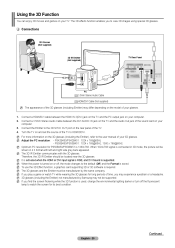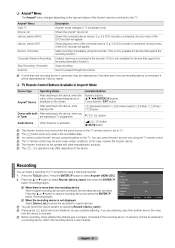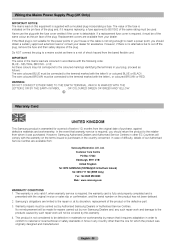Samsung PS42B451B2WXXU Support Question
Find answers below for this question about Samsung PS42B451B2WXXU.Need a Samsung PS42B451B2WXXU manual? We have 1 online manual for this item!
Question posted by mgibbon74 on January 16th, 2014
Ive Unplugged Everything From My Samsung Ps42b451b2wxxu As I Am Moving House, St
The person who posted this question about this Samsung product did not include a detailed explanation. Please use the "Request More Information" button to the right if more details would help you to answer this question.
Current Answers
Related Samsung PS42B451B2WXXU Manual Pages
Samsung Knowledge Base Results
We have determined that the information below may contain an answer to this question. If you find an answer, please remember to return to this page and add it here using the "I KNOW THE ANSWER!" button above. It's that easy to earn points!-
General Support
... One or two defective pixels out of the TV screen If you are having a serious problem with defective pixels depends on a typical Plasma television is not an option. Note: If you want to 1.1 million pixels on : The number of defective pixels The location of the... statement for you have only a few defective pixels, service is normal. What Is Your Policy On Defective Plasma Cells or Pixels? -
General Support
...licenses are located Select the desired MP3(s) - To transfer MP3 files, from the handset. DO NOT unplug the handset during this procedure. If your PC is a faster, easier way to connect your desktop... using the navigation keys Press the right soft key for Menu Select Edit Select either Copy or Move Navigate to disconnect the USB data cable from both the handset and PC Via Memory Card To ... -
General Support
...5 Royal Palm Avenue,Umgeni Business Park,Durban JTV TELEVISION 039 695-1551 039 695-0012 Mark Harlen C/O...2989 041 363-1787 Aqeel Senekal 1 Salgar House,18 Newton Street,Newton Park,Port Elizabeth,6001.... AUDIO 015 793-1728 Danie Gouws 200 Panther st, Hoedspruit NGWENYAMA REPAIRS CC 015 491-7256 015 ... Paresh Nisa 7b Geldenhuys Rd, Malvern,Germiston PLASMA VIEW (Sales & RVT ELECRICAL 018 596...
Similar Questions
Samsung. Pn42a450p1dxza Plasma Television Sound But No Picture
I would like to know what diagnostics I can do to tell which part I need
I would like to know what diagnostics I can do to tell which part I need
(Posted by dcharris812 8 years ago)
Why My Tv Does,nt Read Usb ?
Hello Dear Sir / Madam i have bought my samsun tv 42 plasma model code PS42B451B2WXXUserial number 8...
Hello Dear Sir / Madam i have bought my samsun tv 42 plasma model code PS42B451B2WXXUserial number 8...
(Posted by Naderse 8 years ago)
Ps42b451b2wxxu
how do scan and install the veiw channels on tv ?also can you reset tv to facyory sttings ?if so how
how do scan and install the veiw channels on tv ?also can you reset tv to facyory sttings ?if so how
(Posted by mlhleo78 9 years ago)
Where Do I Plug In The Mains On Ps42b451b2wxxu
(Posted by mgibbon74 10 years ago)
Where Can I Purchase A New Plasma Screen Model Pn51e450a1f
Where can I buy a new plasma screen model type pn51e450a1f
Where can I buy a new plasma screen model type pn51e450a1f
(Posted by Frankward325 10 years ago)