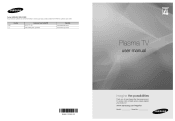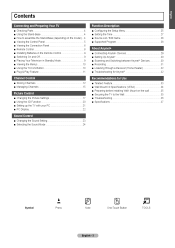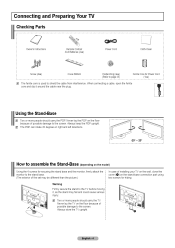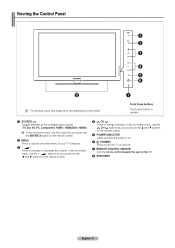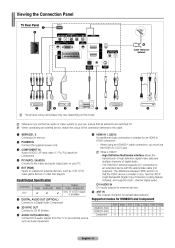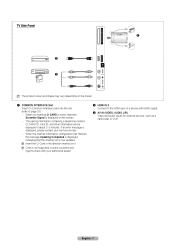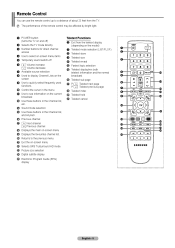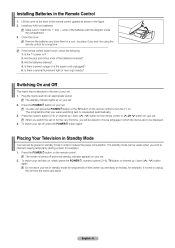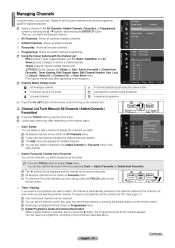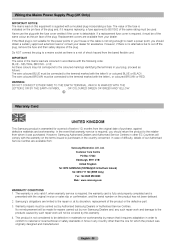Samsung PS42B451B2WXXU Support Question
Find answers below for this question about Samsung PS42B451B2WXXU.Need a Samsung PS42B451B2WXXU manual? We have 1 online manual for this item!
Question posted by Naderse on December 5th, 2015
Why My Tv Does,nt Read Usb ?
Hello Dear Sir / Madam i have bought my samsun tv 42 plasma model code PS42B451B2WXXUserial number 865034PS700200Kversion BD04on 2011 at PC WORLD CROYDON STORE in London . UKbut my tv does,nt read USB at all .what shall i do ? Do i need to upgrade the system or what ? please help
Current Answers
Answer #2: Posted by waelsaidani1 on December 5th, 2015 7:09 AM
Hello please refer here: http://www.cnet.com/forums/discussions/samsung-tv-cant-read-my-usb-hdd-anymore-544170/
Related Samsung PS42B451B2WXXU Manual Pages
Samsung Knowledge Base Results
We have determined that the information below may contain an answer to this question. If you find an answer, please remember to return to this page and add it here using the "I KNOW THE ANSWER!" button above. It's that easy to earn points!-
General Support
...world...version Version 1.2 Bluetooth profile support Advanced Audio Distribution profile, A/V Remote Control profile, Headset profile, Hands-Free profile. Frequency Range 2.402 ~ 2.480 GHz Power consumption for help...needs...serial number, date code... UK 2005...shall...store the headset with Bluetooth version...or an experienced radio/TV technician for transmission 0.25...radio or television reception, which... read... -
How To Find Your Model And Serial Number SAMSUNG
... looking on the sticker on it such as the model number, serial number, AC power consumption, date of the TV and will have your TV is wall mounted. 11034. Model And Serial Number Location Your Samsung TV will list the model number, serial number, and version number. The second will be visible even if your model and serial number located in two places on the right side... -
How To Find Your Model And Serial Number SAMSUNG
.... This sticker is wall mounted. 15190. How To Use Film Mode DLP TV 15510. The second will list the model number, serial number, and version number. One place will have your TV is easier to access, has larger text than the one on the right side. Model And Serial Number Location Samsung TV will be a smaller sticker located on it . Product : Televisions >
Similar Questions
Tv Reset On A Samsung Plasma Model Number Hpt5054
My Samsung plasma tv model number HPT5054 has a black screen and won't turn on. I don't have a tv re...
My Samsung plasma tv model number HPT5054 has a black screen and won't turn on. I don't have a tv re...
(Posted by Anonymous-175018 4 months ago)
Ps42b451b2wxxu
how do scan and install the veiw channels on tv ?also can you reset tv to facyory sttings ?if so how
how do scan and install the veiw channels on tv ?also can you reset tv to facyory sttings ?if so how
(Posted by mlhleo78 9 years ago)
I Have A 50' Samsung Tv. What Is The Model # And Model Code For This Brand?
(Posted by vframon 11 years ago)