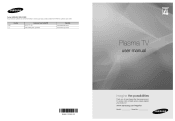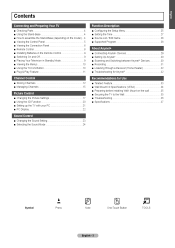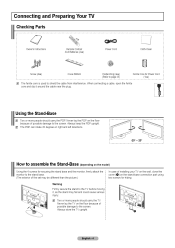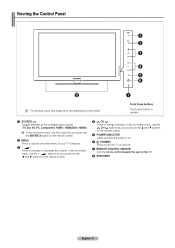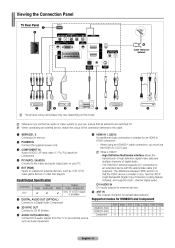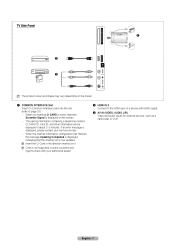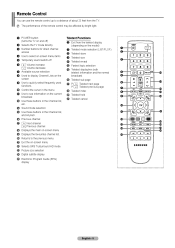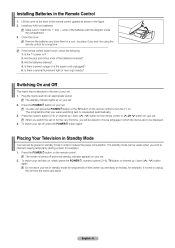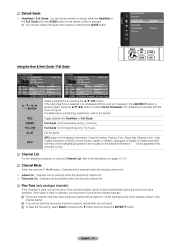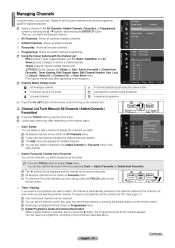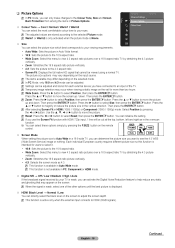Samsung PS42B451B2WXXU Support Question
Find answers below for this question about Samsung PS42B451B2WXXU.Need a Samsung PS42B451B2WXXU manual? We have 1 online manual for this item!
Question posted by paulljones on July 1st, 2012
No Freesat Loaded On Tv
The person who posted this question about this Samsung product did not include a detailed explanation. Please use the "Request More Information" button to the right if more details would help you to answer this question.
Current Answers
Related Samsung PS42B451B2WXXU Manual Pages
Samsung Knowledge Base Results
We have determined that the information below may contain an answer to this question. If you find an answer, please remember to return to this page and add it here using the "I KNOW THE ANSWER!" button above. It's that easy to earn points!-
General Support
... have only a few defective pixels, service is normal. With that said, what we do about a Plasma TV with defective pixels depends on: The number of defective pixels The location of the defective pixels The color ...defective pixels, gather the information listed above, and then click here to 1.1 million pixels on a typical Plasma television is not an option. What Is Your Policy On Defective... -
General Support
... Samsung Customer Care 1-800-Samsung (1-800-726-7864). To get a copy of your TV. I Connected My LCD Or Plasma TV To A Cable Box, PS3, X-Box, or DVD Player Using The HDMI Connection And The Audio Drops Out Intermittently. Plasma TVs Plasma TV Model Firmware Versions HP-T4234X/XAA 1001 to 1015 HP-T4254X/XAA HP-T5034X... -
How To Set Up Your Samsung Digital Media Extender SAMSUNG
... done, click next screen informs you need to the Extender and Windows loads on your PC and displays the screen below. To share the media library... already. Click to Step 8. If you have a wired network connection, go to continue.) Media Center configures your television's screen. Click next screen sets the Extender's media settings. Start Windows Media Center Select the Tasks portion of the ...
Similar Questions
Samsung. Pn42a450p1dxza Plasma Television Sound But No Picture
I would like to know what diagnostics I can do to tell which part I need
I would like to know what diagnostics I can do to tell which part I need
(Posted by dcharris812 8 years ago)
Why My Tv Does,nt Read Usb ?
Hello Dear Sir / Madam i have bought my samsun tv 42 plasma model code PS42B451B2WXXUserial number 8...
Hello Dear Sir / Madam i have bought my samsun tv 42 plasma model code PS42B451B2WXXUserial number 8...
(Posted by Naderse 8 years ago)
Ps42b451b2wxxu
how do scan and install the veiw channels on tv ?also can you reset tv to facyory sttings ?if so how
how do scan and install the veiw channels on tv ?also can you reset tv to facyory sttings ?if so how
(Posted by mlhleo78 9 years ago)
Where Do I Plug In The Mains On Ps42b451b2wxxu
(Posted by mgibbon74 10 years ago)
Tv Plasma 50 Inch. Samsung Model Pn 50 A450p1d. How Much Weigth
(Posted by Sandrap0322 10 years ago)