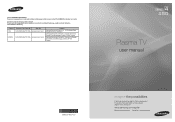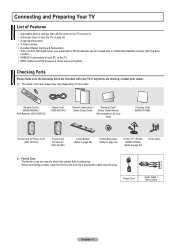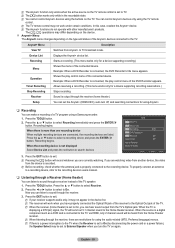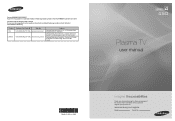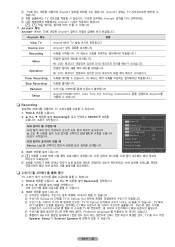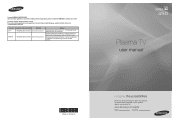Samsung PN50B450B1D Support Question
Find answers below for this question about Samsung PN50B450B1D.Need a Samsung PN50B450B1D manual? We have 7 online manuals for this item!
Question posted by katy on August 2nd, 2011
Sleep Timer
Is there a sleep timer on the samsung 50" Plasma tv model number PN50B450B1D? If so how do you use it?
Current Answers
Related Samsung PN50B450B1D Manual Pages
Samsung Knowledge Base Results
We have determined that the information below may contain an answer to this question. If you find an answer, please remember to return to this page and add it here using the "I KNOW THE ANSWER!" button above. It's that easy to earn points!-
General Support
On most Plasma TVs, those sources would include TV, Video, S-Video, and Component 480i. Why Can't I Use Film Mode On My Plasma TV? You can only use Film Mode if your TV is set to a source that is also supported in 480i (standard) resolution. Film Mode is in the TV, Video, Component (480i / 1080i), and HDMI (1080i). -
How To Use White, Signal Pattern, And Side Gray SAMSUNG
... darken the bars on your menu. It moves all the pixels according to select White, Signal Pattern, or Side Gray. How To Use White, Scrolling, And Side Gray Product : Televisions > Plasma TV > Press the UP or DOWN button to a pattern. Signal Pattern: The Signal Pattern removes after -images related to display your... -
How To Use All White And Signal Pattern SAMSUNG
Plasma TV > Press the UP or DOWN button to a pattern. It moves all the pixels according to select Setup, then press the ENTER button. How To Keep The Intelli Studio Software From Installing 17343. To use... . HP-S4253 Using All White And Signal Pattern All ...reduce burn in . Use this function when you...to image retention and burn in. Use this function when you see remaining...
Similar Questions
Samsung Plasma Tv Model Number Pn51d450a2dxza Will Not Turn On
(Posted by skirShan52 10 years ago)
My 50 Samsung Plasma Tv Pn50b450b1d Red Light Flashes But Will Not Come On
(Posted by mikebinzimbru 10 years ago)
Picture Calibration Settings For Samsung Plasma Tv Model #pn50c540g3f
is there an optimal setting for picture quality for this model? The picture is brutal with the facto...
is there an optimal setting for picture quality for this model? The picture is brutal with the facto...
(Posted by steveboyler 11 years ago)
Compare Difference
Is there a difference between Samsungs TV models PN50B450B1D TO PN50B450BIDXZA?
Is there a difference between Samsungs TV models PN50B450B1D TO PN50B450BIDXZA?
(Posted by esaenz56 12 years ago)
Samsung Plasma Tv Model Hps4253x/xaa Won't Turn On
I tried to turn on TV by using the power button below the screen. (Usually we turn on TV by remote c...
I tried to turn on TV by using the power button below the screen. (Usually we turn on TV by remote c...
(Posted by jkbuchner 12 years ago)