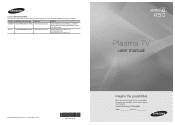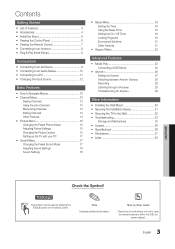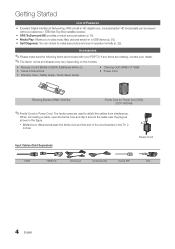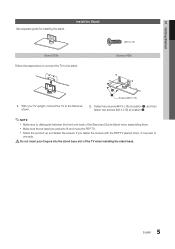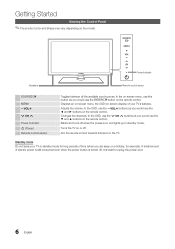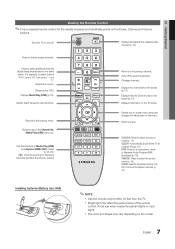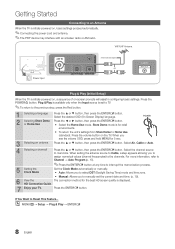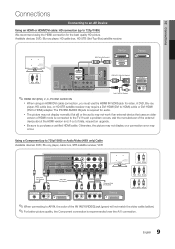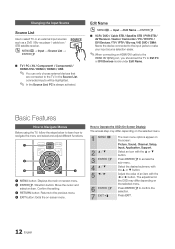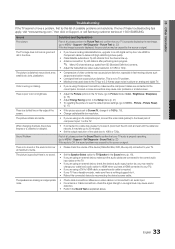Samsung PN50C450 Support Question
Find answers below for this question about Samsung PN50C450.Need a Samsung PN50C450 manual? We have 1 online manual for this item!
Question posted by redangusbulls57 on January 26th, 2022
My Pn50c450b1dxza Tv Just Clicks And Red Light Stays On Is There A Recall
Current Answers
Answer #1: Posted by SonuKumar on January 26th, 2022 8:52 AM
Why does my Samsung TV keep clicking and wont turn on?
LCD TVs have a known problem with capacitors going bad. If your Samsung LCD TV won't turn on or makes repeated clicking sounds, there is a very good chance that you can save hundreds of dollars doing this simple repair yourself.
https://turbofuture.com/home-theater-audio/samsung-tv-makes-clicking-sound
https://www.ifixit.com/Answers/View/279009/Blinking+red+light,+doesnt+turn+on
or
https://www.manualslib.com/manual/261515/Samsung-Bn68-02577b-06.html?page=33#manual
Please respond to my effort to provide you with the best possible solution by using the "Acceptable Solution" and/or the "Helpful" buttons when the answer has proven to be helpful.
Regards,
Sonu
Your search handyman for all e-support needs!!
Related Samsung PN50C450 Manual Pages
Samsung Knowledge Base Results
We have determined that the information below may contain an answer to this question. If you find an answer, please remember to return to this page and add it here using the "I KNOW THE ANSWER!" button above. It's that easy to earn points!-
General Support
... and 7 if you can select Detailed Settings when your remote to be missing a color, you want. Click Mode, and then select the Mode of your remote control. Left or Right arrow button on your own, custom ... your remote to select Easy Control. Why Is There A Red (Blue, Green, Pink) Tint To The Picture On My DLP TV? If the picture on your TV is in the MCC lets you call. Up or ... -
General Support
... replacement Samsung warrants this product as this product proves defective under warranty. The red indicator light flashes. Bring the headset to an authorized service center to repair it is ...label is a registered trademark of the FCC Rules. Pairing mode: The blue indicator light stays lit. THIS POWER UNIT IS INTENDED TO BE CORRECTLY ORIENTATED IN A VERTICAL OR HORIZONTAL... -
General Support
...end of warranty this device must recharge the battery. Charge the headset until both blue and red indicator lights flash. Do not attempt to repair it was performed based on , press and hold Answer...- F), such as in a hot vehicle or in any reason. Pairing mode: The blue indicator light stays lit. The device and its supplied parts to promote the sustainable reuse of where and how they...
Similar Questions
how much did this tv cost when it first came out
I have a Samsung HP R5052 Plasma from 2005. The TV just clicks when turned on. Ther is no LED/ stand...
Red light flashes when I try turning on my tv. I can't get the tv to come on.
PN50B860Y2F just clicks and won't turn on, I changed the power supply board and same thing. what nex...
i have a broken screen on my tv pn50c450 and im able to buy a samsung hp-s5053 with a good screen wo...