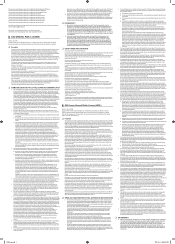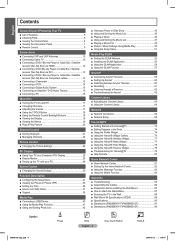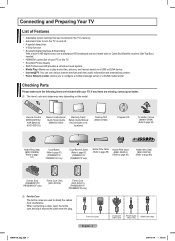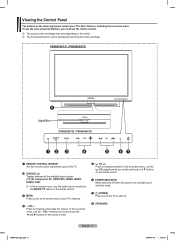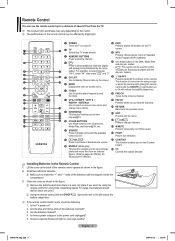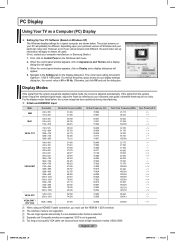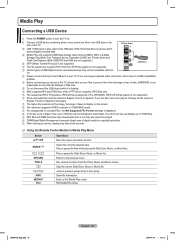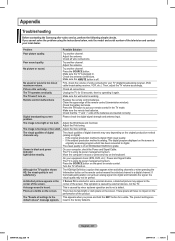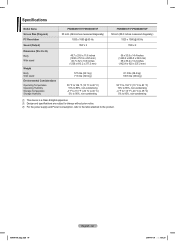Samsung PN50B860Y2F Support Question
Find answers below for this question about Samsung PN50B860Y2F.Need a Samsung PN50B860Y2F manual? We have 7 online manuals for this item!
Question posted by smpan on October 15th, 2013
I Have A Samsung Pn50b860y2f That Just Clicks And Won't Turn On?
PN50B860Y2F just clicks and won't turn on, I changed the power supply board and same thing. what next?
Current Answers
Related Samsung PN50B860Y2F Manual Pages
Samsung Knowledge Base Results
We have determined that the information below may contain an answer to this question. If you find an answer, please remember to return to this page and add it here using the "I KNOW THE ANSWER!" button above. It's that easy to earn points!-
General Support
... any buttons except as 090112_01/XAA. (YYDDMM_01/XAA). Power on the television and make sure it to open , press and hold...an ISO image file. Turn the power on the Blu-ray Disc player. Download Instructions: Click here to go to the Samsung... update begins automatically. When the dialogue box "Do you just extracted. Use the arrow keys to select a language. When... -
How To Use The Wireless LinkStick With Your Television SAMSUNG
... TV's support wireless network connection. Your firmware must be available. Click here to visit Samsungs online parts distributor J&J International to use the wireless function. How to Connect The Linkstick And Change To A Wireless Network Connection Using The Wireless LinkStick With You Television. Proceed on your able to purchase a Samsung Linkstick. Press the... -
General Support
...plug the connector into the jack and turn the Mic on Six Buttons: Short Click: + Click and press less than 6 seconds ...changes or modifications not expressly approved by Bluetooth SIG, Inc. For A List Of Additional General FAQs Information In This Article: Before you use this device Introduction Features Product Specification Product Overview Prepare to use the product Power Supply...
Similar Questions
My Pn50c450b1dxza Tv Just Clicks And Red Light Stays On Is There A Recall
(Posted by redangusbulls57 2 years ago)
Samsung. Pn42a450p1dxza Plasma Television Sound But No Picture
I would like to know what diagnostics I can do to tell which part I need
I would like to know what diagnostics I can do to tell which part I need
(Posted by dcharris812 8 years ago)
Hulu And Netflix
how do I get hulu and netflix on my samsung pn50b860y2f plasma tv?
how do I get hulu and netflix on my samsung pn50b860y2f plasma tv?
(Posted by Chadamcq 8 years ago)
Samsung Plasma -no Picture Just Clicking.
I have a Samsung HP R5052 Plasma from 2005. The TV just clicks when turned on. Ther is no LED/ stand...
I have a Samsung HP R5052 Plasma from 2005. The TV just clicks when turned on. Ther is no LED/ stand...
(Posted by jf9770 9 years ago)
Hpt4264 42 Inch Plasma Samsung Clicking How To Replace Power Supply
(Posted by lynnmpwolf 9 years ago)