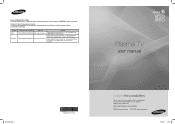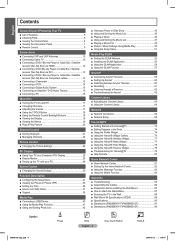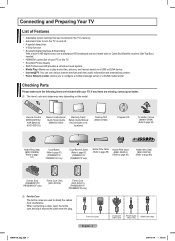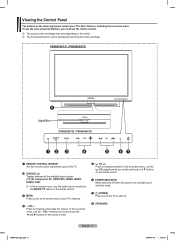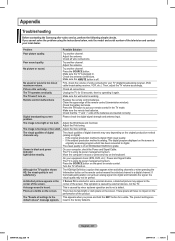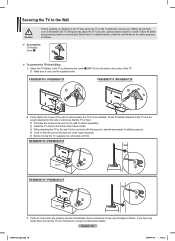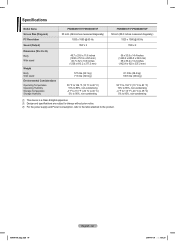Samsung PN50B860Y2F Support Question
Find answers below for this question about Samsung PN50B860Y2F.Need a Samsung PN50B860Y2F manual? We have 7 online manuals for this item!
Question posted by Chadamcq on October 27th, 2015
Hulu And Netflix
how do I get hulu and netflix on my samsung pn50b860y2f plasma tv?
Current Answers
Related Samsung PN50B860Y2F Manual Pages
Samsung Knowledge Base Results
We have determined that the information below may contain an answer to this question. If you find an answer, please remember to return to this page and add it here using the "I KNOW THE ANSWER!" button above. It's that easy to earn points!-
How To Update Your Televisions Firmware (Software) Through The Service Port SAMSUNG
How To Update Your Televisions Firmware (Software) Through Your Home Internet Connection Product : Televisions > How To Update Your Televisions Firmware (Software) Through The Service Port 9745. Plasma TV 7498. -
How To Update Your Televisions Firmware (Software) Through The USB 2.0 Port SAMSUNG
Plasma TV > How To Update Your Televisions Firmware (Software) Through The USB 2.0 Port STEP 2 STEP 3 Through The USB 2.0 Port Your TV is equip with a USB 2.0 that is used to the next step for instructions on windows based... to open the downloaded firmware file and is downloading the firmware; Updating your TV via USB. Part 2 is a two Part process. Product : Televisions > -
How To Activate Your Netflix Account SAMSUNG
...want to stream to your Instant Queue and press Ente to your Netflix account and click "help /tv or login to select a title and begin withing 30 seconds, depending on... Please select answers for viewing on your television. Viewing on your Blu-ray remote scroll through the movies in your Blu-ray remote control, select Netflix from the Blu-ray player's ...
Similar Questions
Pink Spot In Plasma Tv
I have a slight problem with my samsung 55" plasma TV. In the middle upper section there is a slight...
I have a slight problem with my samsung 55" plasma TV. In the middle upper section there is a slight...
(Posted by seabaughben08 7 years ago)
How Can I Get Replacement Screen For My Plasma Tv
Samsung 51" plasma tv model # pn51e450a1f
Samsung 51" plasma tv model # pn51e450a1f
(Posted by thundercat24658 7 years ago)
I Have A Samsung Pn50b860y2f That Just Clicks And Won't Turn On?
PN50B860Y2F just clicks and won't turn on, I changed the power supply board and same thing. what nex...
PN50B860Y2F just clicks and won't turn on, I changed the power supply board and same thing. what nex...
(Posted by smpan 10 years ago)
Samsung 59 Inch Plasma Tv Serial # Location
need to know the exact location or photo of back of the pn59d550c1f plasma tv 59 inch, 3d. Mine was...
need to know the exact location or photo of back of the pn59d550c1f plasma tv 59 inch, 3d. Mine was...
(Posted by rdadam 11 years ago)
What Fuses Are Used In The Hp-4264 Plasma Tv?
After only 3 1/2 years and 6 Months after our extended warranty expired,our TV is dead. I was watchi...
After only 3 1/2 years and 6 Months after our extended warranty expired,our TV is dead. I was watchi...
(Posted by mgroene 12 years ago)