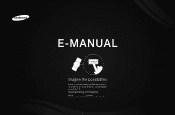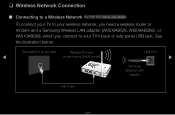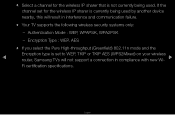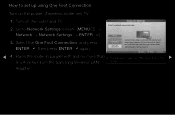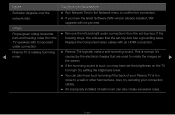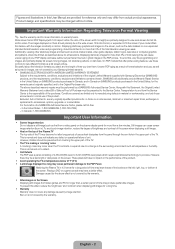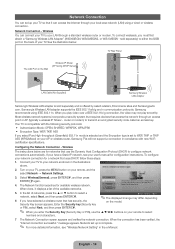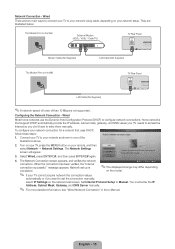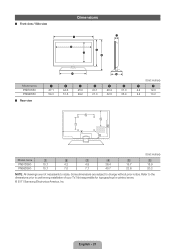Samsung PN59D550C1F Support Question
Find answers below for this question about Samsung PN59D550C1F.Need a Samsung PN59D550C1F manual? We have 3 online manuals for this item!
Question posted by rdadam on October 5th, 2012
Samsung 59 Inch Plasma Tv Serial # Location
need to know the exact location or photo of back of the pn59d550c1f plasma tv 59 inch, 3d.
Mine was stolen, and I found a slightly used identical tv , took some iphone photos of the rear panel, could not locate the serial number tag, only had a brief couple moments to search properly.
Please advise, thanks
Current Answers
Related Samsung PN59D550C1F Manual Pages
Samsung Knowledge Base Results
We have determined that the information below may contain an answer to this question. If you find an answer, please remember to return to this page and add it here using the "I KNOW THE ANSWER!" button above. It's that easy to earn points!-
General Support
...the HDMI/audio drop out problem, you have one of these LCD or Plasma model TVs, and have the model number and serial number of your computer or have : An internet connection and an e-mail address ...update directly to your TV on the back or side panel of the updated firmware, please call . I Connected My LCD Or Plasma TV To A Cable Box, PS3, X-Box, or DVD Player Using The HDMI Connection ... -
General Support
..., you will need to active mode...the earpiece volume. Thank you want. Table... to radio or television reception, which Bluetooth...USING YOUR HEADSET Explains the basic operation and set the proper settings for any of its antenna must be co-located or operating in a residential installation. This equipment generates, uses...number. Consult a dealer or an experienced radio/TV... -
How To Find Your Model And Serial Number SAMSUNG
... and serial number located in two places on it . One place will have your TV is easier to access, has larger text than the one on the right side of manufacture, warnings, and UPC. The second will list the model number, serial number, and version number. This sticker is wall mounted. 15190. How To Use Film Mode Product : Televisions >...
Similar Questions
Pink Spot In Plasma Tv
I have a slight problem with my samsung 55" plasma TV. In the middle upper section there is a slight...
I have a slight problem with my samsung 55" plasma TV. In the middle upper section there is a slight...
(Posted by seabaughben08 7 years ago)
How Can I Get Replacement Screen For My Plasma Tv
Samsung 51" plasma tv model # pn51e450a1f
Samsung 51" plasma tv model # pn51e450a1f
(Posted by thundercat24658 7 years ago)
How Much To Replace Screen For Samsung 59 Inch Plasma Tv
(Posted by mswanoels6 9 years ago)
What Is The Part Number For Plasma Screen Replacement Samsung Pn59d550c1f
(Posted by sustedi 9 years ago)
What Is The Value Of A Five Year Old Samsung 50 Inch Plasma Hdtv
What is the current market value of a five year old Samsung 50 inch Plasma HDTV, model number HPT503...
What is the current market value of a five year old Samsung 50 inch Plasma HDTV, model number HPT503...
(Posted by bartmessbunch 11 years ago)