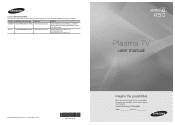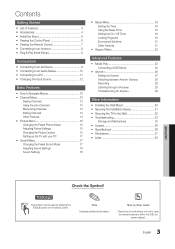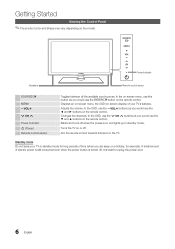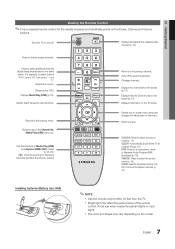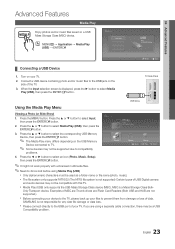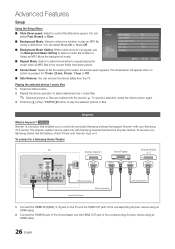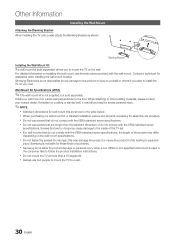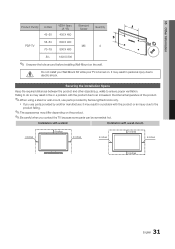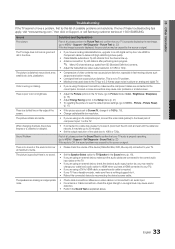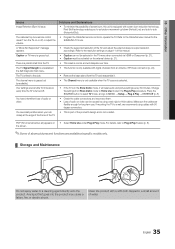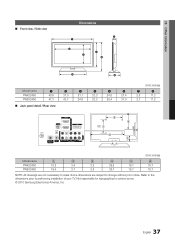Samsung PN50C450 Support Question
Find answers below for this question about Samsung PN50C450.Need a Samsung PN50C450 manual? We have 1 online manual for this item!
Question posted by yousefzahran817 on October 5th, 2012
Would A Screen Of A Samsung Hp-5053 Fit A Samsung Pn50c450
i have a broken screen on my tv pn50c450 and im able to buy a samsung hp-s5053 with a good screen would the parts fit
Current Answers
Related Samsung PN50C450 Manual Pages
Samsung Knowledge Base Results
We have determined that the information below may contain an answer to this question. If you find an answer, please remember to return to this page and add it here using the "I KNOW THE ANSWER!" button above. It's that easy to earn points!-
General Support
... that said, what we do about a Plasma TV with defective pixels depends on a typical Plasma television is not an option. What Is Your Policy On Defective Plasma Cells or Pixels? Note: If you want...number of defective pixels The location of the defective pixels The color The size of the TV screen If you Plasma TV, Generally, then, if you have only a few defective pixels, service is normal. One... -
How To Update Your Televisions Firmware (Software) Through The USB 2.0 Port SAMSUNG
... to . will depend on "Save". LED TV 9888. How To Update Your Televisions Firmware (Software) Through The USB 2.0 Port STEP 2. will download. The file will extract the files. Continue to the download center. You will depend on completing Part 2. Click here to be able to , we recommend the desktop. Click "... -
How To Update Your Televisions Firmware (Software) Through The USB 2.0 Port SAMSUNG
... the firmware section of files will download. Product : Televisions > Go to . Click here to be able to the download center. The file will depend on ...put on completing Part 2. Part 1: Downloading The Firmware To download the firmware for intsructions on your TV follow these steps. Plasma TV > PN50B650S1F 9795. How To Update Your Televisions Firmware (Software...
Similar Questions
Samsung. Pn42a450p1dxza Plasma Television Sound But No Picture
I would like to know what diagnostics I can do to tell which part I need
I would like to know what diagnostics I can do to tell which part I need
(Posted by dcharris812 8 years ago)
Tv Samsung Hp-s5053 Plasma De 50'
Version : Sd01
hola, buenas noche soy franklin chaverra quiero saber si pueden hacer me un gran favor de dar me la ...
hola, buenas noche soy franklin chaverra quiero saber si pueden hacer me un gran favor de dar me la ...
(Posted by riquito68 12 years ago)
How To Adjust The Picture Size On A Samsung Tv Model Hp-s5053
How to adjust the picture size on a Samsung TV Model HP-S5053?
How to adjust the picture size on a Samsung TV Model HP-S5053?
(Posted by marko49143 12 years ago)
Can I Get Netflix From My Samsung/hp-s5053-50-plasma-
Can I get Netflix on my Samsung tv without any additional devices?
Can I get Netflix on my Samsung tv without any additional devices?
(Posted by Anonymous-44344 12 years ago)
Samsung Hp-s5053
Where can I get a Service Manual for my Samsung plasma tv model HP-S5053? Jim
Where can I get a Service Manual for my Samsung plasma tv model HP-S5053? Jim
(Posted by james2011 12 years ago)