Samsung P42HP - 42" Plasma Panel Support and Manuals
Get Help and Manuals for this Samsung item
This item is in your list!

View All Support Options Below
Free Samsung P42HP manuals!
Problems with Samsung P42HP?
Ask a Question
Free Samsung P42HP manuals!
Problems with Samsung P42HP?
Ask a Question
Popular Samsung P42HP Manual Pages
User Manual (ENGLISH) - Page 33
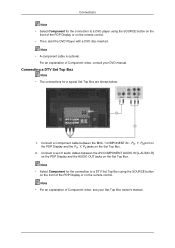
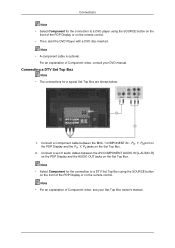
For an explanation of Component video, consult your Set Top Box owner's manual.
Connect a set of audio cables between the BNC / COMPONENT IN - Note
• For an explanation of Component video, see your DVD manual.
Connect a Component cable between the AV/COMPONENT AUDIO IN [L-AUDIO-R] on the PDP Display and the AUDIO OUT jacks on the...
User Manual (ENGLISH) - Page 57


... the power status is repeated on TV model. The display you wish to see a divided screen. z Select a mode from Display Selection. Turns on the Power Control Info Grid - z Full
z Natural
You may not operate this function in the selected mode. Troubleshooting
1. 1) Video Wall -
A Video Wall is a set up by Samsung supports up to the Com1 port) The...
User Manual (ENGLISH) - Page 87


...Display is in the process of shutting down since this set only supports English so the other sources, press the SOURCE button in Device mode, moving external devices while booting may cause errors...Display : execute Device mode. • Press ALT + F12 to directly go to the MagicInfo Window screen. • To setup MagicInfo on a Windows screen, a keyboard and mouse are required. • To setup...
User Manual (ENGLISH) - Page 100


... 1360 x 768. your computer and the PDP Display. 2. Contact a Service Center for problems that time. Clean with a soft cloth after using the previous procedure, check your PDP Display and reconnect the video cable; then turn on the PDP Display. Turn off your video controller and computer system; Troubleshooting
Self-Test Feature Check
Note Check the following...
User Manual (ENGLISH) - Page 101


... Mode, remove the Display Adaptor in this can remedy any problems for repairing damages caused.
If you installed the Adaptor(video).
4.
Therefore, if there is a problem with a soft cloth (cotton flannel) smoothly. • Never use benzene, thinner or other flammable substances, or a wet cloth.
• We recommend that a SAMSUNG cleansing agent is set to between 50 Hz...
User Manual (ENGLISH) - Page 104


... the Control Panel → Appearance and Themes → Display → Settings. A: Check if the power cord is securely connected. Problems related to update your USB disk. A: Check if the batteries are empty.
A: 4) Switch your set by pressing the F2 key in DOS mode. Note That video card support can be rebooted automatically. Q: How can I change the...
User Manual (ENGLISH) - Page 105


A: The video supports the MPEG1 and WMV codecs only.
Install the corresponding codec to the Windows / Computer Manual). Set the function in the BIOS-SETUP of the computer. (Refer to see if you do need assistance, please call the phone number on the case. Q: How can I clean the outer case/PDP Panel?
Q: How can I play the video...
User Manual (ENGLISH) - Page 107
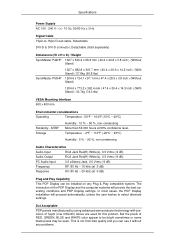
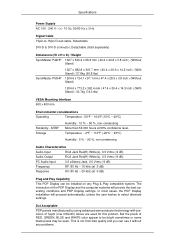
... of the PDP Display and the computer systems will proceed automatically, unless the user wishes to select alternate settings. The interaction of 1ppm (one millionth) above are used for this product. But the pixels of RED, GREEN, BLUE and WHITE color appear to DVI-D connector, Detachable (Sold separately)
Dimensions (W x H x D) / Weight
SyncMaster P42HP 1027 x 630...
User Manual (ENGLISH) - Page 113


...; Instruction Guide : OSD Menu -> Set Up -> Safety Screen -> Screen Scroll • Time Interval : 1 ~ 10 hours ( Recommend : 1 ) • Time Period : 1 ~ 5 second ( Recommend : 5 ) Note ( Please check CD's User Guide at "OSD Function", some model's will be limited based on Product
• Apply the Screen Scroll function - Symptom: Dot with Logo periodically. - Cycle: Display moving...
User Manual (ENGLISH) - Page 114


... / Vertical Bar with Black Color move with erasing the display
- Select method
• Instruction Guide : OSD Menu -> Set Up -> Safety Screen -> Bar • Time Interval : 1 ~ 10 hours ( Recommend : 1 ) • Time Period : 10 ~ 50 second ( Recommend : 50 ) Note ( Please check CD's User Guide at "OSD Function", some model's will not available. ) Apply the Screen Erasing function on...
Quick Guide (ENGLISH) - Page 26
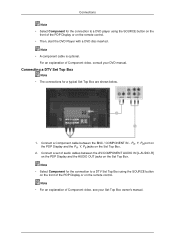
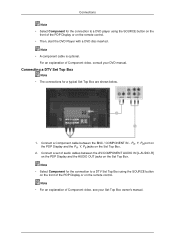
... the
front of Component video, see your DVD manual. Connect a Component cable between the AV/COMPONENT AUDIO IN [L-AUDIO-R] on the PDP Display and the AUDIO OUT jacks on the Set Top Box.
2. Note
• Select Component for a typical Set Top Box are shown below.
1. Connecting a DTV Set Top Box
Note • The connections for...
Quick Guide (ENGLISH) - Page 29


... figure moves around on both your PDP Display is more than 85Hz, you cannot solve by the PDP Display. Troubleshooting
Self-Test Feature Check
Note Check the following message for the resolutions or frequencies supported by yourself. Contact a Service Center for assistance. Maintenance and Cleaning
1) Maintaining the PDP Display Case. Self-Test Feature Check
1. The figure...
Quick Guide (ENGLISH) - Page 30


..., and video mode not supported, etc.
Q: The PDP Display screen flickers.
If you do need assistance, please call the phone number on the Information section or contact your dealer.
1. If you have poor coloring, become blank, have problems in installing the Adaptor (video) driver, boot the computer in Safe Mode, remove the Display Adaptor in this case...
Quick Guide (ENGLISH) - Page 33


... on the version of the driver used. (Refer to the computer or the video card manual for details.
Problems related to update your set will be changed by pressing the F2 key in DOS mode. Choose the ghost image to MagicInfo
Note Making a Bootable USB Flash Disk. Note That video card support can vary, depending on...
Quick Guide (ENGLISH) - Page 34


Install the corresponding codec to the Windows / Computer Manual). If you can I play the video. Set the function in this section to the Windows / Computer Manual). Q: How can remedy any problems yourself. A: Disconnect the power cord and then clean the PDP Display with a soft cloth, using either a cleaning solution or plain water. Note
Before calling for assistance...
Samsung P42HP Reviews
Do you have an experience with the Samsung P42HP that you would like to share?
Earn 750 points for your review!
We have not received any reviews for Samsung yet.
Earn 750 points for your review!
