Samsung HP-P5091 Support and Manuals
Get Help and Manuals for this Samsung item
This item is in your list!

View All Support Options Below
Free Samsung HP-P5091 manuals!
Problems with Samsung HP-P5091?
Ask a Question
Free Samsung HP-P5091 manuals!
Problems with Samsung HP-P5091?
Ask a Question
Popular Samsung HP-P5091 Manual Pages
Open Source Guide (ENGLISH) - Page 1


... control compilation and installation of the executable....Program or any part thereof, to...SERVICING, REPAIR OR CORRECTION.
12. To send inquiries and requests for this service if you wish), that you receive source code... Samsung via Email (vdswmanager@samsung....conditions. The original manual has wrong versions... it to be guided by the Free ... detail to address new problems or concerns.
In such...
Open Source Guide (ENGLISH) - Page 2


16. and each source file to most effectively convey the exclusion of warranty; To apply these terms (or, alternatively, under the terms of each file should have at least the "copyright" line and a pointer to where the full notice is safest to attach them to the library. You can redistribute and change. It is found. IN NO EVENT UNLESS REQUIRED BY APPLICABLE LAW OR AGREED TO IN ...
Quick Guide (easy Manual) (ver.1.0) (English) - Page 10
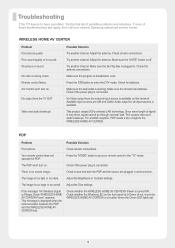
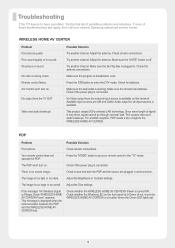
... the "MODE" button to put your nearest Samsung authorized service center.
Adjust the Brightness or Contrast settings. Adjust the Size settings. If the message "No Wireless Signal or ...for batteries.
The image is available. Troubleshooting
If the TV seems to have a problem, first try this terminal.
WIRELESS HOME AV CENTER
Problem Poor picture quality Poor sound quality or...
Quick Guide (easy Manual) (ver.1.0) (English) - Page 11
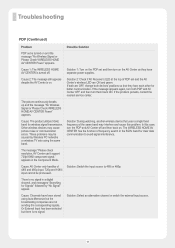
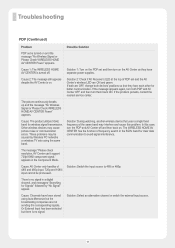
... Center is turned on and the message "No Wireless Signal or Please Check WIRELESS HOME AV CENTER Power" appears. Troubleshooting
PDP (Continued)
Problem
Possible Solution
PDP set is on. If the problem persists, contact the nearest service center. Solution: During watching, another wireless device that they have been stored using the same band. The WIRELESS...
Quick Guide (easy Manual) (ver.1.0) (English) - Page 12
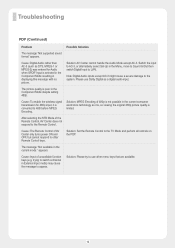
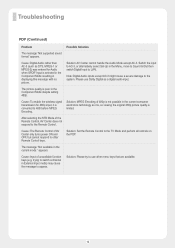
... Component Mode despite setting 480p. Please use other Remote Control keys.
Solution: Set the Remote Control to Lt/Rt. Switch the input to AC-3, or alternatively select Set-Up in the...External Input mode) may cause the message to the system. Troubleshooting
PDP (Continued)
Problem
Possible Solution
The message "Not supported sound format" appears. After selecting the STB Mode of ...
User Manual (user Manual) (ver.1.0) (English) - Page 1
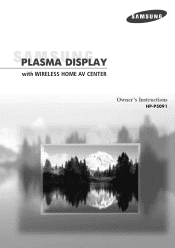
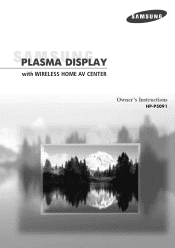
with WIRELESS HOME AV CENTER
Owner's Instructions
HP-P5091
User Manual (user Manual) (ver.1.0) (English) - Page 2
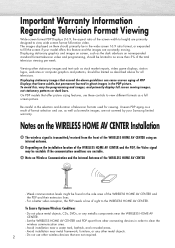
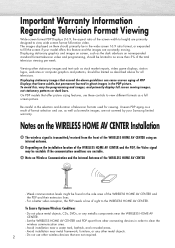
...ratio format, or expanded to fill the screen if your Samsung limited warranty. Viewing other wireless devices that offer picture sizing ...than 5% of the total television viewing per week.
Set the WIRELESS HOME AV CENTER and PDP apart from the... HOME AV CENTER
- Avoid installation near a water tank, bathtub, and crowded areas.
- On PDP models that are unstable.
Important Warranty...
User Manual (user Manual) (ver.1.0) (English) - Page 4


... Speakers 23 Installing the Speakers 24 How to assemble and attach the Stand-Base ....28 Wall Installation Instructions 29
Operation...Setting Up Digital Captions 66 Using the V-Chip 68 Electronic Program Guide 74 Using the EPG (Electronic Program Guide) ......75
Appendix
Troubleshooting 78 Care and Maintenance 81 Specifications 82
Note
• The information contained in this User's Manual...
User Manual (user Manual) (ver.1.0) (English) - Page 29


... the PDP and prevent problems, avoid the following
locations : • Next to smoke and fire detectors. • Areas subject to vibration. • Areas subject to high voltage. • Near or around any heating apparatus.
3 Use only recommended parts and components.
➤ This wall mount bracket installation guide is for the following model : HP-P5091
Parts (Wall attachment panel...
User Manual (user Manual) (ver.1.0) (English) - Page 61


...Move
Enter
Return
6 Press the MENU button to change the setting (Off, 3D Mono or Stereo), then press the ENTER button. Setting the TruSurround XT
TruSurround XT is incorporated under license from SRS...that solves the problem of SRS Labs, Inc.
It is fully compatible with all multichannel formats.
1 Press the MENU button. Press the ▲ or ▼ button to select "Setup", then press ...
User Manual (user Manual) (ver.1.0) (English) - Page 67


...selected in [Foreground Opacity]. [Flashing] is set to flash more than once per second (a flash every 0.3 second is available with four default setups (Transparent, Translucent, Solid, and Flashing)...., Red, Green, Blue, Yellow, Magenta, and Cyan. Return to Default: This option sets Service, Size, Style, Foreground, and Background to Default
: Default
: Default : DeDfaeufaltult : ...
User Manual (user Manual) (ver.1.0) (English) - Page 78


...This causes video and audio breakups. Press the "MODE" button to put your nearest service center.
Press the STB button to the WIRELESS HOME AV CENTER. This product adopts 5GHz...or Contrast settings. No Video output from the TV OUT
Video and audio breakups
Possible Solution
Try another channel.
Try another channel.
Troubleshooting
If the TV seems to have a problem, first try...
User Manual (user Manual) (ver.1.0) (English) - Page 79


...'t support 720p/1080i component signal."
Solution 1: Turn on the PDP set and...problem persists, contact the nearest service center. The WIRELESS HOME AV CENTER has the function of PDP set is turned ON.
Other wireless devices may interfere and cause this case, turn the PDP and AV Center off . Cause: AV Center only handles of the same band may cause picture noise or communication errors...
User Manual (user Manual) (ver.1.0) (English) - Page 80


... audio input.
Solution: AV Center cannot handle the Audio Mode except AC-3.
The message "Not supported sound format" appears. Cause: To enable the wireless signal transmission for Audio when SPDIF Input is... TV Mode and perform all controls on the PDP. Solution: Set the Remote Control to Lt/Rt. PDP (Continued)
Problem
There is selected in the Component Mode resulting in displaying this ...
User Manual (user Manual) (ver.1.0) (English) - Page 82
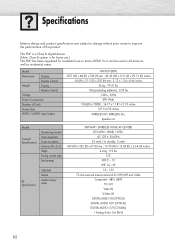
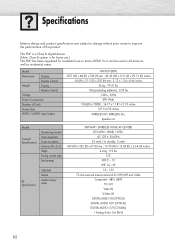
...
HP-P5091(PDP) 1257 (W) x 84 (D) x 740 (H) mm ; 49.49 (W) x 3.31 (D) x 29.13 (H) inches
54 (W) x 31.5 (D) x 220 (H) mm ; 2.13 x 1.24 x 8.66 inches 36 kg ; 79.41 lbs
150g (including batteries) ; 0.33 lbs 120V~, 60Hz 490 Watts
1366(H) x 768(V) ; 14.17 x 11.81 x 2.76 inches 127 Cm/50 inches
WIRELESS DVI, WIRELESS Din, Speaker out
Model...
Samsung HP-P5091 Reviews
Do you have an experience with the Samsung HP-P5091 that you would like to share?
Earn 750 points for your review!
We have not received any reviews for Samsung yet.
Earn 750 points for your review!
