Samsung PL50A650T1R Support and Manuals
Get Help and Manuals for this Samsung item
This item is in your list!

View All Support Options Below
Free Samsung PL50A650T1R manuals!
Problems with Samsung PL50A650T1R?
Ask a Question
Free Samsung PL50A650T1R manuals!
Problems with Samsung PL50A650T1R?
Ask a Question
Popular Samsung PL50A650T1R Manual Pages
Open Source Guide (ENGLISH) - Page 1


...installation of it , that you can get the source code...COST OF ALL NECESSARY SERVICING, REPAIR OR CORRECTION.
12... requirements apply to be guided by the two goals ...Program. and each and every part regardless of any warranty; To ...it . The original manual has wrong versions of ... sources, contact Samsung via Email (vdswmanager@samsung. You may ... to address new problems or concerns. BECAUSE...
Open Source Guide (ENGLISH) - Page 2


To apply these terms (or, alternatively, under these terms, attach the following notices to most effectively convey the exclusion of the greatest possible use to where the full notice is safest to attach them to the start of each file should have at least the "copyright" line and a pointer to the public, we recommend making it to be of warranty; IN NO EVENT UNLESS REQUIRED BY ...
General Public License (ENGLISH) - Page 13
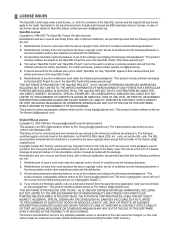
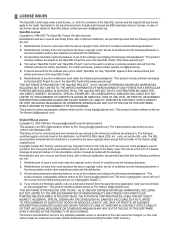
...remains Eric Young's, and as the author of the parts of conditions and the following disclaimer in the documentation... Redistributions of any Windows specific code (or a derivative thereof) from the library being used .
Redistributions of source code must reproduce the above...LIMITED TO, PROCUREMENT OF SUBSTITUTE GOODS OR SERVICES;
If this software must retain the following conditions are not ...
Quick Guide (ENGLISH) - Page 2


...Buttons
You can use the News, Stock Market and Weather Forecast information services available over the network. (see page 99 of the owner's manual)
e P.SIZE Picture size selection. You can be used functions.
...9 TOOLS Use to quickly select frequently used to control recording on Samsung recorders with the
ON/OFF( ) light button set to On will reduce the battery usage time.)
& PRE-CH Tunes...
Quick Guide (ENGLISH) - Page 11


...erratically. Remote control malfunctions
Digital broadcasting screen problem.
Screen is too low at maximum volume....the remote has batteries.
Adjust the Size settings. Move the computer's mouse or press ...the performance of these troubleshooting tips apply, call your nearest Samsung service center. If Just.... Unplug the TV for a while. Replace the remote control batteries. If the original...
Quick Guide (easy Manual) (ver.1.0) (English) - Page 4


.... Replace the... The "Resets all settings to the factory defaults...problems and solutions. This is caused by
external devices, not the TV.
Try another channel. Please check the digital signal strength and input antenna. Move the computer's mouse or press any key on .
Check the antenna connections. Clean the upper edge of these troubleshooting tips apply, call Samsung customer service...
User Manual (user Manual) (ver.1.0) (English, Spanish) - Page 4
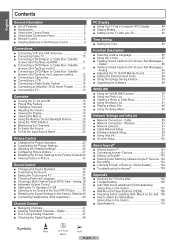
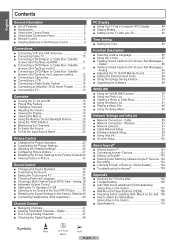
... 24 ■ Configuring Picture Options 27 ■ Resetting the Picture Settings to the Wall 105 ■ Troubleshooting 106 ■ Auto Wall-mount adjustment (Sold separately)
(depending on the model 107 ■ Wall Mount Kit Specifications (VESA 108 ■ Preparing before installing Wall- Contents
English
General Information ■ List of the Sub (PIP) Picture.......... 40...
User Manual (user Manual) (ver.1.0) (English, Spanish) - Page 7
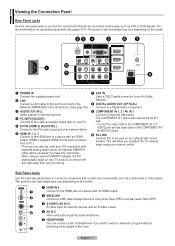
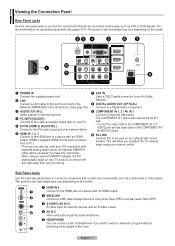
...an HDMI output. (HDMI 2 supports HDMI-DVI IN and connection from ...camcorder or video game.
For more information on the model.
1 HDMI IN 4 Connect to the HDMI jack ...from a PC.) - This input can connect a set of a device with separate analog audio inputs. The ...EX-LINK Connect this port to connect to the Network (SAMSUNG's InfoLink Service). (See page 89)
3 AUDIO OUT (R/L) Audio ...
User Manual (user Manual) (ver.1.0) (English, Spanish) - Page 24


...Sets the black color depth to low. • Medium: Sets the black color depth to medium. • High: Sets the black color depth to display the menu. Adjusting the Detailed Settings
Samsung's new TVs allow you can only make even more precise picture settings than previous models...button to decrease or increase the value. Detailed Settings
Black Adjust Dynamic Contrast Gamma Color Space White ...
User Manual (user Manual) (ver.1.0) (English, Spanish) - Page 90
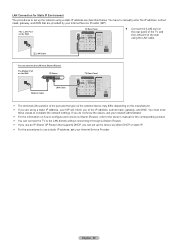
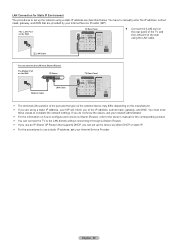
... are provided by your Internet Service Provider (ISP). English - 90 You must enter
these values to manually enter the IP address, subnet mask, gateway, and DNS that supports DHCP, you of the TV and the LAN port on the wall using the LAN cable.
1 LAN Cable
You can set up the device as either...
User Manual (user Manual) (ver.1.0) (English, Spanish) - Page 91


... Time
: English
Network selection : CCaabblle
►
Cable Network Setup Wireless
Wireless Network Setup
V-Chip
Caption
External Settings
Entertainment
: Off
Energy Saving
: Off
English - 91 Contact a Samsung Electronics agent or service center
for purchasing. ➣ To use a wireless network, your TV must use the Samsung Wireless LAN Adapter for InfoLink
1 Connect the...
User Manual (user Manual) (ver.1.0) (English, Spanish) - Page 92


...then press the ENTER button. Setup
Cable Network Setup
Internet Protocol Setup : AAuutotoSSeettuupp Network Test Manual Setup
IP Address Subnet Mask Gateway DNS Server
:0 0 0 0 :0 0 0 0 :0 0 0 0 :0 0 0 0
Move
Enter
Return
Time Network selection
: Cable
Cable Network Setup
►
Wireless Network Setup
V-Chip
Caption
External Settings
Entertainment
: Off
Energy Saving
: Off...
User Manual (user Manual) (ver.1.0) (English, Spanish) - Page 93


... have a network problem, contact your network service provider.
Your network is operating properly. Press the ▲ or ▼ button to select Setup, then press the ENTER button.
2 Press the ▲ or ▼ button to exit.
Setup
Time Network selection
: Cable
Cable Network Setup
►
Wireless Network Setup
V-Chip
Caption
External Settings
Entertainment
: Off
Energy...
User Manual (user Manual) (ver.1.0) (English, Spanish) - Page 106


...have a problem, first try operating it again. English - 106 Troubleshooting
If the ...Samsung service center. Move the computer's mouse or press any key on the original production method
vary.
(analog or digital).
- The TV won't turn on . Replace the remote control batteries.
Screen is caused by external devices, not TV. Turn the TV off .
Try another channel. Adjust the Size settings...
User Manual (user Manual) (ver.1.0) (English, Spanish) - Page 107


...the ◄ or ► button to the Installation Manual provided with the wall mount. Auto Wall-mount adjustment (Sold separately) (depending on the model)
Once the auto wall mount is not displayed...Press the ▲ or ▼ button to
select Setup, then press the ENTER button. • Press the ▲ or ▼ button to select External Settings, then press the
ENTER button. • Press ...
Samsung PL50A650T1R Reviews
Do you have an experience with the Samsung PL50A650T1R that you would like to share?
Earn 750 points for your review!
We have not received any reviews for Samsung yet.
Earn 750 points for your review!
