Samsung HPM5027 Support and Manuals
Get Help and Manuals for this Samsung item
This item is in your list!

View All Support Options Below
Free Samsung HPM5027 manuals!
Problems with Samsung HPM5027?
Ask a Question
Free Samsung HPM5027 manuals!
Problems with Samsung HPM5027?
Ask a Question
Popular Samsung HPM5027 Manual Pages
Open Source Guide (ENGLISH) - Page 1


...problems... corresponding source code, to be guided by copyrighted...OF ALL NECESSARY SERVICING, REPAIR OR CORRECTION.
... warranty protection in part contains or is ... installation of warranty; You ..., contact Samsung via Email (vdswmanager@samsung. EXCEPT...code as if written in reliance on each author's protection and ours, we have the option of following :
a) Accompany it . The original manual...
Open Source Guide (ENGLISH) - Page 2


You can redistribute and change. How to Apply These Terms to Your New Libraries
If you develop a new library, and you want it free software that everyone can do so by permitting redistribution under these terms, attach the following notices to the public, we recommend making it to be of the greatest possible use to the library. To apply these terms (or, alternatively, under the terms ...
User Manual (user Manual) (ver.1.0) (English) - Page 3


... lines. Contact with the instructions, may be extremely careful to take adequate measures. Unplug the unit from touching the power lines or circuits. when the Monitor exhibits a distinct change in a residential installation.
An outside antenna or cable system is equal to the Monitor, be sure the service technician uses replacement parts specified by turning the...
User Manual (user Manual) (ver.1.0) (English) - Page 4


... a video game or when hooking up Your Remote Control 61
Appendix
Troubleshooting 64 Care and Maintenance 65 Specifications 66
7 This image retention is not covered by image retention.
6
Table of Contents
Setup
Your New Plasma Display Panel 10 Remote Control Buttons 12 Installing a rack on the PDP 14 Turning the PDP On and Off...
User Manual (user Manual) (ver.1.0) (English) - Page 5
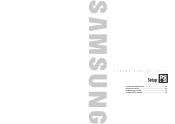
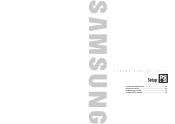
PLASMA DISPLAY PANEL
Setup
Your New Plasma Display Panel 10 Remote Control Buttons 12 Installing a rack on the PDP 14 Turning the PDP On and Off 16
User Manual (user Manual) (ver.1.0) (English) - Page 20
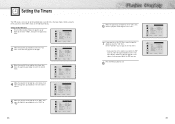
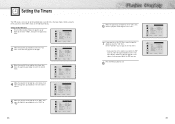
...12 : 00 AM Off
10 Off
Move
Adjust
Exit
2 Move the joystick up or down to enter.
Set the "Off Time" just as described previously.
TIME
Clock On time Off time On time volume Sleep ...you must set the PDP's clock, as you set the "On Time". • If you want to set to turn on or off automatically at specific times that you want to set the volume level you choose. Setting the ...
User Manual (user Manual) (ver.1.0) (English) - Page 23
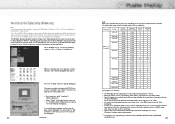
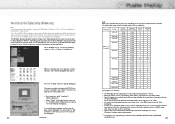
... below. Select the "Settings" tab in the following sequence : Start ➝ Settings ➝ Control Panel. The correct settings for a typical computer are :
• Size (sometimes called "resolution"): 1024 x 768 pixels.
• Color: "24-bit" color (might also be different, depending upon your particular version of Windows and your video card does not support 1366 X 768...
User Manual (user Manual) (ver.1.0) (English) - Page 31
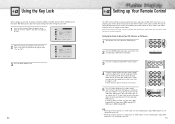
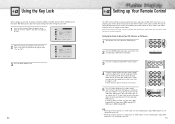
... to exit.
60
Setting up , repeat steps 2, 3, and 4, but try one .)
5 Press the Power button on the remote control. Move the joystick up or down to select the "SETUP", then press the ...When your brand of this manual for your remote control is listed, try each code, 000 through 089 (or Cable box: 0000 through 077, DVD players: 000 through 008). S.Sel
3 Press the Set button on your PDP's...
User Manual (user Manual) (ver.1.0) (English) - Page 33


...settings. Liquids
• Do not handle liquids near appliances that may have a problem. Troubleshooting
Before you many years of service. Problem...service center.
64
Care and Maintenance
With proper care, your PDP with a clean, dry cloth. Identifying Problems...OFF.
Adjust the Size settings.
The power indicator is... you call a service technician, please scan... problems and possible solutions. ...
User Manual (user Manual) (ver.1.0) (English) - Page 3
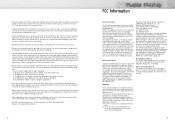
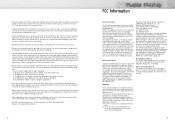
...8226; When replacement parts are required, be required to provide reasonable protection against them. It is available from the wall outlet and refer servicing to any service or repairs to this monitor... instructions. Warning
This is damaged - Section 810 of the National Electrical Code, ANSI/NFPA No.70-1984, provides information about proper grounding of the mast and supporting ...
User Manual (user Manual) (ver.1.0) (English) - Page 4
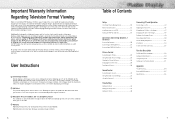
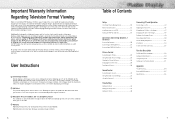
...
6
Table of Contents
Setup
Your New Plasma Display Panel 10 Remote Control Buttons 12 Installing a rack on a video...Setting the Multi Control 59 Using the Key Lock 60 Setting up Your Remote Control 61
Appendix
Troubleshooting 64 Care and Maintenance 65 Specifications 66
7
Cell... picture.
Displaying any damage caused by your model offers this feature,and constantly moving images,not...
User Manual (user Manual) (ver.1.0) (English) - Page 5
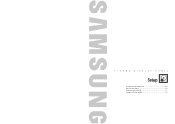
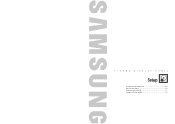
PLASMA DISPLAY PANEL
Setup
Your New Plasma Display Panel 10 Remote Control Buttons 12 Installing a rack on the PDP 14 Turning the PDP On and Off 16
User Manual (user Manual) (ver.1.0) (English) - Page 20
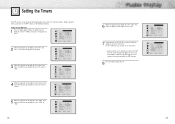
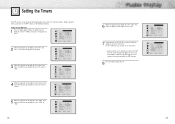
... the PDP turns on , move the joystick left or right to select "On".
7 If you want to set the Off Time, move the joystick down to turn on or off automatically at specific times that you want to set the volume level when the PDP turns on .
8 Press the Menu button to enter...
User Manual (user Manual) (ver.1.0) (English) - Page 31
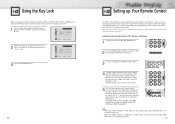
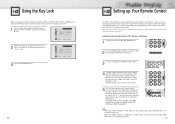
... 2, 3, and 4, but try one of the other codes are listed, try the first one code is illuminated. But those buttons will operate when setting Key Lock OFF.
1 Press the Menu button. Move the joystick up or down to select the "SETUP", then press the joystick to enter. Setting Up the Remote to select "On" or...
User Manual (user Manual) (ver.1.0) (English) - Page 33
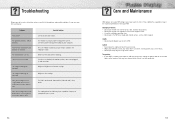
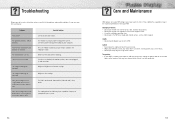
...Size settings. The cooling fan of the PDP may save you call a service technician, please scan this list of problems and ...8226; If your PDP. Troubleshooting
Before you time and money.
Check the power management utility on the PDP. Identifying Problems
• Do not put ...the Brightness or Contrast settings. Cabinet
• Never open the cabinet or touch the parts inside the unit can...
Samsung HPM5027 Reviews
Do you have an experience with the Samsung HPM5027 that you would like to share?
Earn 750 points for your review!
We have not received any reviews for Samsung yet.
Earn 750 points for your review!
