Samsung PL50A440P1D Support and Manuals
Get Help and Manuals for this Samsung item
This item is in your list!

View All Support Options Below
Free Samsung PL50A440P1D manuals!
Problems with Samsung PL50A440P1D?
Ask a Question
Free Samsung PL50A440P1D manuals!
Problems with Samsung PL50A440P1D?
Ask a Question
Popular Samsung PL50A440P1D Manual Pages
Open Source Guide (ENGLISH) - Page 1


... and every part regardless of...COST OF ALL NECESSARY SERVICING, REPAIR OR CORRECTION.
12....sources, contact Samsung via Email (vdswmanager@samsung.
Finally, ...control compilation and installation of the ...executable or object code is threatened constantly... on it and "any problems introduced by the Free Software... and will be guided by this section... . The original manual has wrong versions ...
Open Source Guide (ENGLISH) - Page 2


To apply these terms (or, alternatively, under the terms of warranty; It is found.
and each source file to the public, we recommend making it free software that everyone can do so by permitting redistribution under these terms, attach the following notices to where the full notice is safest to attach them to the start of each file should have at least the "copyright" line and a ...
Quick Guide (easy Manual) (ver.1.0) (English) - Page 4


...troubleshooting tips apply, call Samsung customer service at maximum volume.
No sound or sound is originally an analog program which require sophisticated technology to produce. The TV won't turn on the panel or remote control. Remote control malfunctions
Digital broadcasting screen problem. Adjust the antenna. Check all settings... inch models)) which...appear in . Replace the remote ...
User Manual (user Manual) (ver.1.0) (English, Spanish) - Page 4
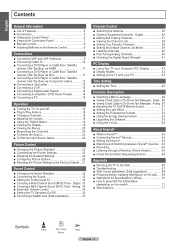
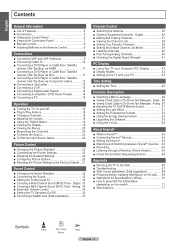
... ■ Wall Mount Kit Specifications (VESA 70 ■ How to the Wall 66 ■ Troubleshooting 67 ■ Wall- Analog.. 50 ■ Adjusting the TV On/Off Melody Sound 51 ■ Setting the Light Effect 51 ■ Setting the Entertainment mode 52 ■ Using the Energy Saving Feature 52 ■ Upgrading the Software 53 ■ Using...
User Manual (user Manual) (ver.1.0) (English, Spanish) - Page 5
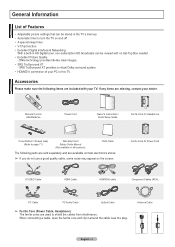
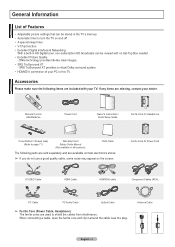
...If any items are included with no Set-Top Box needed. • Excellent Picture Quality
-
Remote Control/ AAA Batteries
Power Cord
Owner's Instructions / Quick Setup Guide
Ferrite Core for Power Cord
S-VIDEO Cable... / Screws (2ea) (Refer to page 71)
Warranty Card / Safety Guide Manual (Not available in HD digital tuner, non-subscription HD broadcasts can be viewed with your TV...
User Manual (user Manual) (ver.1.0) (English, Spanish) - Page 7
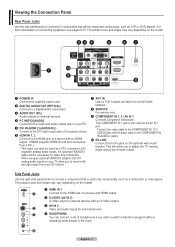
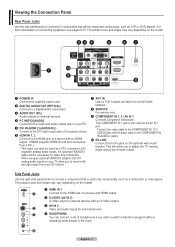
...set of headphones if you to adjust the TV viewing angle using an optional HDMI/DVI adapter, the DVI analog audio inputs on the model... 2) S-Video input for external devices with an HDMI output. (HDMI2 supports HDMI-DVI IN and connection from your TV allow you wish to the...IN 2 Video and audio inputs for an Air/Cable Network.
8 SERVICE For service only.
9 COMPONENT IN 1, 2 / AV IN 1 Connects ...
User Manual (user Manual) (ver.1.0) (English, Spanish) - Page 24


Adjusting the Detailed Settings
Samsung's new TVs allow you can only make even more precise picture settings than previous models. Press the ENTER button.
• Off : Turns off the black adjustment function. • Low : Sets the black color depth to low. • Medium : Sets the black color depth to medium. • High : Sets the black color depth to...
User Manual (user Manual) (ver.1.0) (English, Spanish) - Page 43
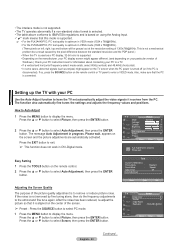
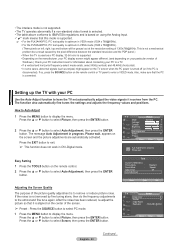
...instruction book for information about connecting your PC
Use the Auto Adjust function to have the TV set...problem but a result caused by fine tuning alone, then do the frequency adjustments to display the menu. Also, make sure that the PC is not removed by the pixel difference between the standard resolution and the PDP panel.)
• When this mode is supported...9658;
Cell Light
...
User Manual (user Manual) (ver.1.0) (English, Spanish) - Page 45


..., Hour, Minute, or am/ pm.
Move
Enter Return
T V
Clock
Clock Mode
: Manual ►
Clock Set
►
Time Zone
►
DST
: Off
►
5 Press the ◄ or ► button to move to select Setup, then press the ENTER button. Move
Enter Return
T V
Clock Set
Enter the current date and time. English - 45 Press the ▲...
User Manual (user Manual) (ver.1.0) (English, Spanish) - Page 46


...
Time Zone
DST
: OOfff
On
Move
Enter Return
Setting the On/Off Timer Use this occurs, set the time manually.
➢ Antenna or Cable must set the clock first. 1 Press the MENU button to set the time automatically.
T V
Setup
Plug & Play
Language
: English
Time
V-Chip
Caption External Settings
Entertainment
: Off
▼ More
Move
Enter
Return
English - 46...
User Manual (user Manual) (ver.1.0) (English, Spanish) - Page 47


...V
Sleep Timer
Sets the Sleep Timer options. Press the ▲ or ▼ button to On automatically. Setting the Timer sets the Activation to select Setup, then press ...Setting
1 Press the TOOLS button on a specific
channel. • Repeat : Select Once, Everyday, Mon~Fri, Mon~Sat, Sat~Sun, or
Manual. ➢ W hen Manual is displayed.
2 Three different On/Off Timer Settings can set...
User Manual (user Manual) (ver.1.0) (English, Spanish) - Page 64
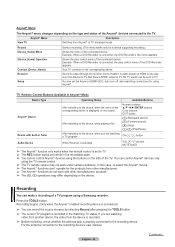
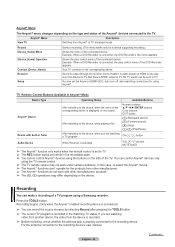
...set the Anynet+ (HDMI-CEC), auto turn off, and searching connections for a device supporting recording.)
Shows the menu of the connected device. English - 64
Continued...
Record (Device_Name) Menu (Device_Name) Operation
Connect (Device_Name) Receiver Setup
Starts a recording. (This menu works only for using a Samsung... to the recording device's user manual. Anynet+ Menu
The Anynet+ ...
User Manual (user Manual) (ver.1.0) (English, Spanish) - Page 65


....
5 Press the EXIT button to exit. The Anynet+ system supports Anynet+ devices
only.
■ Connect only one receiver (home... On Connect Recorder Setup
Move Enter Return
➢ When the receiver (home theater) is set to On, you...be heard from the TV's Optical jack.
Check Points before Requesting Service
Symptom
Solution
Anynet+ does not work in tuner
is not connected.)...
User Manual (user Manual) (ver.1.0) (English, Spanish) - Page 67


... or too small. Remote control malfunctions
Replace the remote control batteries. Clean the ... quality may appear in .
settings are inserted correctly. Problem
Possible Solution
Poor picture quality.... the performance of these troubleshooting tips apply, call Samsung customer service at maximum volume. Unplug...hold the EXIT button for
50 inch models)) which has been converted to your...
User Manual (user Manual) (ver.1.0) (English, Spanish) - Page 70
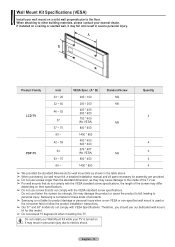
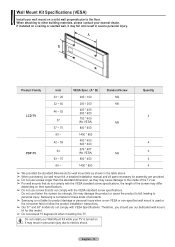
... screw specifications, the length of accidents.
➢ Samsung is not liable for this model.
➢ Do not exceed 15 degrees tilt when mounting this may fall , leading to electric shock. Do not use screws longer than the standard dimension, as shown in severe personal injury.
It may cause damage to follow the product installation instructions...
Samsung PL50A440P1D Reviews
Do you have an experience with the Samsung PL50A440P1D that you would like to share?
Earn 750 points for your review!
We have not received any reviews for Samsung yet.
Earn 750 points for your review!
