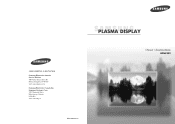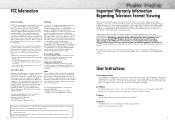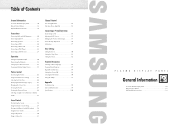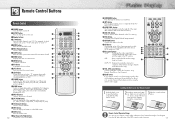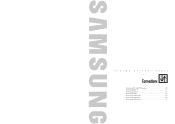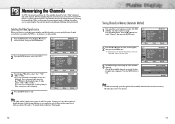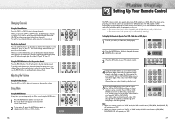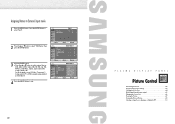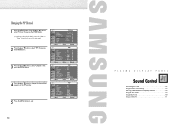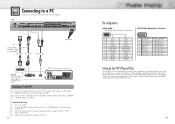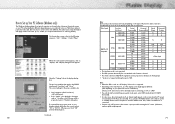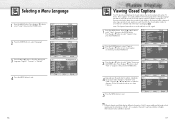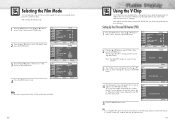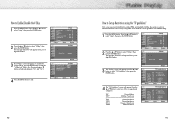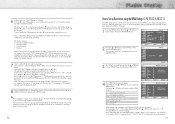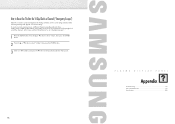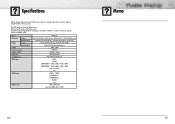Samsung HPN4239 Support Question
Find answers below for this question about Samsung HPN4239.Need a Samsung HPN4239 manual? We have 2 online manuals for this item!
Question posted by esanberg on August 23rd, 2014
What Is The Part Number For The Base For A Samsung Hpn4239 Tv
The person who posted this question about this Samsung product did not include a detailed explanation. Please use the "Request More Information" button to the right if more details would help you to answer this question.
Current Answers
Related Samsung HPN4239 Manual Pages
Samsung Knowledge Base Results
We have determined that the information below may contain an answer to this question. If you find an answer, please remember to return to this page and add it here using the "I KNOW THE ANSWER!" button above. It's that easy to earn points!-
General Support
... the USB port on the back or side panel of your TV on hand when you have one of these LCD or Plasma model TVs, and have the model number and serial number of the updated firmware, please call . I Connected My LCD Or Plasma TV To A Cable Box, PS3, X-Box, or DVD Player Using The HDMI... -
General Support
... having a serious problem with dead pixels depends on: The number of dead pixels The location of the dead pixels The color The size of your TV on a typical LCD television is not an option. With that said, what we do about an LCD TV with dead pixels, gather the information listed above and call... -
How To Find Your Model And Serial Number SAMSUNG
... on the back, and should still be on the back of the TV on a large sticker with information on it such as the model number, serial number, AC power consumption, date of the TV and will have your TV is wall mounted. 15190. DLP TV 15510. This sticker is easier to access, has larger text than...
Similar Questions
Samsung. Pn42a450p1dxza Plasma Television Sound But No Picture
I would like to know what diagnostics I can do to tell which part I need
I would like to know what diagnostics I can do to tell which part I need
(Posted by dcharris812 8 years ago)
Where To Buy Lcd Screen For Samsung Tv Plasma Pn50c450b1d
(Posted by aamenhansa 10 years ago)
Screws To Attach Base To Tv
How canI purchasethe screws to attach PN42A450 TV to thebase? What are the dimensions of these scre...
How canI purchasethe screws to attach PN42A450 TV to thebase? What are the dimensions of these scre...
(Posted by WilliamRobinson 11 years ago)
My Hpn4239 Screen Went Black.
My screen went black,all I get is aflashing green light on the off/on indictator.I wanted to know if...
My screen went black,all I get is aflashing green light on the off/on indictator.I wanted to know if...
(Posted by Smoketown77 12 years ago)