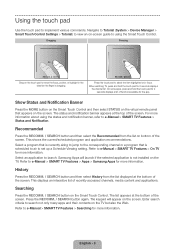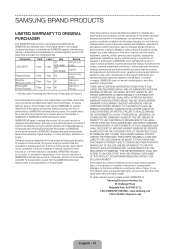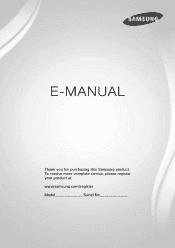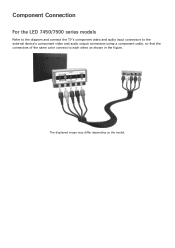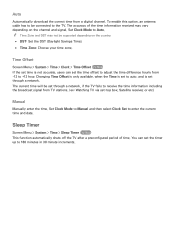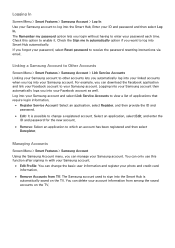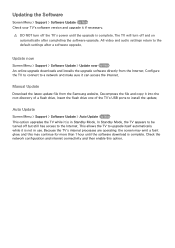Samsung PN51F8500AF Support and Manuals
Get Help and Manuals for this Samsung item

View All Support Options Below
Free Samsung PN51F8500AF manuals!
Problems with Samsung PN51F8500AF?
Ask a Question
Free Samsung PN51F8500AF manuals!
Problems with Samsung PN51F8500AF?
Ask a Question
Samsung PN51F8500AF Videos
Popular Samsung PN51F8500AF Manual Pages
Samsung PN51F8500AF Reviews
We have not received any reviews for Samsung yet.