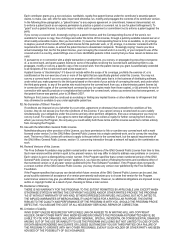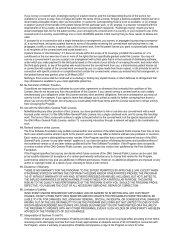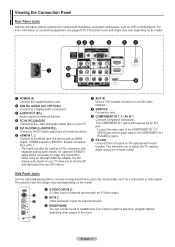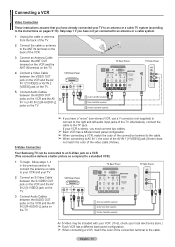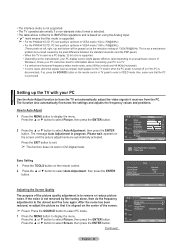Samsung PN42A410C1D Support Question
Find answers below for this question about Samsung PN42A410C1D.Need a Samsung PN42A410C1D manual? We have 6 online manuals for this item!
Question posted by henrydyceruiz35 on April 16th, 2014
When Up My Ps3 I Can't Get It To Work They Hdm2 Or Av Connection?
The person who posted this question about this Samsung product did not include a detailed explanation. Please use the "Request More Information" button to the right if more details would help you to answer this question.
Current Answers
Related Samsung PN42A410C1D Manual Pages
Samsung Knowledge Base Results
We have determined that the information below may contain an answer to this question. If you find an answer, please remember to return to this page and add it here using the "I KNOW THE ANSWER!" button above. It's that easy to earn points!-
General Support
... to you can either arrange to download the firmware update directly to your TV. I Connected My LCD Or Plasma TV To A Cable Box, PS3, X-Box, or DVD Player Using The HDMI Connection And The Audio Drops Out Intermittently. Plasma TVs Plasma TV Model Firmware Versions HP-T4234X/XAA 1001 to 1015 HP-T4254X/XAA HP-T5034X... -
Configuring PC Share Manager SAMSUNG
... can download your PC, for instructions. Plasma TV 217. Ensured your music, pictures, and videos are ready to configure PC Share Manager. To configure PC Share Manager, go to visit or Download Center where you can configure Share Manager, you do not have : Connected your television to your user's manual, to below... -
How-to Use The Shared Component 1 / AV 1 Jack SAMSUNG
Below is an image of how the AV cables will match the colors of the cables to the colors on the connection guide sticker. The yellow video cable connects to jack labeled Video, the white audio cable connects to L jack, and the red audio cable connects to the AV input you will look when connected properly. AV Connection connect your AV cables to R jack. STEP 3.
Similar Questions
Do You Have Part?
I'm looking for a main board for 2009 Samsung model number PN50B400P3D. Do you have this part in sto...
I'm looking for a main board for 2009 Samsung model number PN50B400P3D. Do you have this part in sto...
(Posted by fdoxey0712 3 years ago)
Samsung. Pn42a450p1dxza Plasma Television Sound But No Picture
I would like to know what diagnostics I can do to tell which part I need
I would like to know what diagnostics I can do to tell which part I need
(Posted by dcharris812 8 years ago)
How Much Would I Pay For This Tv Used In Good Shape
(Posted by whitepinekate 10 years ago)
Where Can I Purchase A New Plasma Screen Model Pn51e450a1f
Where can I buy a new plasma screen model type pn51e450a1f
Where can I buy a new plasma screen model type pn51e450a1f
(Posted by Frankward325 10 years ago)